How to enable a tuning filter, How to enable a tuning filter 119 – MTS Series 793 User Manual
Page 119
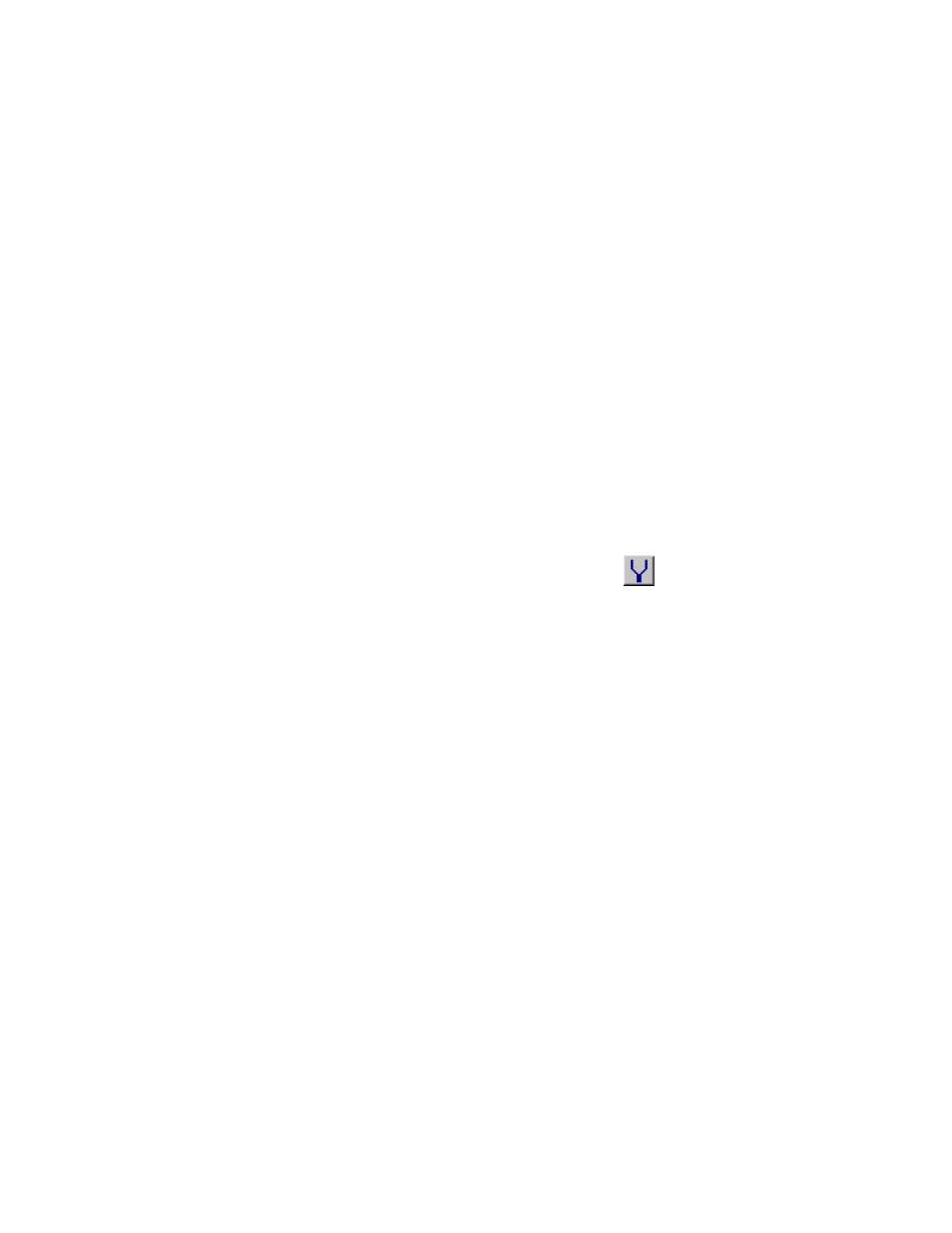
How to Perform Advanced Tuning Techniques
MTS Series 793 Tuning and Calibration
Tuning Procedures
119
How to Enable a Tuning Filter
1. Select an access level of Tuning:
Standalone FlexTest SE Controllers: Select Setup > Tuning.
Automated Controllers: In the Station Manager window’s toolbar, select
an access level of Tuning.
2. Display the Filter tab for the control mode being tuned.
Standalone FlexTest SE Controllers: Select Setup > desired control mode
> Tuning > Filter Type.
Automated Controllers:
A. In the Station Manager window’s Display menu, select Station
Setup.
B. In the Station Setup window’s navigation pane, locate and select the
control mode being filtered.
C. In the Station Setup window, click
.
D. In the Tuning panel, click the Filter tab.
3. To select a Forward Loop filter, select and set up the desired filter type of
None, Low-Pass, Band-Stop, Break-Recover, Lead-Lag.
–
For Low-Pass filters, set the Frequency.
–
For Band-Stop filters, set the Notch frequency and Bandwidth.
–
For Break-Recover filters, set the Break and Recovery frequencies.
–
For Lead-Lag filters, select the number of poles and zeros, then
specify their frequencies.
4. Save filter values.
Standalone FlexTest SE Controllers: Select Setup > Open/Save
Parameters > <
Automated Controllers: In the Station Manager window’s File menu,
select Save Parameters.
