Task 3 verify the conditioner polarity, Task 4 set the phase – MTS Series 793 User Manual
Page 137
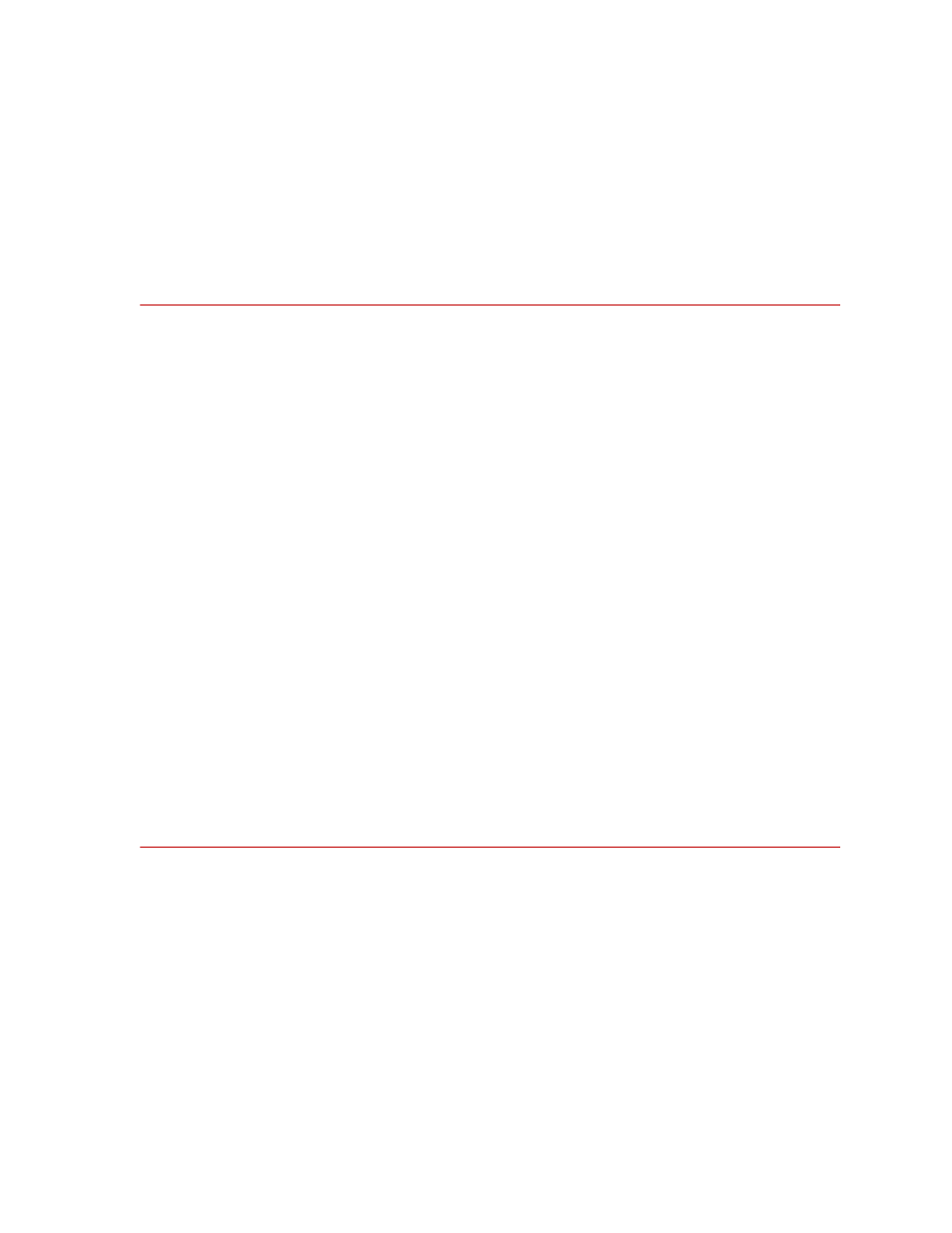
Displacement Sensor Calibration
MTS Series 793 Tuning and Calibration
Calibration Procedures
137
Note
The HPU can be configured for “first on”. If this is the case, start the
appropriate HSM.
5. If an HSM is present, click the Low button, and then High for the HSM.
Task 3
Verify the conditioner polarity
This task checks the polarity of the conditioner. Different types of test systems
are configured with different conditioner polarities. The polarity of the
conditioner, the polarity of the valve driver, and the orientation of system cabling
all play a role in controlling the actuator and determining how signals are
displayed. This procedure assumes the servovalve polarity is set to Normal on
the Station Setup Drive panel Valve tab.
1. Check the sensor connection.
Be sure the displacement sensor is properly connected.
2. Apply a positive actuator command.
Standalone FlexTest SE Controllers: Enable the front panel Dial, and then
use the Dial to increase the Setpoint adjustment for a positive command.
Automated Controllers: Open the Manual Command window, and then
click on the Enable Manual Command check box to enable manual
command. Increase the Manual Cmd adjustment for a positive command.
3. Monitor the displacement feedback.
If the signal value is positive for actuator extension, the conditioner polarity is
correct. If desired, you can change the conditioner polarity to make the signal
value negative for actuator extension.
Note
The polarity setting should be the same when calibrating additional
ranges for the same sensor.
Task 4
Set the phase
This task determines the proper phase adjustment. The phase adjustment matches
the phase of the AC feedback signal to the 10 kHz demodulation excitation
signal.
