Task 3 adjust offset – MTS Series 793 User Manual
Page 200
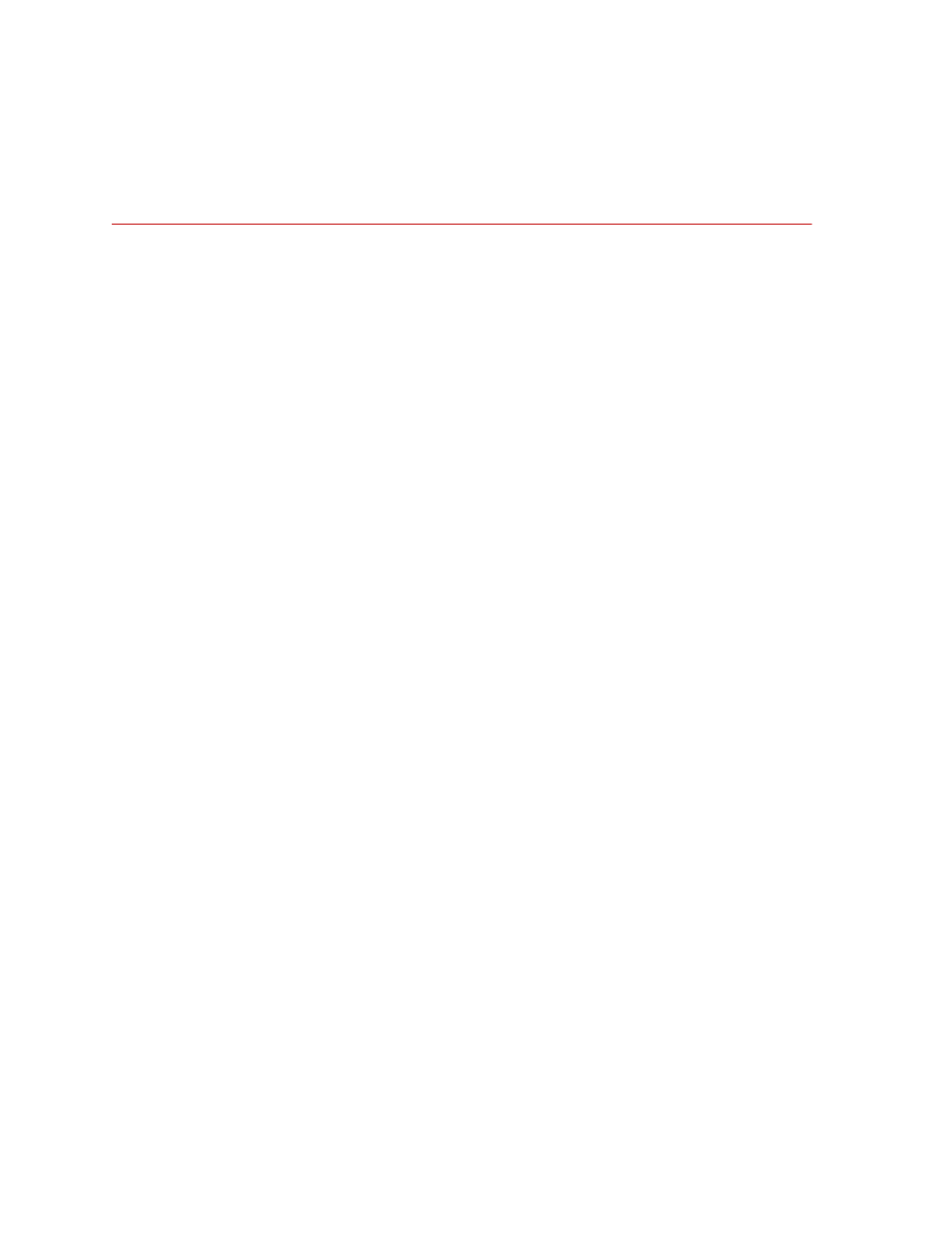
MTS Series 793 Tuning and Calibration
Extensometer Calibration
Calibration Procedures
200
Task 3
Adjust offset
This task verifies the sensor’s zero position and offsets any imbalance due to
specimen size, forces from test components, cable length, and so forth. The zero
position can be set anywhere within the full-scale range of the strain sensor.
Note
The arms of the extensometer must be in the zero reference position.
Depending on the extensometer, this can be accomplished using the
zero pin, stop block, or a special fixture.
Standalone FlexTest SE Controllers:
1. Monitor the current strain output to ensure that it is zero.
2. If it is not zero, click Auto Offset.
Select Setup > Strain > Offset/Zero > <
Automated Controllers:
1. Click Auto Offset icon on the Station Controls panel to display the Signal
Auto Offset window.
2. If the current strain output is not zero, click the Auto Offset icon next to the
signal value to offset it. automatically.
Note
You can also click the Auto Zero button on the Calibration tab of the
Station Setup panel to automatically offset the current strain output.
Note
For calibration purposes, it is desirable to use Auto Zero. However, you
must ensure that any other offsets, such as those occurring through the
use of the Auto Offset, are eliminated first.
