MTS Series 793 User Manual
Page 41
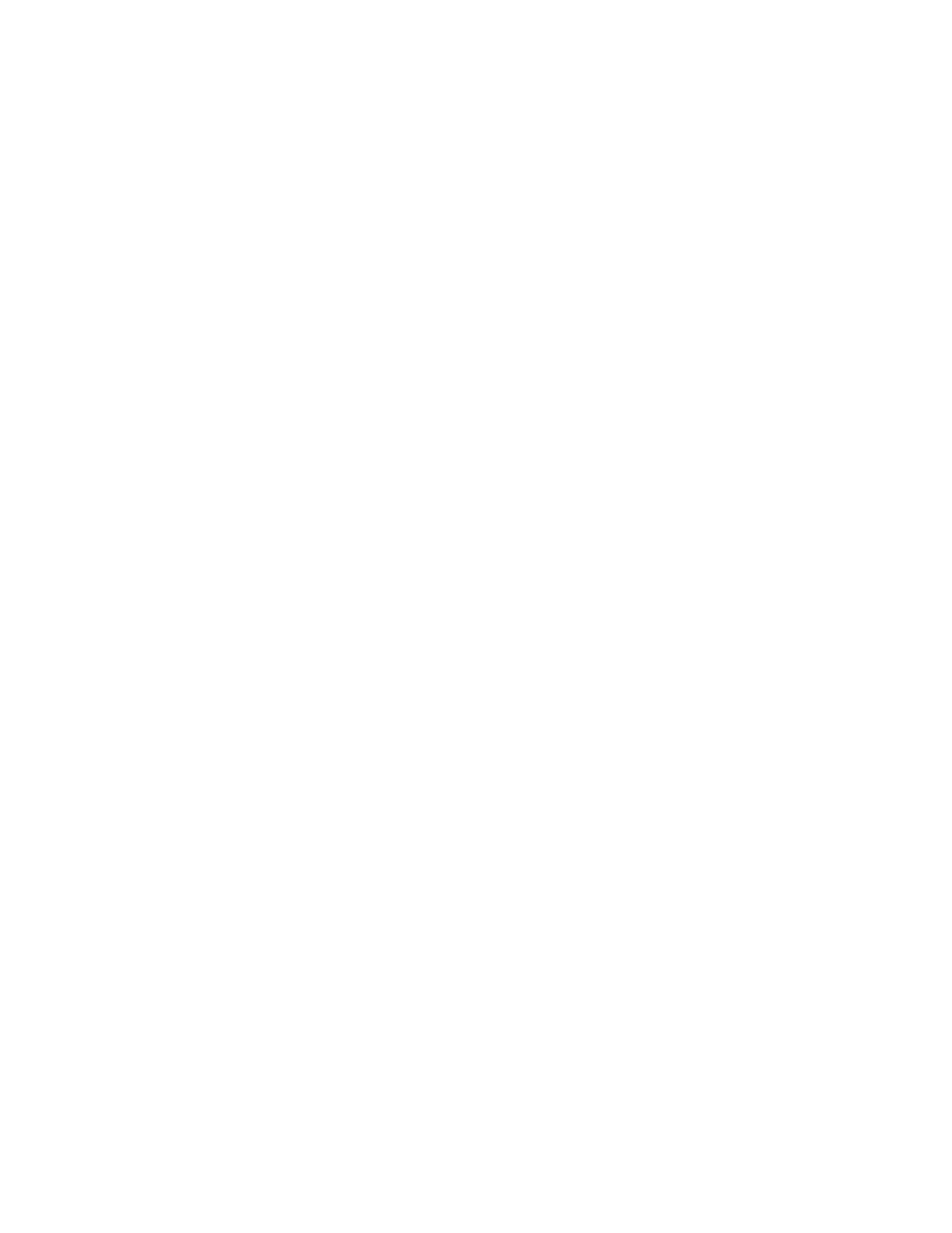
About Tuning
MTS Series 793 Tuning and Calibration
Introduction
41
Compensating for
specimen changes
Optimal system operation may require a level of detuning to compensate for
specimen changes during a test.
•
A highly tuned system provides the greatest level of response, but this
places the system near the point of oscillation or instability.
•
As a specimen changes characteristics during testing, the response of the
system also changes. This can cause unstable operation.
•
You may need to retune the system response when the characteristics of the
specimen change during a test.
•
For the greatest control accuracy, use a compensator.
Changing the range of
tuning controls
It is possible that the amount of adjustment for a tuning control is too coarse or
inadequate. Click the adjustment button (such as P Gain) and use the Range
Select window to change the range of the adjustment. Reducing the range
produces smaller steps between values (higher resolution) while increasing the
range produces larger steps between values.
Example: Suppose the default range for the Proportional Gain adjustment is 50.
Assume you are adjusting the gain and you reach the maximum adjustment (50).
Clicking the P Gain slider label displays the P Gain range window where you can
change the range of the adjustment. Change the range by typing a new value in
the maximum entry field.
