7 setting the node address, 1 setting via code, 2 settings via dip switch – Lenze EMF2133IB User Manual
Page 42: Setting the node address, Setting via code, Settings via dip switch, Commissioning
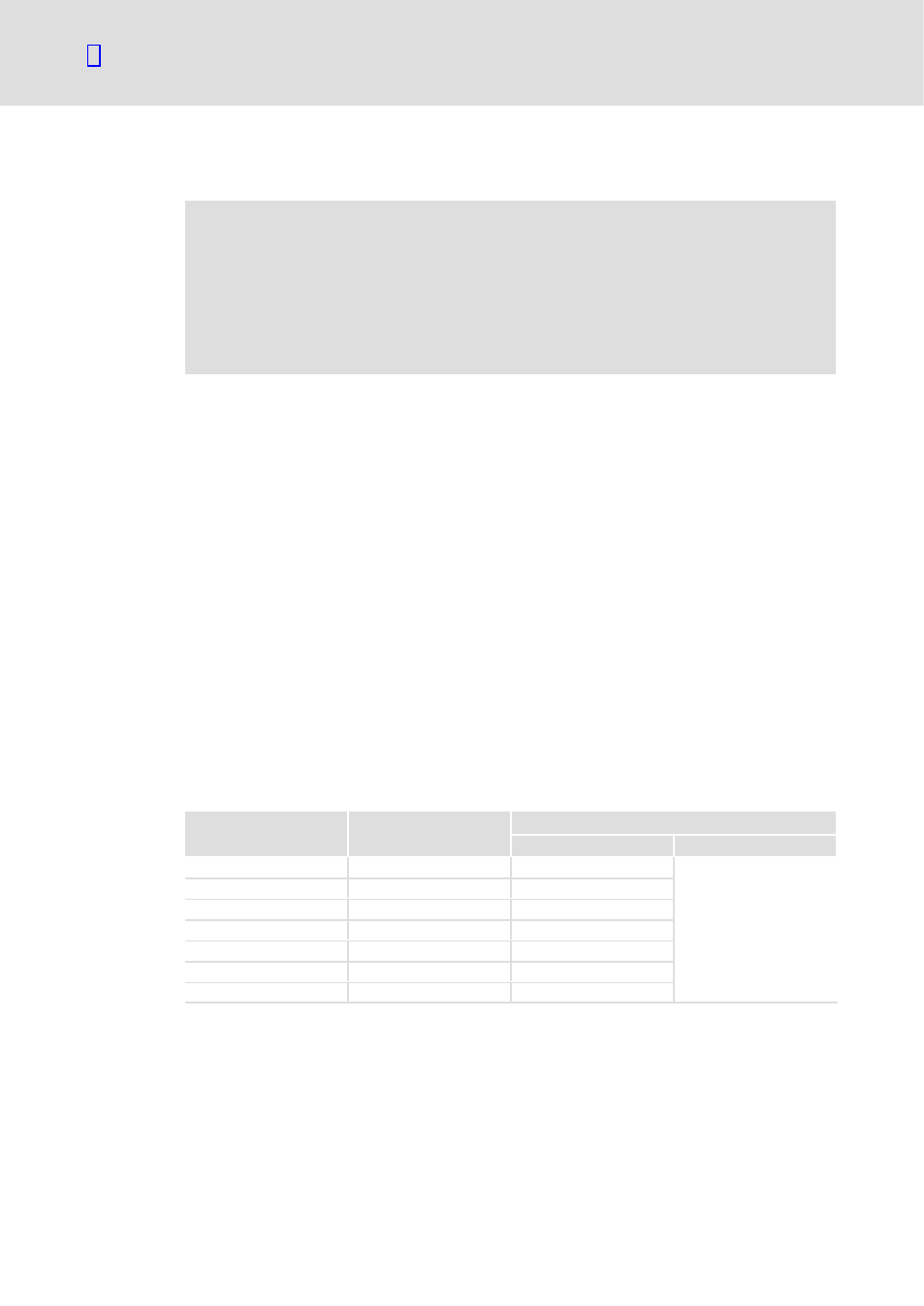
Commissioning
Setting the node address
Setting via code
l
42
EDSMF2133IB EN 5.0
6.7
Setting the node address
)
Note!
ƒ
The addresses of all controllers connected to the network must differ from
each other.
ƒ
If the DIP switches S1 ... S7 are in the OFF position, the code setting for the
station address is active (Lenze setting).
ƒ
Switch off the voltage supply of the function module and the controller and
then switch it on again to activate the changed settings.
The setting of the station address can be freely selected ...
ƒ
via the front DIP switches S1 ... S7;
ƒ
via the standard device code C0009;
ƒ
through a master (class 2).
Valid address range: 3
… 126
(Lenze setting: 126, provided that C0009 = 1)
6.7.1
Setting via code
ƒ
DIP switches S1 ... S7 = OFF (Lenze setting)
ƒ
Set the node address via the standard device code C0009 (e.g. via keypad or »Global
Drive Control« (GDC)).
6.7.2
Settings via DIP switch
Set the node address with the DIP switches S1 ... S7.
The sum of valencies makes the station address to be set:
DIP switch
Valency
Example
Switch position
Node address
S1
1
ON
1 + 16 + 32 + 64 = 113
S2
2
OFF
S3
4
OFF
S4
8
OFF
S5
16
ON
S6
32
ON
S7
64
ON
