2 initial switch-on, Initial switch−on, Commissioning – Lenze EMF2133IB User Manual
Page 32
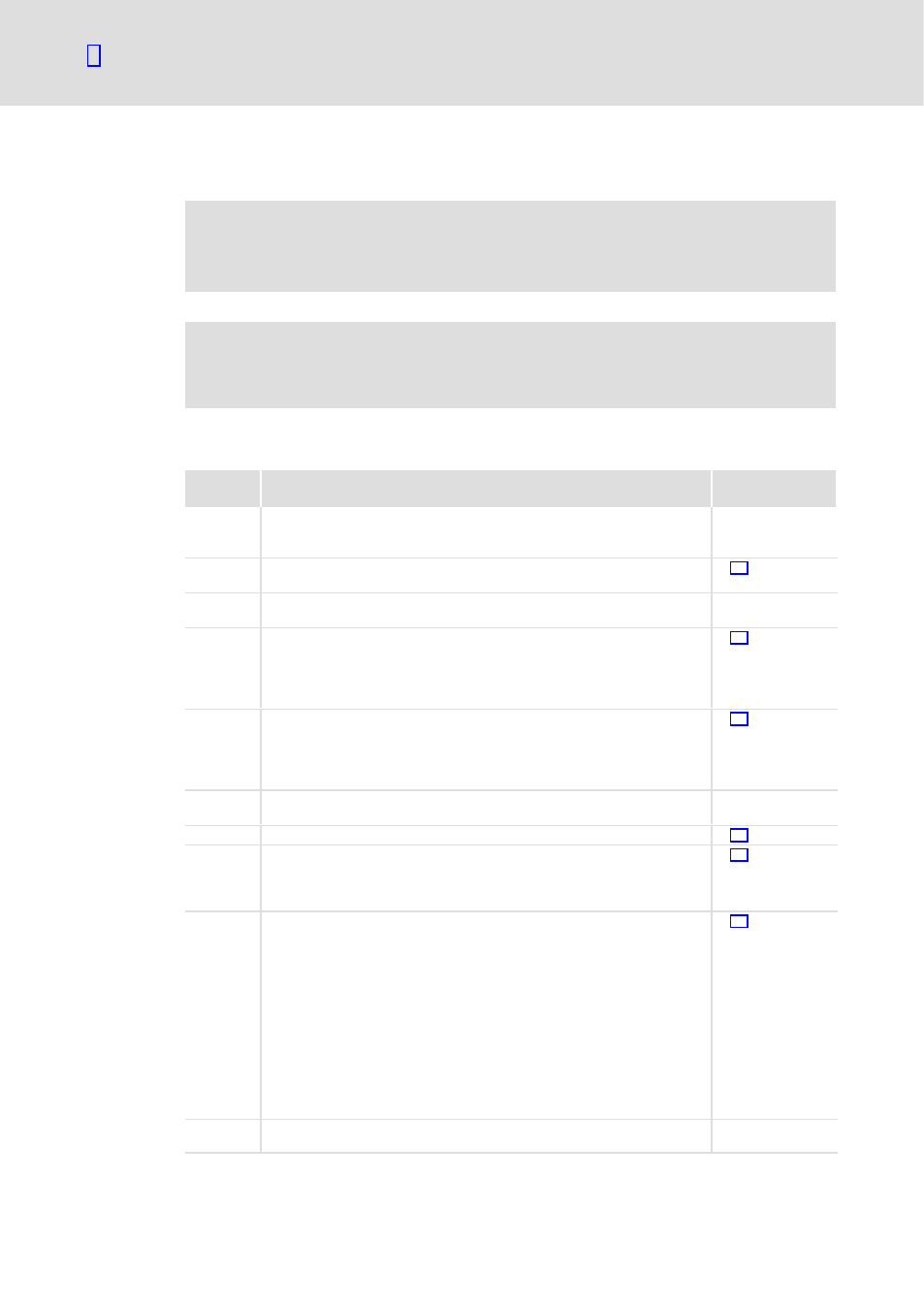
Commissioning
Initial switch−on
l
32
EDSMF2133IB EN 5.0
6.2
Initial switch−on
)
Note!
ECS servo system
ECS devices cannot be used with the DRIVECOM or PROFIdrive control.
)
Note!
Manual settings are not required for the baud rate. The communication
module is automatically adjusted to the baud rate of the master.
Step−by−step commissioning of the communication module with DRIVECOM device
control is described below.
Step
Procedure
Detailed
information
1.
Select process data communication with DRIVECOM profile in the
configuration software of the PROFIBUS master.
Example: "Par(kons)+3PZD"
2.
Configure host system for communication with the EMF2133IB
communication module.
^ 34
3.
Inhibit standard device via terminal.
Documentation of
the standard device
4.
Check bus termination.
l
The PROFIBUS must be terminated by a bus terminating resistor at the
physically first and last station.
l
The bus terminating resistor is integrated into the bus connector and can
be activated via a switch.
^ 37
5.
Provide software compatibility with the communication module.
l
2133: DIP switch S8 = OFF
l
2131: DIP switch S8 = ON (with this setting, continue commissioning for
the EMF2131IB communication module.)
Lenze setting: S8 = OFF
^ 37
6.
Drive−specific settings.
Documentation of
the standard device
7.
Prepare controller for communication.
^ 38
8.
Switch on the mains voltage for the controller and, if available, the separate
voltage supply for the communication module.
Response
The green bus LED on the front of the communication module comes on.
^ 44
9.
A Set station address via ...
– Standard device code C0009,
– DIP switch S1 ... S7 or
– define through a master (class 2).
l
In the PROFIBUS network, every station needs its own address.
l
Valid address range: 3 ... 126
l
If the settings via code apply (DIP switches S1 ... S7 = OFF), the address has
to be newly assigned after a parameter set transfer.
l
The address modified via keypad becomes effective immediately.
B Switch off the voltage supply of the function module and the standard
device and then switch it on again to accept the changed settings.
^ 42
10.
Manual settings are not required for the baud rate. The communication
module is automatically adjusted to the baud rate of the master.
