2 troubleshooting, Malfunctions and troubleshooting – Leica Biosystems CV5030 User Manual
Page 91
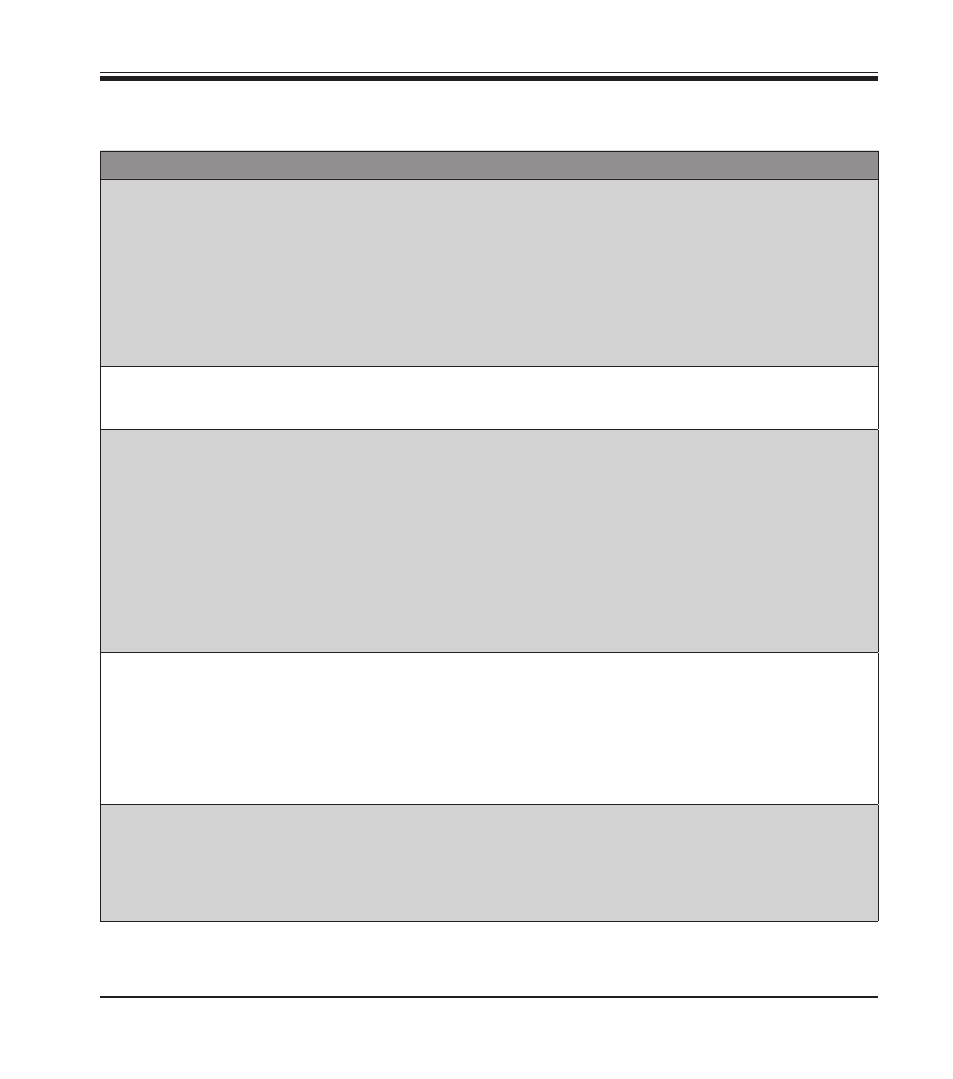
91
Leica CV5030 – Robotic Coverslipper
8. Malfunctions and Troubleshooting
Problem
Possible cause
Remedy
Air bubbles (between
specimen and cover slip).
Air bubbles have developed in the
coverslip mountant from filling the
coverslip mountant bottle.
Observe the coverslip mountant's idle time of approx. 6
to 12 hours after filling the mountant bottle.
Make sure that the coverslip mountant bottle is filled
carefully.
Before the instrument is restarted, check whether the
coverslip mountant is moved out of the dispenser needle
during the priming cycle without bubbles.
At the same time there must not be any more air bubbles in
the hose of the dispenser group (apply coverslip mountant
on an empty specimen slide to check).
Air bubbles (between
specimen and cover slip)
Height of the dispenser needle is
set incorrectly
Set the needle height correctly (
refer to Chapter 4.7.2
).
Check the dispenser needle to see if it is clogged by
glued-on material or bent.
Air bubbles (between
specimen and cover slip).
The dispenser needle is partially
clogged by glued-on material or
otherwise blocked.
Clean the dispenser needle:
Remove the needle from the dispenser and leave it in a
compatible solvent overnight.
To resume working on the instrument, insert a new needle
of the same size and carry out a sufficiently long priming
cycle before the next coverslipping operation.
When reinserting the dispenser needle, always check
the needle height.
Check the dispenser needle cleaner:
Fill this daily with sufficient solvent. Replace the brush of
the dispenser needle cleaner if it has glued-on material
and/or hardening.
Air bubbles (between
specimen and cover slip).
Dispenser needle is bent.
Insert a new dispenser needle of the same size and
carry out a sufficiently long priming cycle before the next
coverslipping operation.
When reinserting the dispenser needle, always check
the needle height.
Check the dispenser needle cleaner: Fill this daily with
sufficient solvent. Replace the brush of the dispenser nee-
dle cleaner if it has glued-on material and/or hardening.
Air bubbles (between
specimen and cover slip).
Glued-on material within the
dispenser group.
Glued-on material from hardened coverslip mountant
in the dispenser group usually cannot be seen. If air
bubbles continue to form despite carrying out the actions
mentioned above, rinse the dispenser group with 100 ml
of a compatible solvent. Do so in accordance with the
instructions in
Chapter 7 – Cleaning and Maintenance
.
8.2 Troubleshooting
