Instrument setup – Leica Biosystems CV5030 User Manual
Page 23
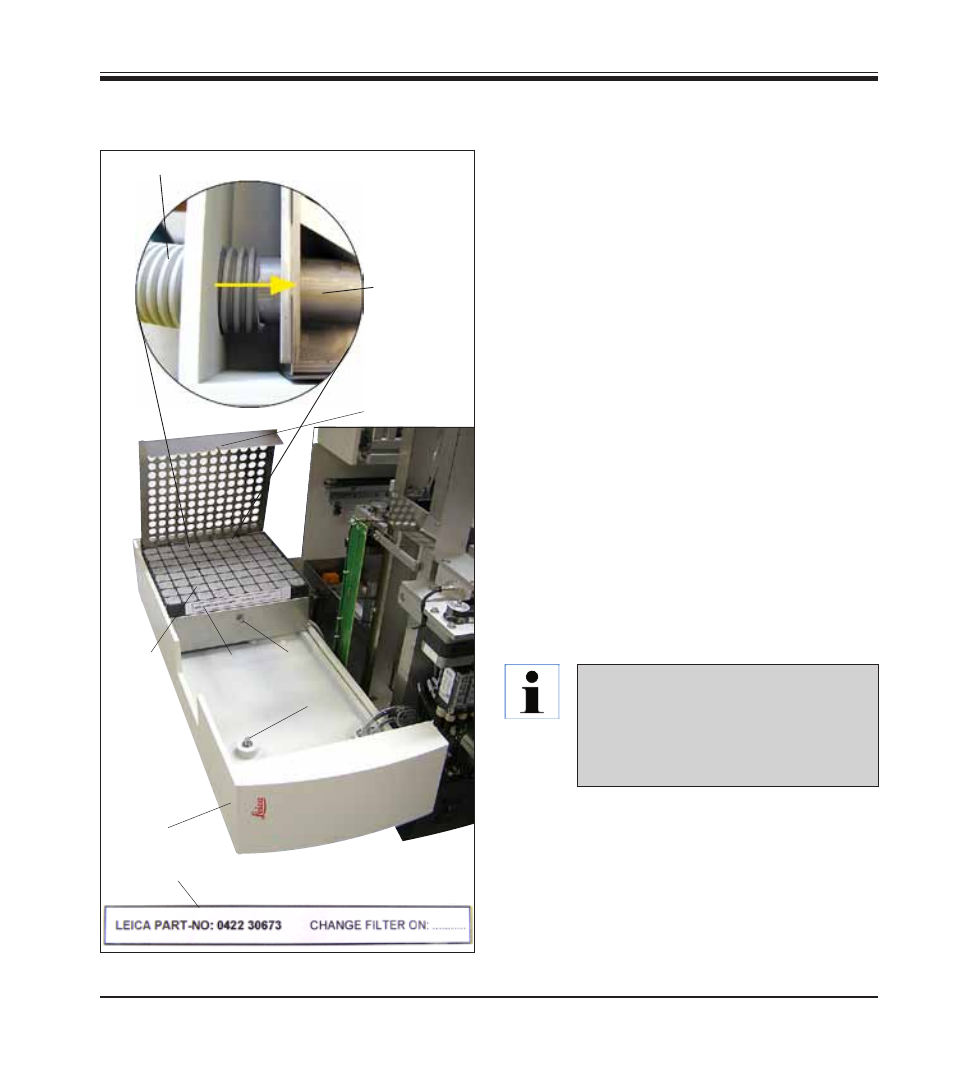
23
Leica CV5030 – Robotic Coverslipper
4. Instrument Setup
Inserting the active carbon filter
• Unscrew the slotted screw (34) at the service
door (28) on the left side of the instrument and
open the service door to the left (
Fig. 7
).
• Unscrew the screw (29) of the filter cover (30)
using a No. 3 Allen key and pivot the cover
upwards.
• The insertion date can be written down on the
adhesive label (31).
• Insert the filter (32), close the cover (30) and
secure it back in place using the screw (29).
• Finally, close the service door and retighten
the slotted screw.
Attaching the exhaust hose (detail in
Fig. 7
)
• For installation, push the exhaust hose (70)
onto the pipe (33) as far as it will go (
refer to
the yellow arrow in the detailed figure
); the
pipe is on the rear side of the service door (28).
4.5 Exhaust system
(continued)
Fig. 7
28
29
31
70
Filter label
32
31
34
33
Detail:
30
Note:
Fig. 7
detail: Assembly of the exhaust
hose (70). The filter cover (30) and filter
(32) have been removed to show the
connecting piece (33).
