Dascom 7010 Programmers Manual DMX User Manual
Page 82
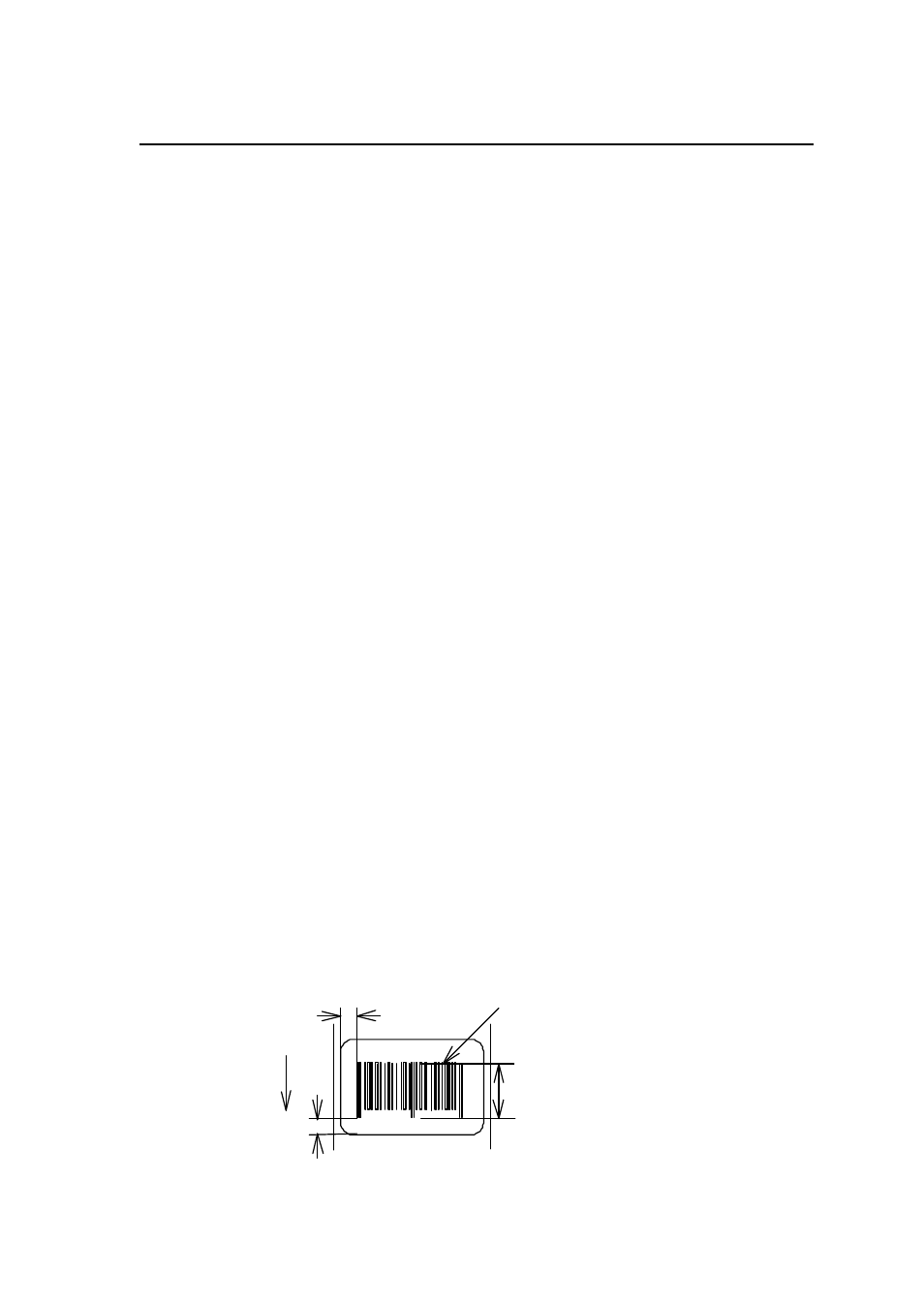
1-80
Bar code field definition
Code
Rotate, font, thick, narrow, height, row, column, d1, d2,.......
Setting
rotate
Sets rotation direction for bar code 1, 2, 3, 4
1: 0 º 2: 90 º 3: 180 º 4: 270 º
Font
Sets type of bar code (see table 3)
thick
Sets thick bar width in 1-dot units (0.005 inch)
1 - 9, A - O (A - O corresponding to 10 - 24)
narrow
Sets narrow bar width in 1-dot units (0.005 inch)
1 - 9, A - O (A - O corresponding to 10 - 24)
height
Sets height of bar code data by using 3-digit numeric
001 - 999 Unit: 0.01 inch
row
Row address 0000 - 9999 Unit: 0.01 inch
column
Column address 0000 - 0410 Unit: 0.01 inch
d1, d2,..
Bar code data See table 3
Function
Encodes contents data specified with items such as rotation, size of
bar code data and printing position into bar code and prints.
Example
Input data below is prepared with the following setting and printed.
font
EAN-13
bar ratio (thick : narrow) 3:3
height
0.6 inch
row, column
0.5 inch, 0.5 inch
d1, d2,.. 490123456789
Input data
[02] n
Sets units to inch
[02] L
Starts label format mode
D11
Sets pixel size
1F3306000500050490123456789
Sets EAN13 bar code for data
"490123456789"
E
Ends label format mode and
prints
4 901234 567894
Direction of feed
Column address
Row address
Bar code height
Bar code type
(column)
(font)
(height)
(row)
