Dascom 7010 Programmers Manual DMX User Manual
Page 56
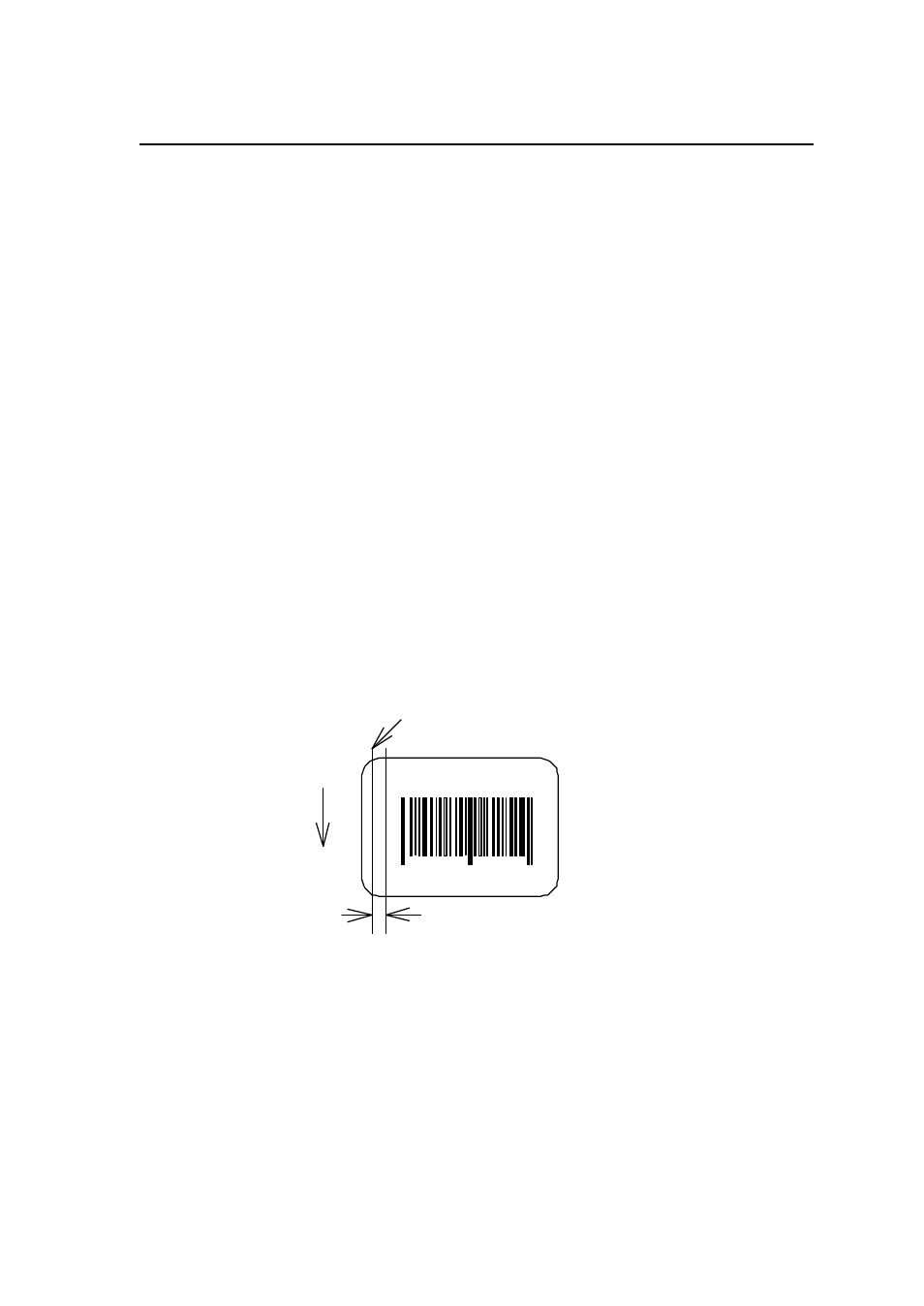
1-54
Setting offset in direction of column
Code
C nnnn
Units
0.01 inch or 0.1 mm
Setting
nnnn
4-digit data
Initialization value: 0000
Inch system
0000 - 9999 (0.00 inch - 99.99 inches)
Metric system
0000 - 9999 (0.0 mm - 99.9 mm)
Function
Sets offset value for printing start position in direction of column (paper
left and right) to adjust the position of the total printing contents.
Example
Shifts label printing position 1.0 inch (C0100) rightward and prints.
Input data
[02] n
Sets units to inch
[02] L
Starts label format mode
D11
Sets pixel size
C0100
Sets column offset to 1.0 inch
190000501150090ABC
Sets character data "ABC" with
smooth font 14pt
1F3306000500050490123456789
Sets EAN13 bar code for data
"490123456789"
E
Ends label format mode and
prints
4 901234 567894
Normal printing starting position
Direction of feed
ABC
Printing starting position after setting offset
