Dascom 7010 Programmers Manual DMX User Manual
Page 18
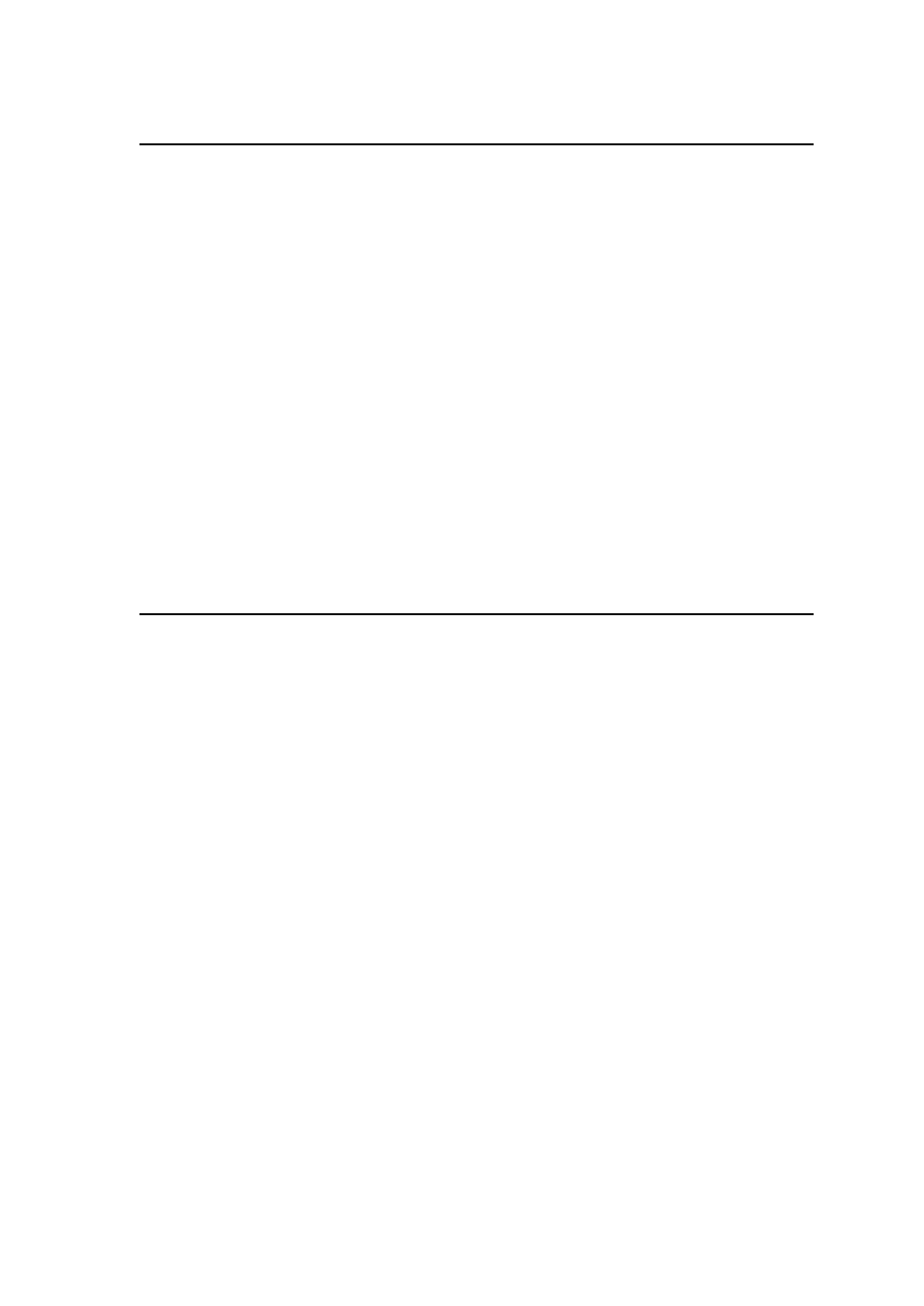
1-16
Setting date and time
Code
[02] A, w, mm, dd, yyyy, hh, MM, j j j
Setting
w
Sun. 0 Mon. 1 Tues. 2 Weds. 3 Thurs. 4
Fri. 5 Sat. 6
mm
Month 01 - 12
dd
Day 01 - 31
yyyy
Year 4 digits
hh
Hour (24-hour display)
MM
Minute 00 - 59
j j j
Spare 000 fixed
Function
Sets date and time on the calendar stored in the printer.
Example
Input data below represents 15:30 Saturday 7 July 2001.
Input data
[02]A6070720011530000
Setting feedback character transmission validness
Code
[02] a
Function
With this command, printer transmits [1E] every one label printing to
the computer and on completion of one batch printing, [1F] is
transmitted to the computer.
After one label printing
[1E]
On completion of one batch printing
[1F]
When receiving invalid label format command [07]
Caution
The [0D] hex code is not added to the end of the transmission data.
