Dascom 7010 Programmers Manual DMX User Manual
Page 145
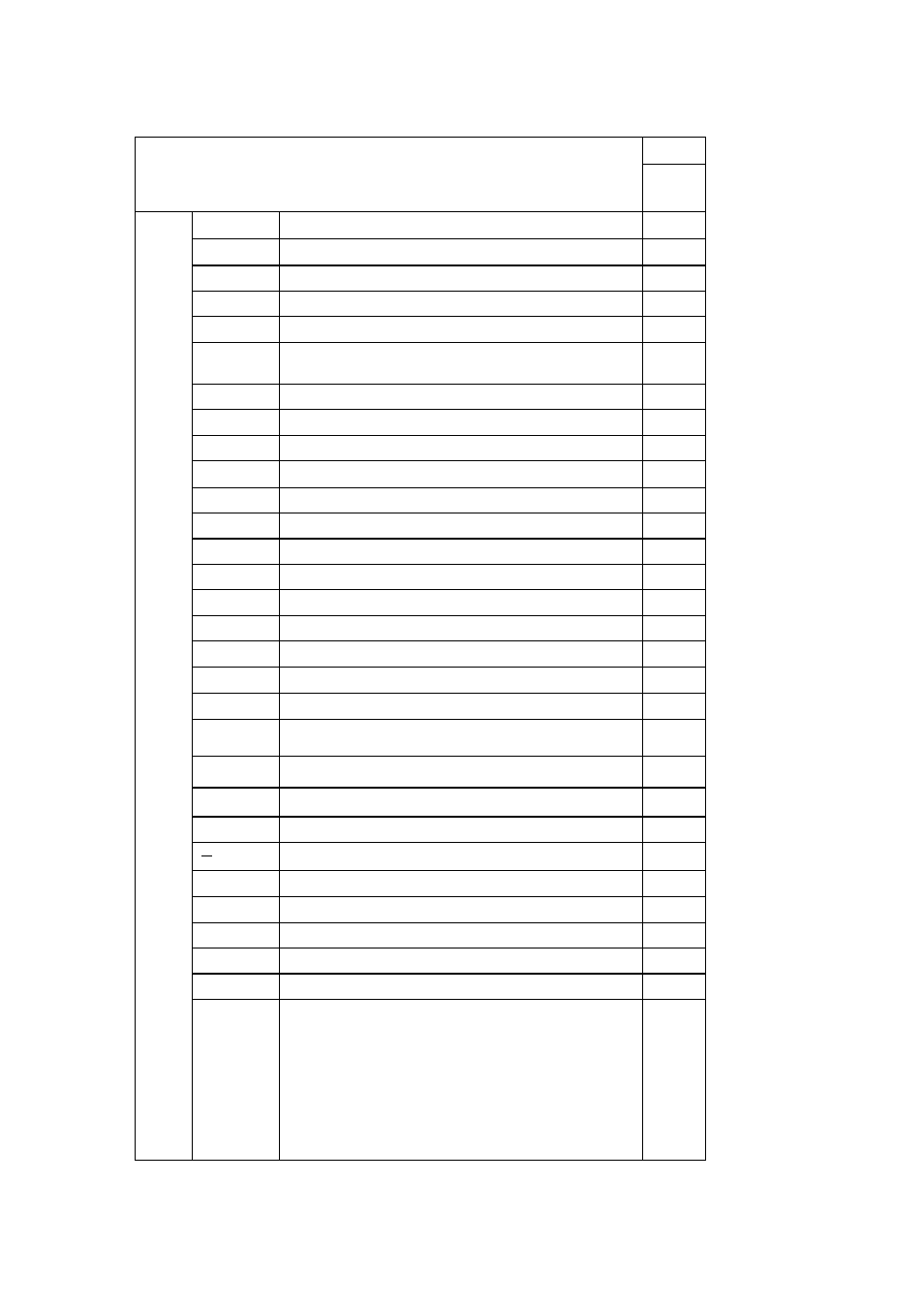
1-141
Models
Commands after the print contents definition mode is turned on with
"STX" + "L"
7106
7206
7010
An
Set format attribute
Y
None
"ESC"+Bn
Specifying development method
Y
Cnnnn
Setting column offset
Y
cnn
Setting number of cuts (2-digit)
Y
Dhv
Setting horizontal and vertical pixel sizes
Y
E
Completion of setting printing contents and printing
labels
Y
G
Entering previous character column into global register
Y
Hnn
Setting print density (heat factor)
Y
m
Changing units from inch system to metric system
Y
n
Changing units from metric system to inch system
Y
Pa
Setting printing speed (printable area)
Y
pa
Setting backfeed speed
Y
"ESC"+Pnn Specifying space between characters
Y
Qnnnn
Setting number of prints
Y
Rnnnn
Setting row offset
Y
r aa..
Calling label format
Y
S a
Specifying paper feed speed
Y
s
Label format storage s (A/B)aa..a
Y
Tnn
Specifying ending code
Y
U
Setting previous field to character -string-replacement -mode
field
Y
X
Completion of setting printing contents (field preparation)
Y
ySxx
TrueType font symbol setting
Y
+ pii
Specifying previous data increment
Y
pii
Specifying previous data decrement
Y
> pii
Specifying previous data increment (0-9, A-Z)
Y
< pii
Specifying previous data decrement (0-9, A-Z)
Y
^ nn
Specifying number of label prints for same contents
Y
: nnnn
Specifying number of cuts (4-digit)
Y
z
Using slash zero
Y
1
Rotation angle: 0 degree
2
Rotation angle: 90 degrees
3
Rotation angle: 180 degrees
4
Rotation angle: 270 degrees
Definition of character strings, bar codes, ruled lines and
graphics. (Each data is a defined form structure
including position and other information)
Y
