1 outline – Dascom 7010 Programmers Manual DMX User Manual
Page 120
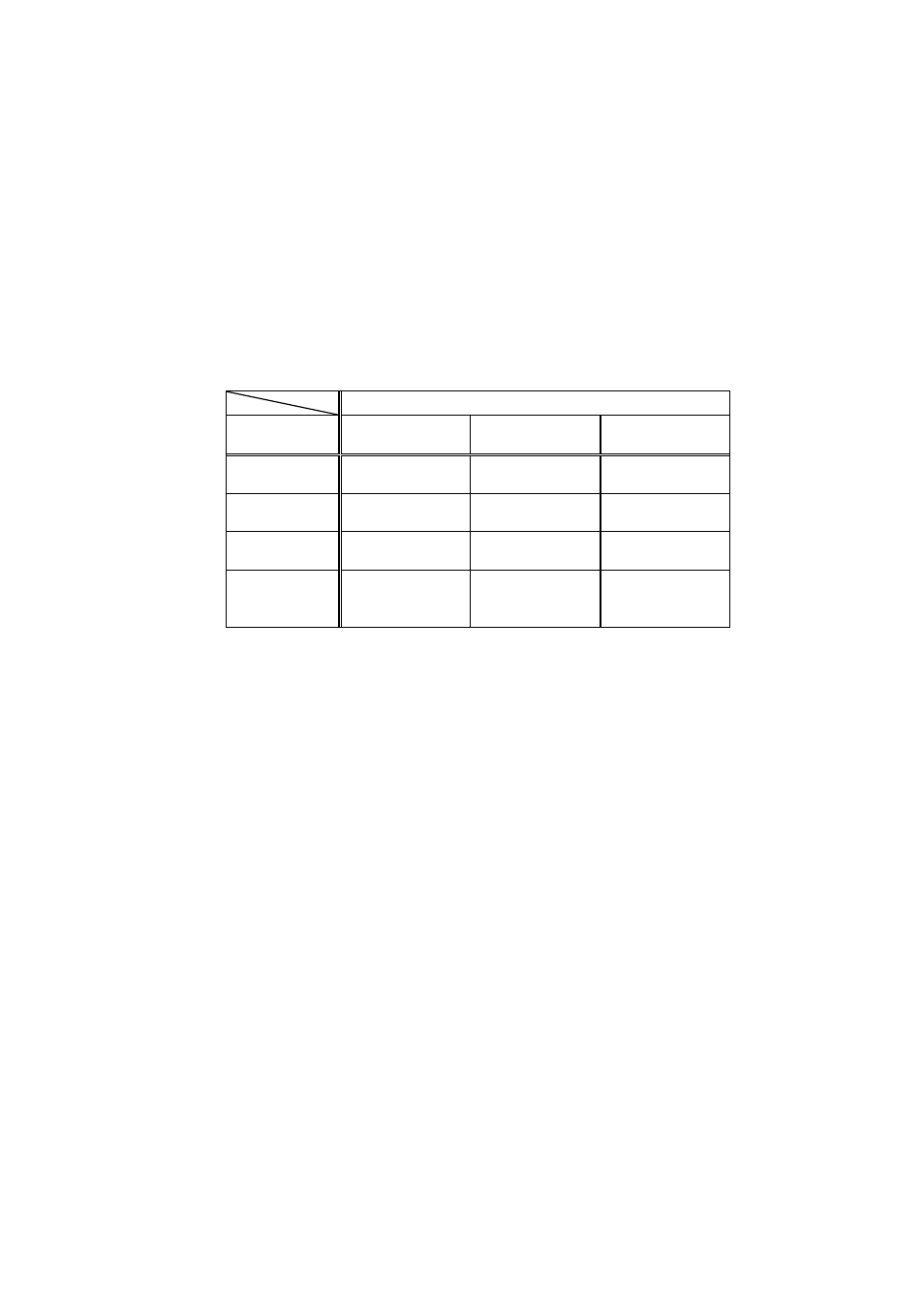
1-118
3.1 Outline
This printer once stores the required images, ruled lines and character
strings in the on-board memory or optional memory module, then
overlays the data onto the printing data.
3.2 Type of Memory
Memory assignment will be specified by each emulation as follows.
Command Set
Allocation of
module
DMI / DMW
DM4 / DM8
DPP
on-board
SD-RAM
D
A
B
on-board flash
memory
G
B
A
PCMCIA Card
(option)
E or F
E or F
E or F
Current
memory
module
on-board
SD-RAM
on-board
SD-RAM
on-board
SD-RAM
Note: Factory Default (*) can be changed by the command. When a memory
assignment parameter (n) that is not specified (N/A) in the above list is
selected, the memory C is automatically selected.
This manual is related to the following products:
