Dascom 7010 Programmers Manual DMX User Manual
Page 42
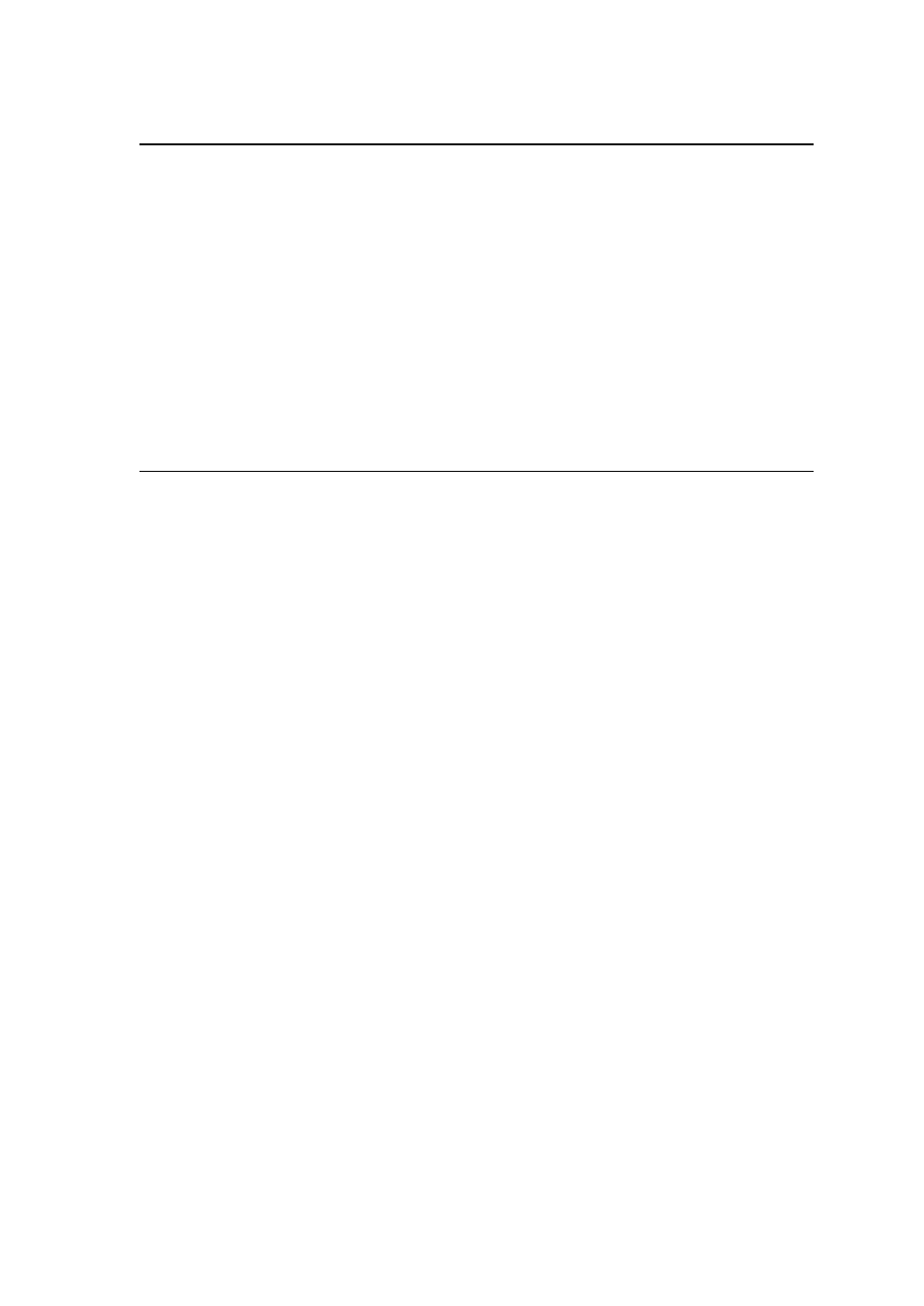
1-40
Setting one-page edit mode (single buffer)
Code
[02] s
Function
After receiving this command, printer makes the internal edit buffer
one page. At this time, the maximum printing length on one page is 40
inches. In initialization after turning on power, this mode is set.
Caution
The printer automatically judges whether the single buffer is needed or
not, and the mode is switched accordingly, so this command does not
need to be particularly specified. Maximum printing length per page is
40 inches.
Printing quality test pattern
Code
[02] T
Function
After receiving this command, printer prints out the quality test pattern
to check whether printer is in good condition and not involved in
troubles such as head disconnection. This test pattern is the same as
the print pattern by the self-test.
