2 character printing – Dascom 7010 Programmers Manual DMX User Manual
Page 126
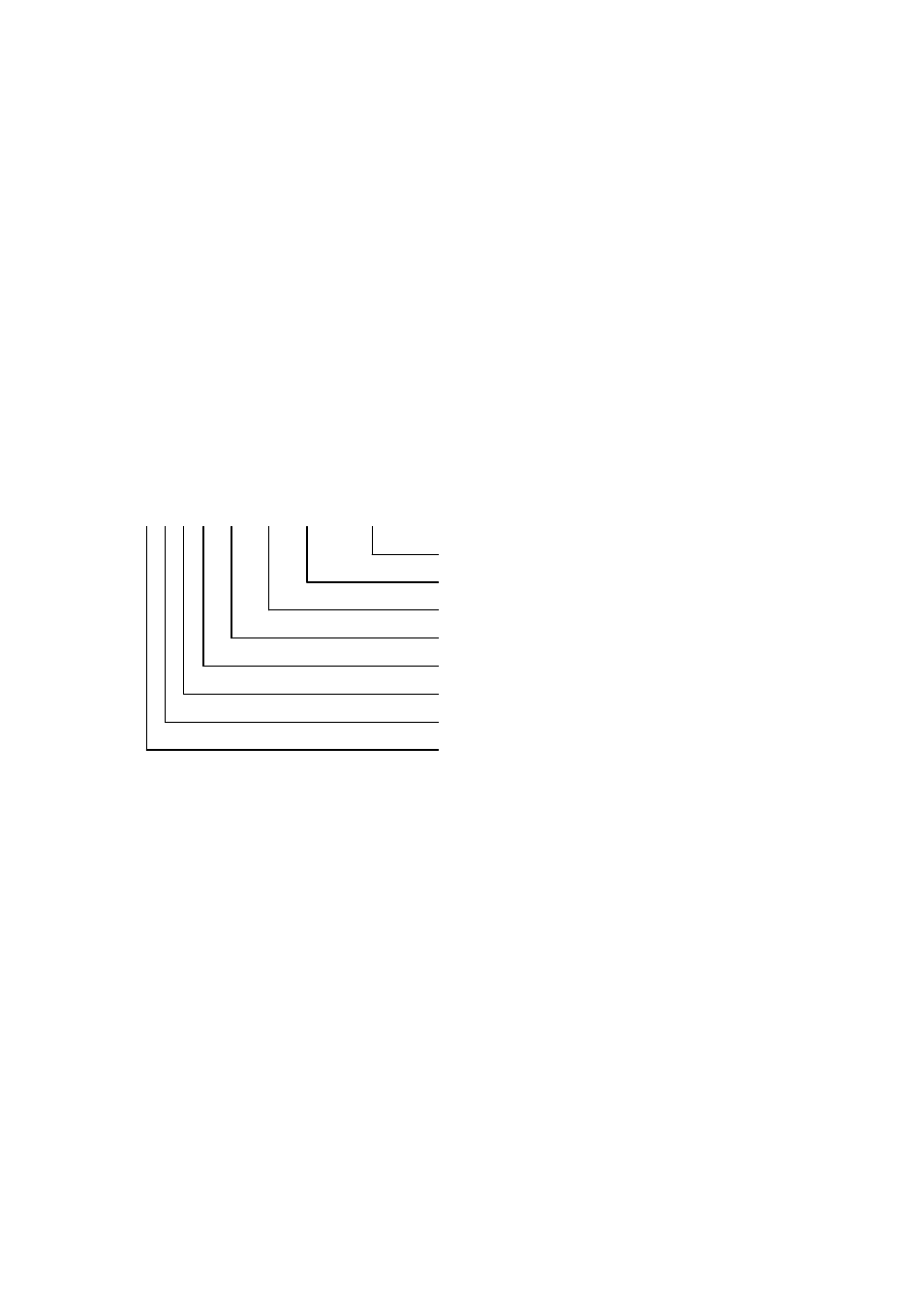
1-124
4.2 Character Printing
When characters or strings are to be printed, attribute data such as printing
direction and printing position must be added to the top of the strings. With
the program example printing "AB" on the previous page, the contents of the
character printing are described below.
Program example
[02] m
Sets units to metric system
[02] L
Starts label format mode
D11
Sets pixel size
361100004000800AB
Character data
E
Ends label format mode and prints
3 6 1 1 000 0400 0800 AB
Printing character data
Vertical direction expansion rate (1-digit)
Font selection No.(1-digit) See font selection
Printing angle (1-digit) 1 0°(horizontal)
2 90°(vertical upward)
3 180°(reversed upward)
4 270°(vertical downward)
Column address (4-digit) Distance rightward from origin
Row address (4-digit) Distance upward from
origin
Expansion font selection No.(3-digit) See font selection
Horizontal direction expansion rate (1-digit)
Font selection (ANK/alphabet):
To select the font, specify a font selection number from 1 to 8 or 9.
When font number 9 is selected, the expansion font is selected
according to the contents of the expansion font selection number.
391100504000800AB
