Dascom 7010 Programmers Manual DMX User Manual
Page 57
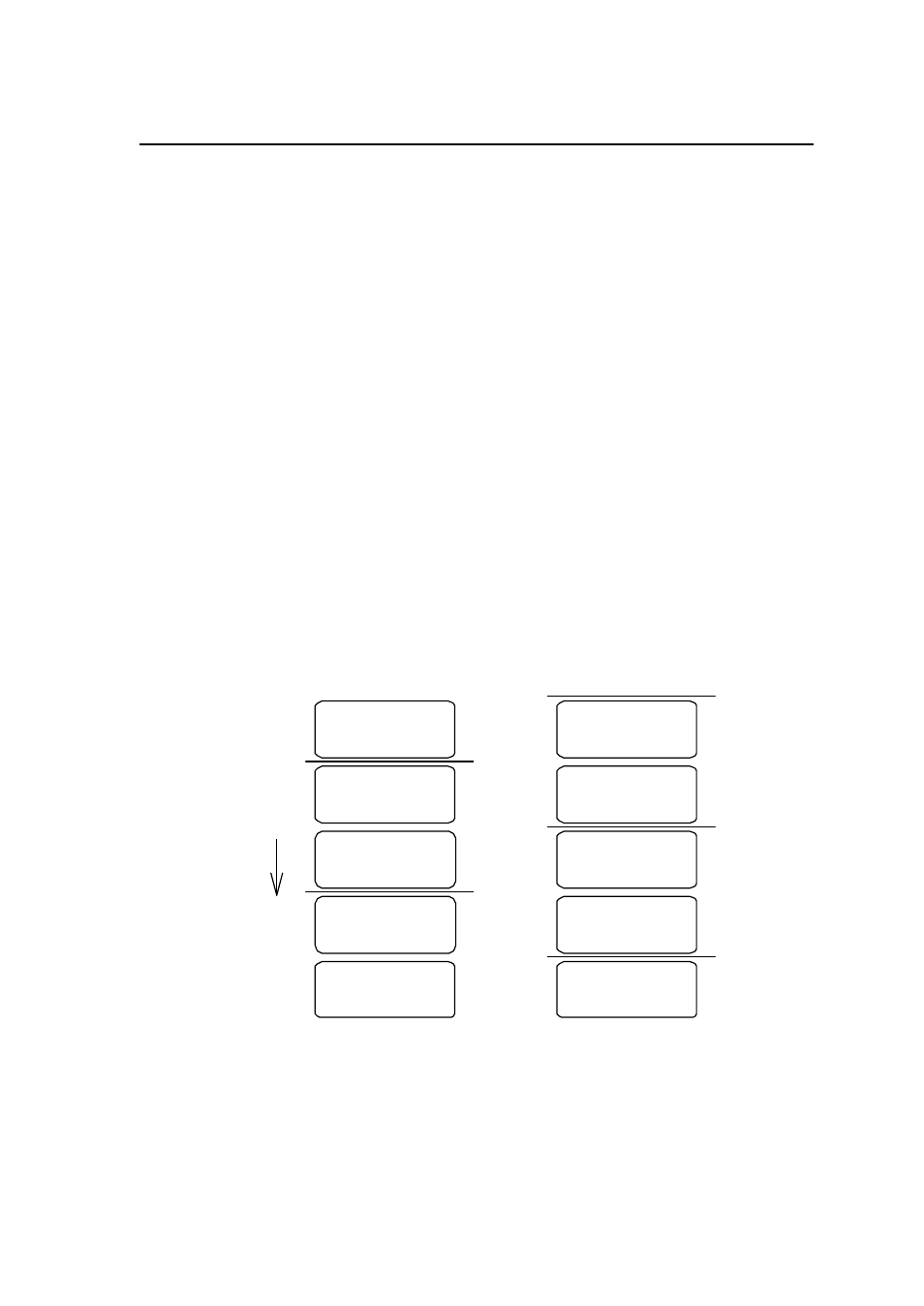
1-55
Setting number of cuts (2-digit)
Code
c nn
Setting
nn
00 - 99 Initialization value: 01
Function
After printing specified number of labels, cuts paper.
Caution
This command is invalid unless the auto-cutter is installed and it is
turned to ON. Since the initialization value is 01 (one sheet), if the
auto-cutter is ON, each label sheet will be cut automatically. When the
label is cut by using the paper cut command (o), this must be set to 0
(zero) sheet.
Example
Input data below represents that the same contents of the labels are
printed ten sheets and cut out every two sheets.
Input data
[02] n
Sets units to inch
[02] L
Starts label format mode
D22
Sets pixel size
Q0010
Sets 10 sheets for same label printing
190000700500050ABC
Sets character data "ABC" with smooth
font 24pt
c 02
Sets 2 sheets for cutting
E
Ends label format mode and prints
Direction of feed
1st sheet
2nd sheet
3rd sheet
4th sheet
5th sheet
6th sheet
7th sheet
8th sheet
9th sheet
10th sheet
Cut
Cut
Cut
Cut
Cut
