Dascom 7010 Programmers Manual DMX User Manual
Page 34
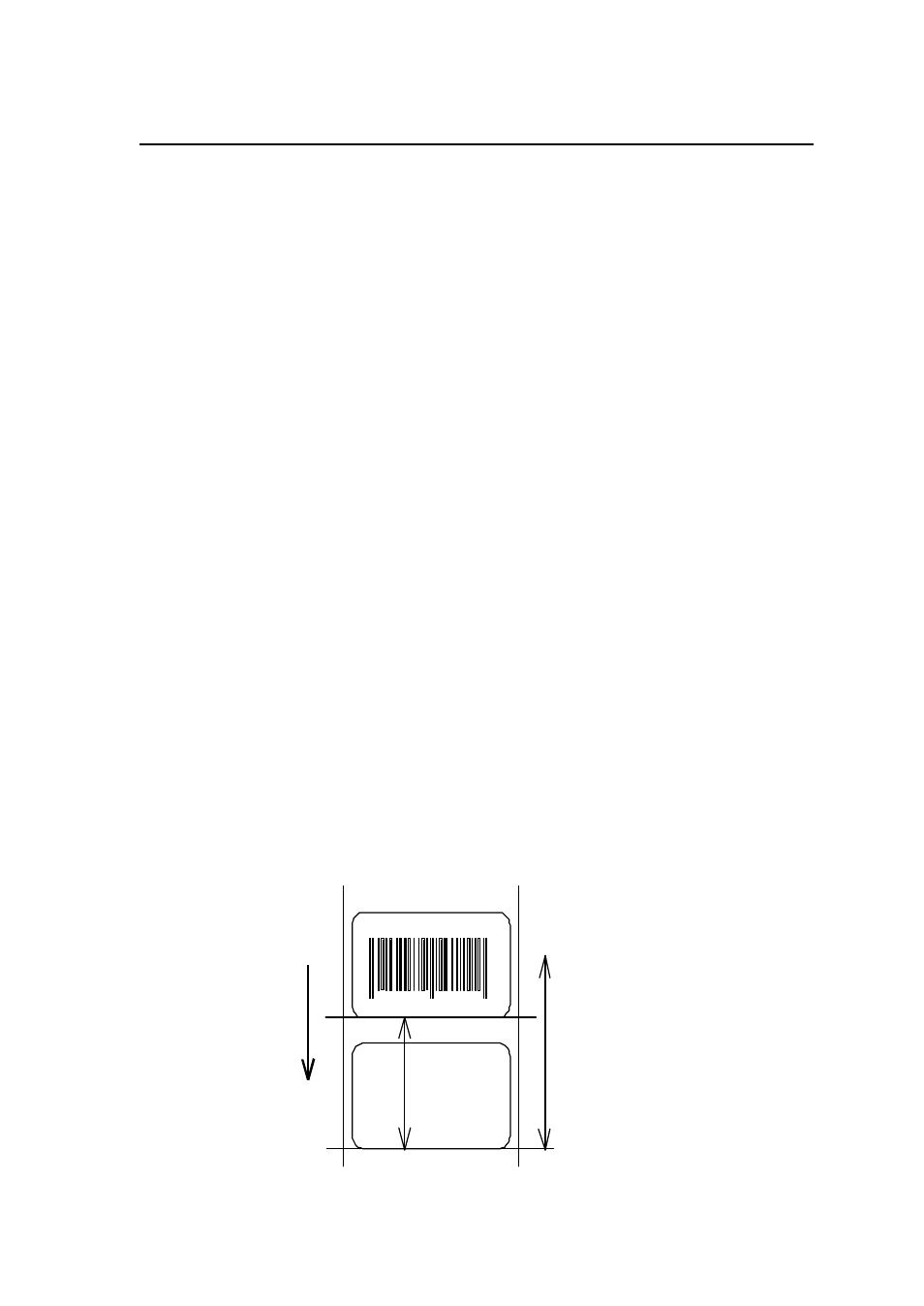
1-32
Setting maximum label length
Code
[02] M nnnn
Units
0.01 inch or 0.1 mm
Setting
nnnn
4-digit data
Initialization value: 1000 (10.00 inches)
Max. value:
Inch system
9999 (99.99 inches)
Metric system
9999 (99.9 mm)
Function
Sets maximum label length for detecting label out. If printer cannot
detect the next top of the label within the maximum label length which
has been set with this command, "M" command error occurs. Set
value 2.5 to 3 times as large as the label length to be used.
Example
If label length is 2.5 inches, the value more than double 2.5 inches
must be set for maximum label length. But if label length is 1.1 inch or
less, the value more than triple must be set for maximum label length.
Input data below is for 3.5-inch setting
Input data
[02] n
Sets units to inch system
[02] M 0350
Sets 3.5 inches for maximum
label length
[02] L
Starts label format mode
D11
Sets pixel size
1F3306000500050490123456789
Sets EAN13 bar code for data
"490123456789"
E
Ends label format mode and
prints
Initialization value for printer maximum label length is set to 10 inches (254 mm). If
longer label length is required, using the maximum label length command must set the
value larger than the length of printing. If the length of printing is larger than the
maximum label length, set the M command as follows:
Maximum label length [02] M nnnn > length of printing
Note: If label paper mode is continuous paper, this command is ignored.
4 901234 567894
Label length
Maximum label length
Direction of feed
