Dascom 7010 Programmers Manual DMX User Manual
Page 58
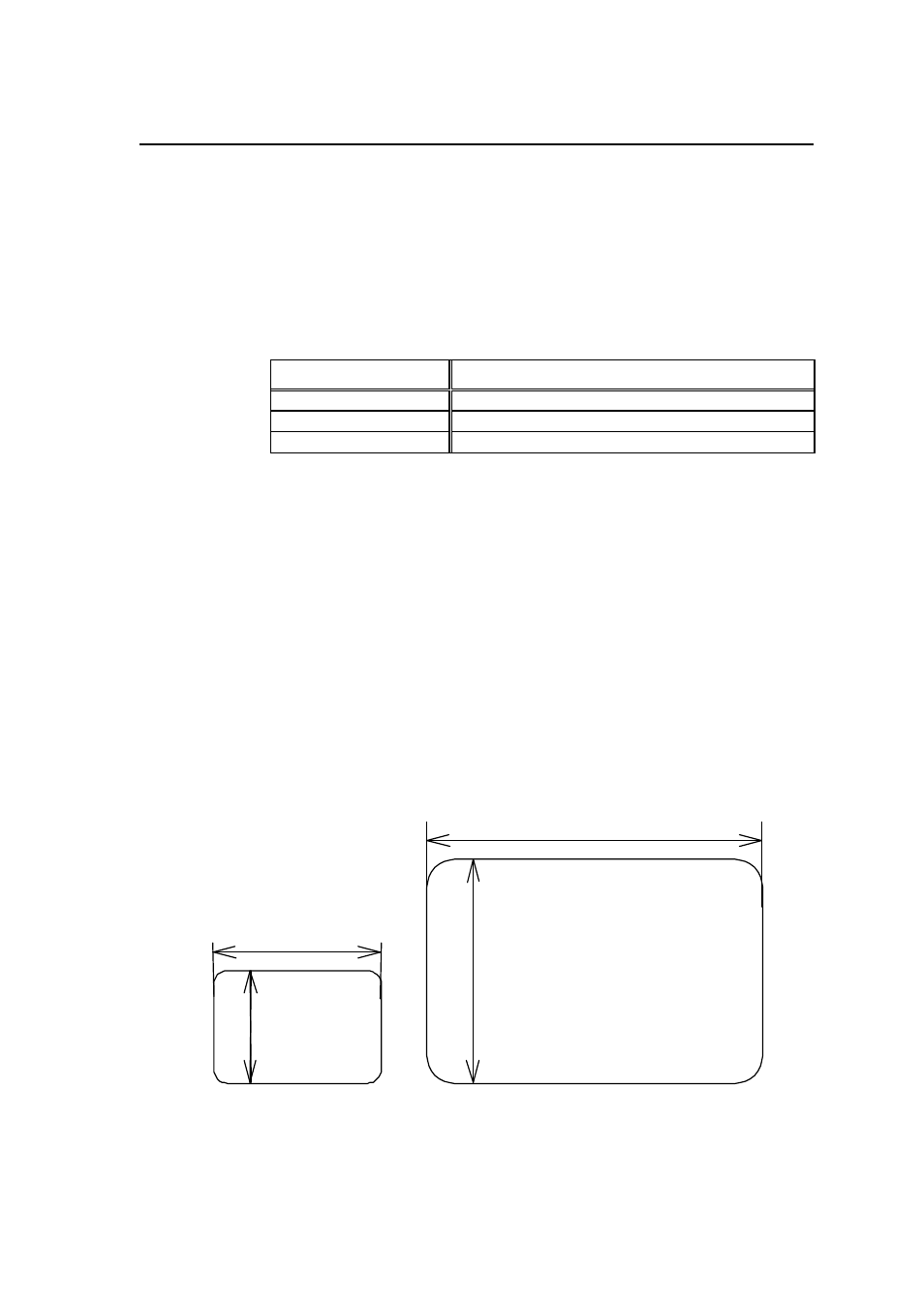
1-56
Setting pixel size in horizontal and vertical direction
Code
D hv
Units
One dot 0.127 mm or 0.005 inch
h
Dot size in horizontal direction 1, 2
v
Dot size in vertical direction 1, 2, 3
Note: Initialization value will be varied by the Print Res. DPI
(DP mm) set by the operation panel.
Command Set
Initialization value
DMI / DMW
11
DM4 / DM8
22
Setting
DPP
11
Function
Specifies pixel size (dot formation units) in the range of 1 dot x 1 dot to
2 dots x 3 dots. If dot size in vertical direction is doubled or tripled, the
maximum printing length (printing range) will be doubled or tripled.
Example
The following is that dot size in horizontal direction is set to 1 and dot
size in vertical direction is set to 1.
Input data
[02] n
Sets units to inch
[02] L
Starts label format mode
D11
Sets pixel size
1F3306000500050490123456789
Sets EAN13 bar code for data
"490123456789"
E
Ends label format mode and
prints
Pixel size 1 x 1
v=1
h=1
h=2
v=2
Pixel size 2 x 2
