Dascom 7010 Programmers Manual DMX User Manual
Page 33
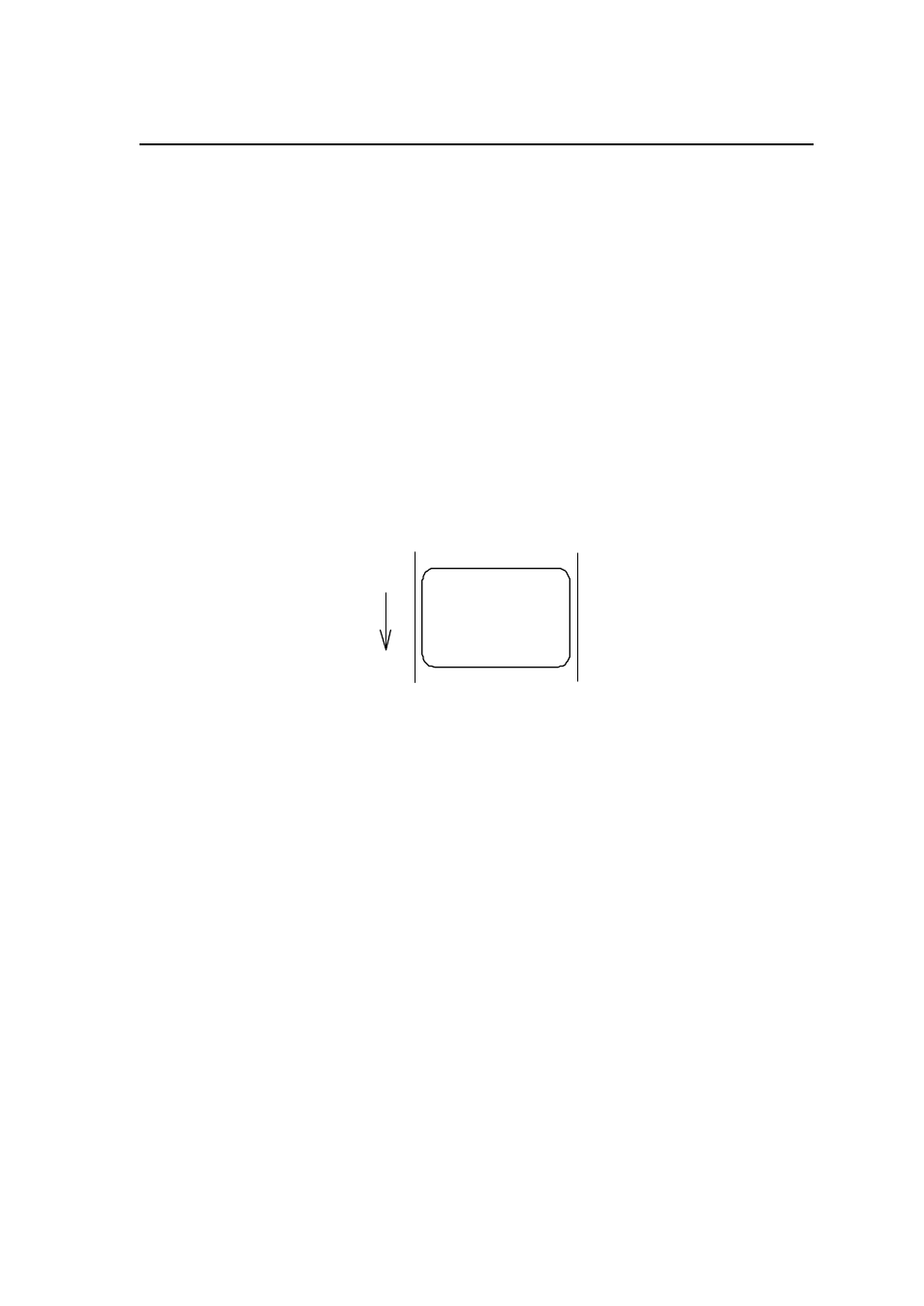
1-31
Specifying printing contents setting start
Code
[02] L
Function
With this command input, printer enters the label format mode and
waits for input of printing contents definition and label format
commands until it receives "E" "s" or "X" code.
Example
Input data below represents that label format command input is
started, data "ABC" is defined as printing contents, label format
command input is completed, and label printing command "E" is
entered.
Input data
[02] n
Sets units to inch
[02] L
Starts label format mode
D22
Sets pixel size
190001001000050ABC
Sets character data "ABC" with smooth
font 48pt
E
Ends label format mode and prints
ABC
Direction of feed
This manual is related to the following products:
