Dump list – Dascom 7010 Programmers Manual DMX User Manual
Page 37
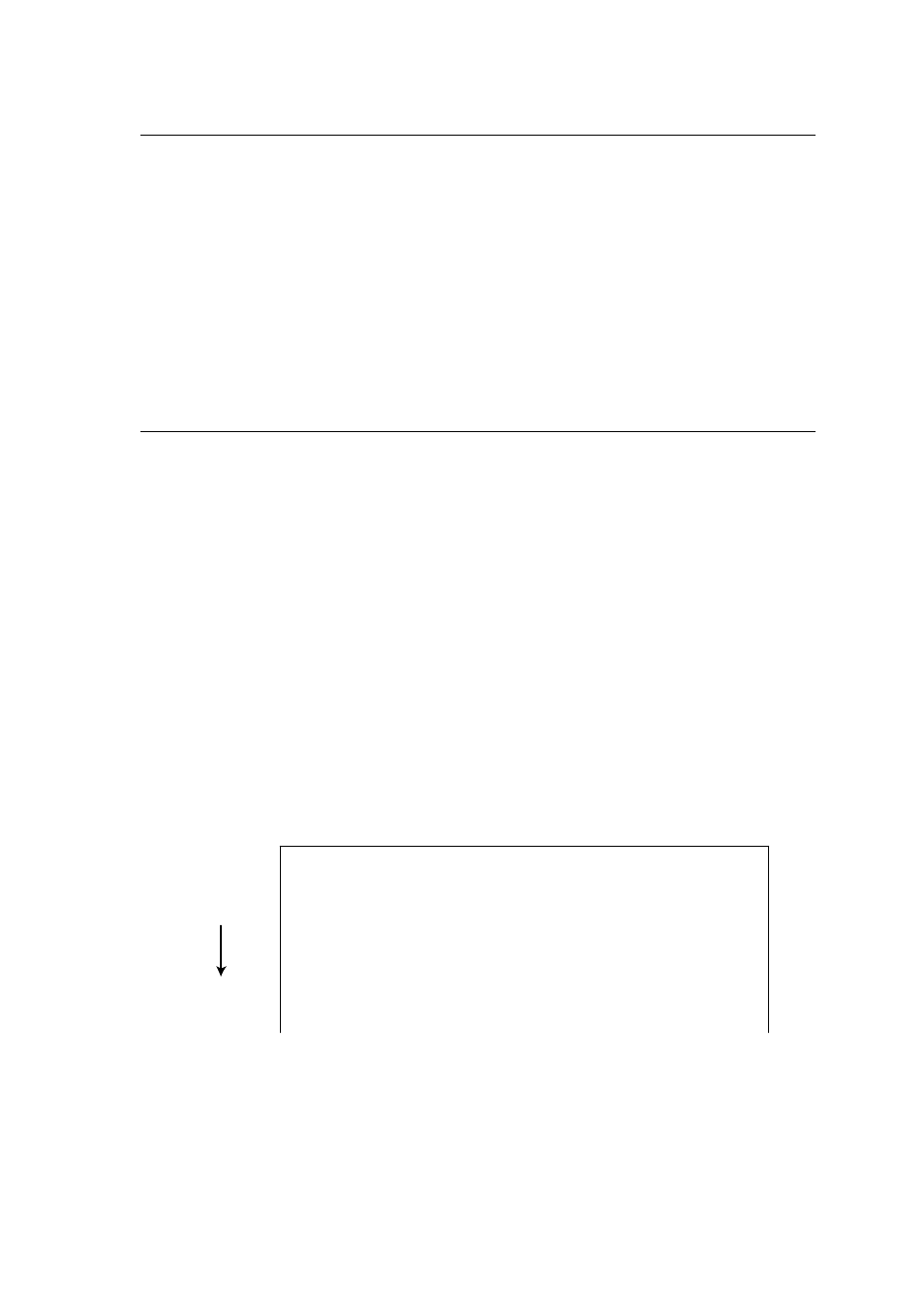
1-35
Paper cut
Code
[02] o
Function
When mounting auto-cutter, if this command is received, the label or
paper cutting will be performed once.
Caution
If auto-cutter is not turned to ON, this command will be ignored.
Set the cutting sheet number to 0 (zero) with the specified command
(cnn or :nnnn). Otherwise, each label will be cut automatically.
Setting dump mode start
Code
[02] P
Function
By receiving this command, printer enters the dump mode. After that,
all data transmitted from the computer are printed out with hex code.
To escape from the dump mode, turn on and off the power or turn the
“Hex Dump” mode off by the operation panel.
Example
Input data below represents that label format command input is
started, data "ABC" is defined as printing contents, label format
command input is completed, and label printing command "E" is
entered.
Input data
[02] P
Sets dump mode
[02] L
Starts label format mode
190001001000050ABC
Sets character data "ABC" with smooth
font 48pt
E
Ends label format mode and prints
DUMP LIST
Direction of feed
0D024C0D4431310D3139313130313030..L.D11.19110100
313030303035304142430D450D
1000050ABC.E.
