Glossary a – Google GROW YOUR BUSINESS WITH YOUTUBE A Step-by-Step Guide User Manual
Page 111
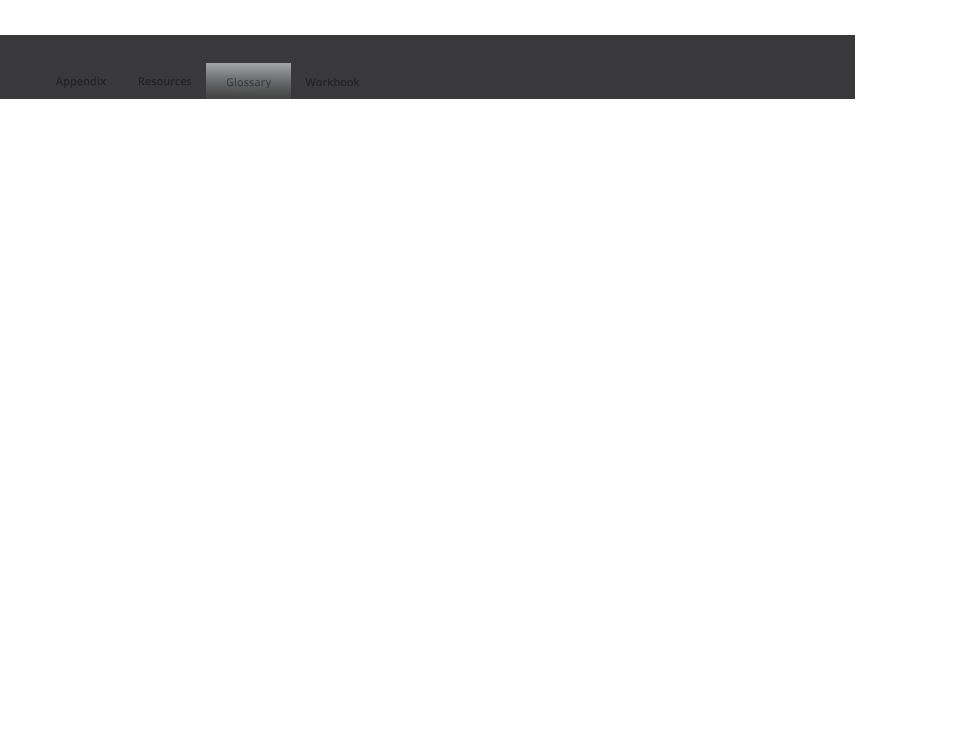
Appendix
Resources
Glossary
Workbook
111
Glossary
A
AdWords for video – This tool allows you to create video ad campaigns that target audiences on YouTube and tens of
thousands of sites on the Google Display Network.
Annotations – Interactive commentary and calls to action that you can add to your videos.
Auction – AdWords selects ads and placements using an auction. You and others bid on keywords so that ads will appear
on a given page for those keywords.
Average CPV (Cost per View) – CPV is the amount you pay each time someone views your video ad. Average CPV is the
average amount you pay each time someone views your ad.
C
Call-to-Action Overlay – An optional, free graphic that appears on the lower portion of your video. You can use this
space to share information about the content of your video and drive traffic to your website, channel, or other videos.
Captions – Just like movie subtitles, captions show dialogue and other audio as text.
Category – A video can belong to one of 15 categories, such as Travel & Events or Howto & Style.
Channel – Your business’ home on YouTube where your viewers can watch all your videos, playlists, and learn more
about your business.
Comments – You can leave comments on YouTube videos and YouTube user channels. For your own channel, you can
also manage comments to your YouTube videos and channel.
Copyright Infringement – If you upload copyrighted material to YouTube, such as a music track, image, logo, or video,
without the permission of the copyright holder, you may be infringing copyright.
Cost per View (CPV) – The amount you pay each time someone views your video ad.
D
Demographic – The age range and gender distribution of an audience.
Description – A text field below a video on its main viewing page that includes information about the content of the
video. This text can only be edited by the owner of the channel.
