4 lsi-can check pt, Lsi-can check pt, Section 9.16.4, “lsi-can check pt – JLG 4017PS Service Manual User Manual
Page 204
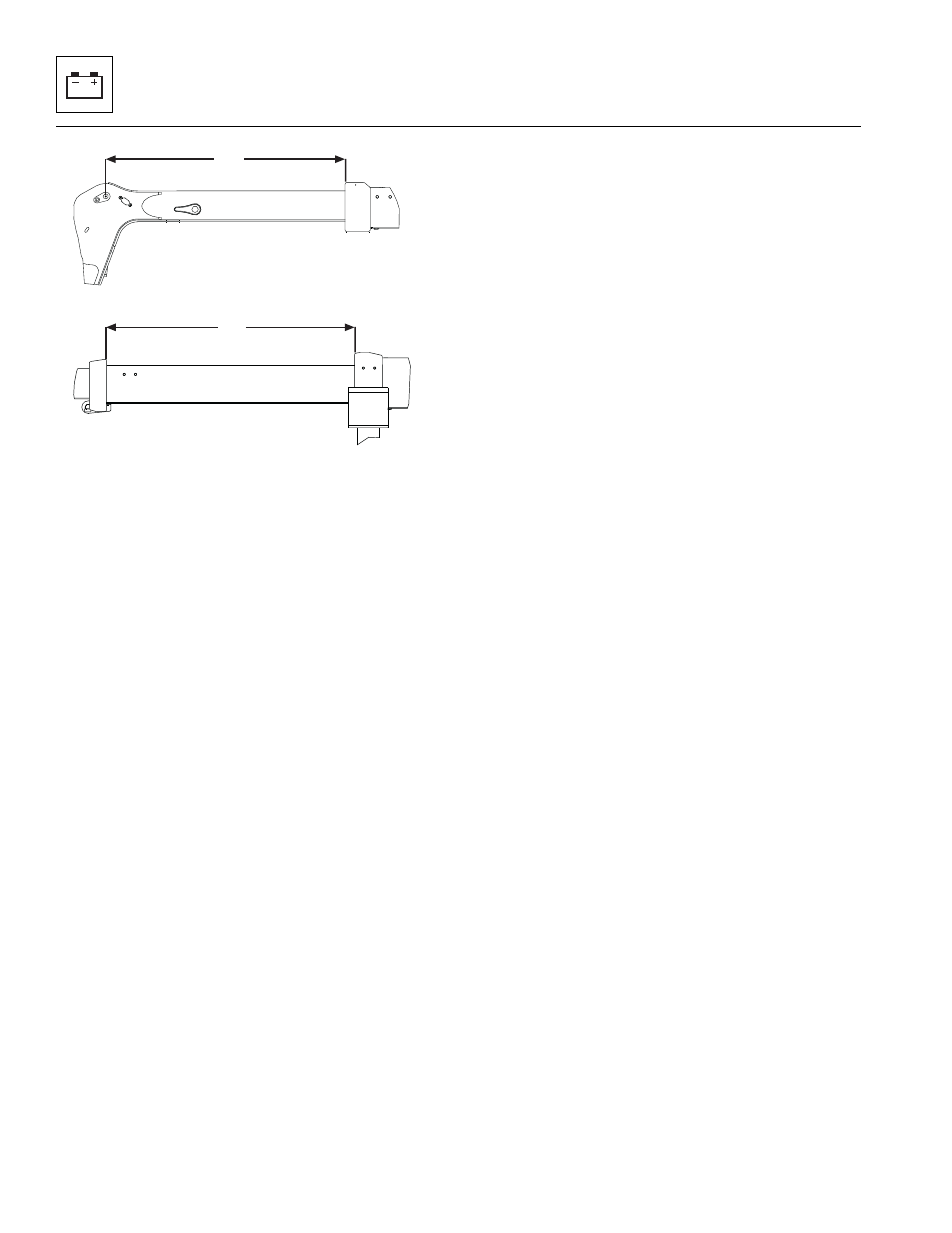
Electrical System
9-46
3706PS, 3707PS, 4014PS, 4017PS, 33.7, 37.6, 37.7
8. With the boom horizontal, slowly extend the boom to
the distance of Xcal (2). The proper calibration
weight is now on the rear axle and the LSI can now
be calibrated.
9. Press the SYSTEM CHECK button on the LSI
display and release. As the calibration point is
recorded, buzzer sounds and the LEDs will flash and
perform a sequence until all are flashing.
10. Perform the LSI- CAN Check PT to finalize the
calibration. Refer to Section 9.16.4, “LSI-CAN Check
PT.”
Note: The following procedure MUST BE performed to
finalize the LSI System Calibration.
9.16.4
LSI-CAN Check PT
With the LSI calibrated, the UGM also needs calibrated
and verified.
1. The machine must be on a level surface, wheels
steered straight and park brake ON.
2. Start the machine.
3. Press the “C” and “OK” buttons simultaneously on
the keypad or the analyzer.
4. Go to “ACCESS LEVEL 3” and press “OK”.
5. Enter the proper access code and press “OK”.
6. “ACCESS LEVEL 2” is now visible.
7. Go to “CALIBRATIONS” menu, press “OK”.
8. Scroll to “LSI_CAN CHECK PT”.
9. “SET LSI_CAN CHECK POINT”, use the arrow keys
to change “NO” to “YES”.
10. Follow and execute the screen instructions:
a. “Remove Weights and Attachments”, press “OK”.
b. 4014PS and 4017PS ONLY: “Fully deploy
stabilizers”, press “OK”.
c. “TELESCOPE IN and FULLY LIFT UP”, press
“OK”.
d. “STOP, WAIT ONE MINUTE”, wait at least one
minute and press “OK”.
e. “PRESS ENTER TO SET CHECK POINT”, press
“OK”
f. Screen defaults back to “CALIBRATIONS:
LSI_CAN CHECK POINT”.
g. Press “C” for approximate two seconds to return
to normal display screen.
h. LSI Can Check is now complete.
11. Return machine to service.
A
B
C
MAM1480
A
B
C
D
2
2
3706PS, 3707PS, 33.7, 37.6 & 37.7
4014PS and 4017PS
