6 operator tools, 1 resetting the anti theft code, 2 hardware exchange – JLG 4017PS Service Manual User Manual
Page 169: Operator tools, Resetting the anti theft code, Hardware exchange
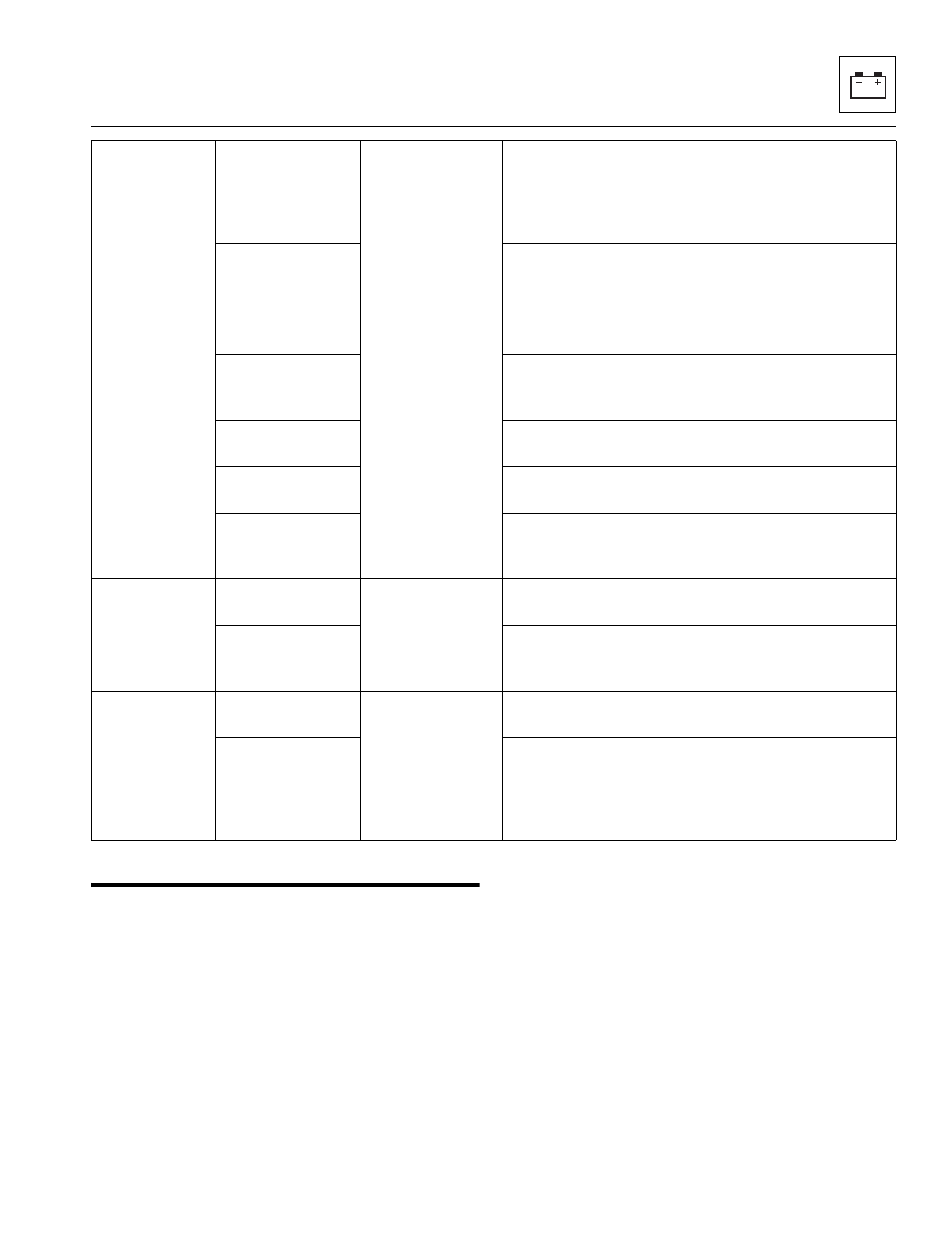
9-11
3706PS, 3707PS, 4014PS, 4017PS, 33.7, 37.6, 37.7
Electrical System
9.6
OPERATOR TOOLS
9.6.1
Resetting the Anti theft Code
To reset the anti theft code:
1. Turn the engine to the ON position.
2. Press the "C" and "OK" buttons on the dash
simultaneously to enter the analyzer mode.
3. Scroll to "Access Level Code". Enter the code
"33271" to go into access level 2.
4. Scroll to and select the "Operator Tools" screen.
5. Scroll to and select the "Change Anti Theft Code"
screen.
6. Enter the current anti theft code.
Note: If a machine does not have an anti theft code set,
the default code is "00000".
7. Enter the new code.
9.6.2
Hardware Exchange
After the replacement of either the display or UGM
(Controller) the machine software will indicate a
Hardware Exchange fault. To correct this fault:
1. Turn the engine to the ON position.
2. Press the "C" and "OK" buttons on the dash
simultaneously to enter the analyzer mode.
Calibrations:
Park Brake
Test
Perform Park
Brake Test?
Access Levels
1,2,3
Used by customers (mining) as part of a daily safety
verification that the vehicle cannot drive through the
parking brake in second gear; interlocks that prevent
gear engagement while the parking brake is set are
ignored; press ENTER to continue or ESC to exit
Set Park Brake
Prompt user to apply the park brake; brake must
remain applied during test unless shifter returns to
neutral
Shift To Second
Gear
Prompt user to select second gear
Warning: Drive
Will Be Engaged
Prompt user that the vehicle will engage the
transmission (attempt to drive through park brake)
during the next step
Forward To Start
Neutral To Pause
Prompt user to select forward direction for evaluation
Park Brake Test
Complete
The evaluation was successful; press ESC to exit
Park Brake Test
Failed
The CABIN JOYSTICK – FNR SWITCH FAULT
(23115) fault was active and the test could not
proceed; press ESC to exit
Calibrations:
Trans Service
Confirm Trans
Service: No
Access Levels
1,2
UP and DOWN select NO or YES; default to NO at
power-up
Confirm Trans
Service: Yes
When YES, allow Direction Selection despite faults
detected so a technician can diagnose or transport a
vehicle
Calibrations:
Fan Speed
Test
Perform Fan
Speed Test?
Access Levels
1,2; Hydraulic
Variable Speed
Fan Configured
Used by technicians at the factory for noise testing;
press ENTER to begin or ESC to exit
Fan Speed Valve
0 Ma
UP and DOWN keys directly adjust fan speed valve
current with 50mA increments (3000mA maximum);
default is 0mA (highest fan speed) to start test; fan
reversing is prevented once test begins; selected fan
speed valve current is retained until power is cycled
