Hex2bin, 89 hex2bin – Apple iWork '09 User Manual
Page 89
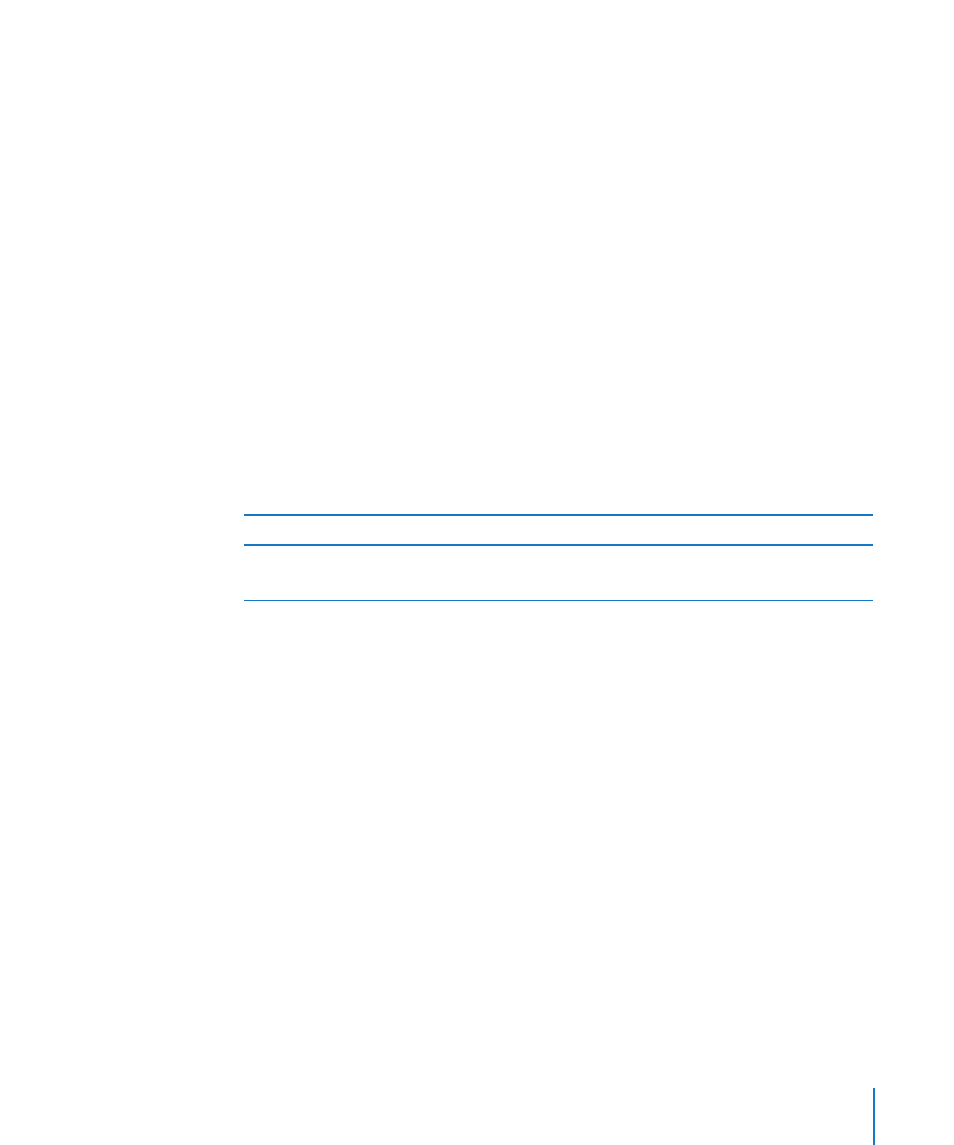
Chapter 5
Engineering Functions
89
“Using the Keyboard and Mouse to Create and Edit Formulas” on page 26
“Pasting from Examples in Help” on page 41
HEX2BIN
The HEX2BIN function converts a hexadecimal number to the corresponding binary
number.
HEX2BIN(hex-string, convert-length)
Â
hex-string: The string representing the number to be converted. hex-string is a string
value. It must contain only the numbers 0 through 9 and the letters A through F.
Â
convert-length: An optional value specifying minimum length of the number
returned. convert-length is a number value and must be in the range 1 to 32. If
omitted, it is assumed to be 1. If included, convert-string is padded with leading
zeros, if necessary, so that it is at least the length specified by convert-length.
Usage Notes
This function uses two’s complement notation, based on 32 bits. Therefore, negative
Â
numbers will always be 32 digits in length.
Examples
=HEX2BIN(”F”, 8) returns 00001111.
=HEX2BIN(“3F”) returns 0111111.
Related Topics
For related functions and additional information, see:
“Listing of Engineering Functions” on page 72
“Value Types” on page 36
“The Elements of Formulas” on page 15
“Using the Keyboard and Mouse to Create and Edit Formulas” on page 26
“Pasting from Examples in Help” on page 41
