Apple iWork '09 User Manual
Page 199
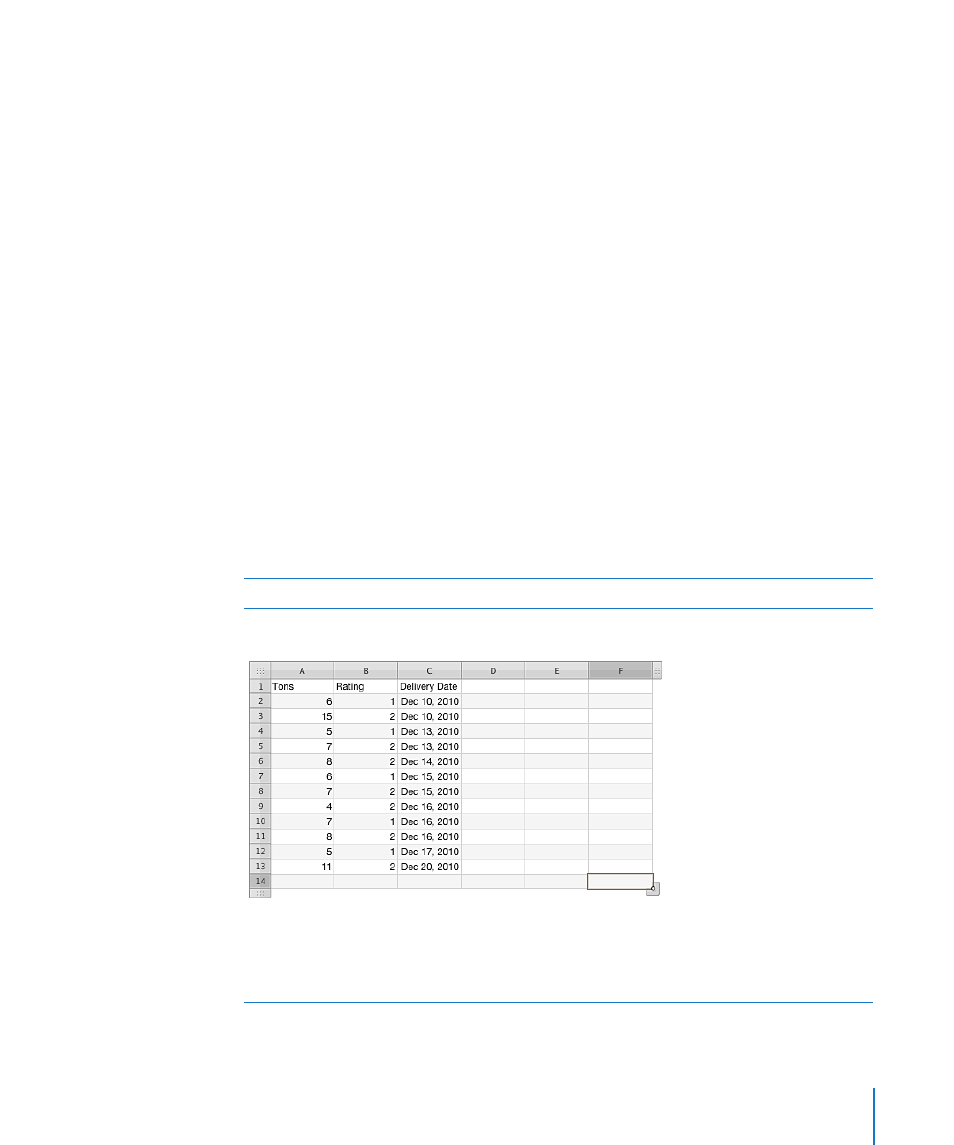
Chapter 8
Numeric Functions
199
SUMIFS(sum-values, test-values, condition, test-values…, condition…)
Â
sum-values: A collection containing the values to be summed. sum-values is a
collection containing number, date/time, or duration values.
Â
test-values: A collection containing values to be tested. test-values is a collection
containing any type of value.
Â
condition: An expression that results in a logical TRUE or FALSE. condition is an
expression that can contain anything as long as the result from comparing condition
to a value in test-values can be expressed as a Boolean value of TRUE or FALSE.
Â
test-values…: Optionally include one or more additional collections containing
values to be tested. Each test-values collection must be followed immediately with a
condition expression. This pattern of test-values, condition can be repeated as many
times as needed.
Â
condition…: If an optional collection of test-values is included, an expression that
results in a logical TRUE or FALSE. There must be one condition following each test-
values collection; therefore, this function will always have an odd number of arguments.
Usage Notes
For each of the test and condition value pairs, the corresponding (same position
Â
within range or array) cell or value is compared to the condition. If all of the conditions
are met, the corresponding cell or value in sum-values is included in the sum.
All arrays must be of the same size.
Â
Examples
The following table shows part of a ledger of deliveries of a certain commodity. Each load is weighed,
rated either 1 or 2, and the date of the delivery is noted.
=SUMIFS(A2:A13,B2:B13,”=1”,C2:C13,”>=12/13/2010”,C2:C13,”<=12/17/2010”) returns 23, the number of
tons of the commodity delivered during the week of December 17 that were rated “1.”
=SUMIFS(A2:A13,B2:B13,”=2”,C2:C13,”>=12/13/2010”,C2:C13,”<=12/17/2010”) returns 34, the number of
tons of the commodity delivered during the same week that were rated “2.”
