Apple iWork '09 User Manual
Page 224
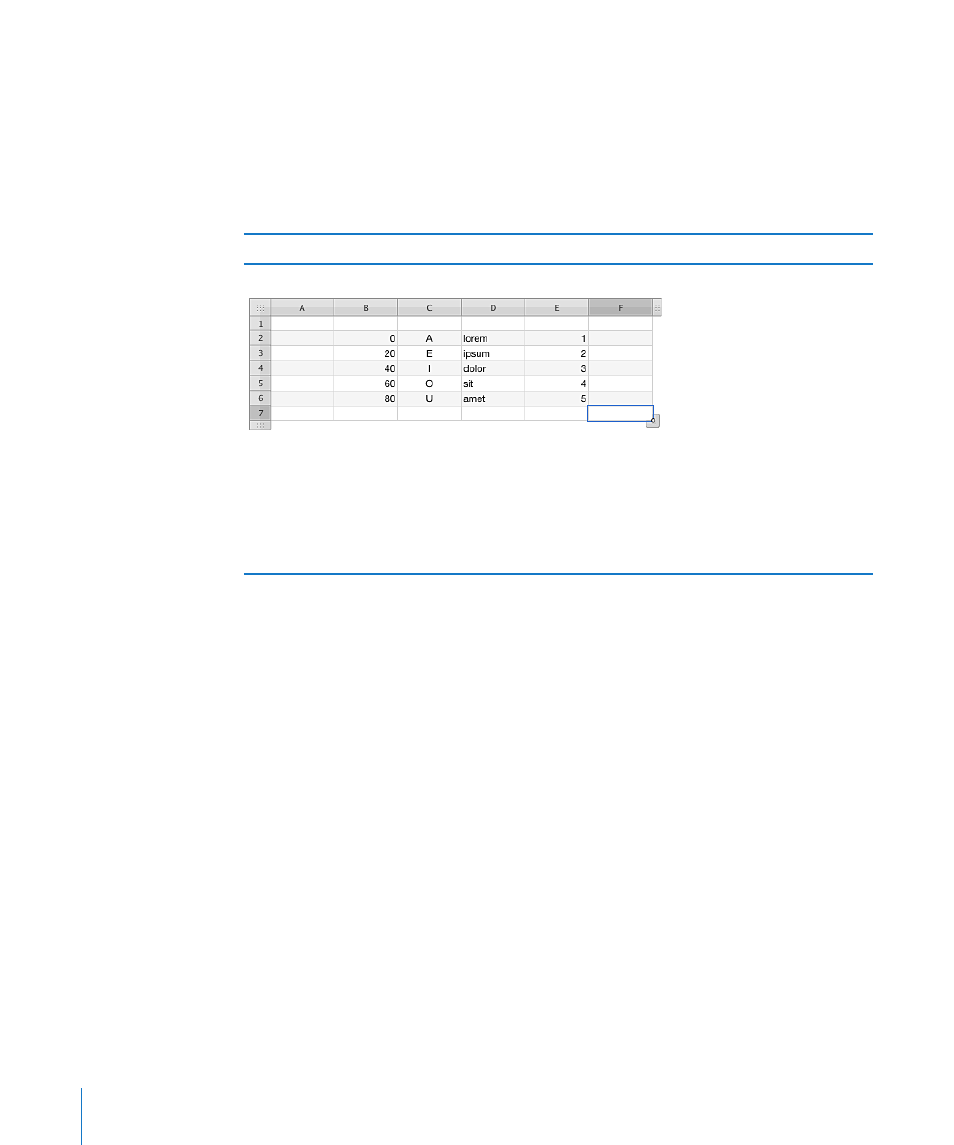
Usage Notes
VLOOKUP compares a search value to the values in the leftmost column of a
Â
specified range. Unless an exact match is required, the row containing the largest
left-column value that is less than the search value is selected. Then, the value from
the specified column in that row is returned by the function. If an exact match
is required and none of the leftmost-column values match the search value, the
function returns an error.
Examples
Given the following table:
=VLOOKUP(20, B2:E6, 2) returns E.
=VLOOKUP(21, B2:E6, 2) returns E.
=VLOOKUP(”M”, C2:E6, 2) returns dolor.
=VLOOKUP(”blandit”, D2:E6, 2) returns 5.
=VLOOKUP(21, B2:E6, 2, FALSE) returns an error because no value in the left column exactly matches 21.
Related Topics
For related functions and additional information, see:
“Specifying Conditions and Using Wildcards” on page 360
“Listing of Reference Functions” on page 206
“Value Types” on page 36
“The Elements of Formulas” on page 15
“Using the Keyboard and Mouse to Create and Edit Formulas” on page 26
“Pasting from Examples in Help” on page 41
224
Chapter 9
Reference Functions
