Duration, 70 duration – Apple iWork '09 User Manual
Page 70
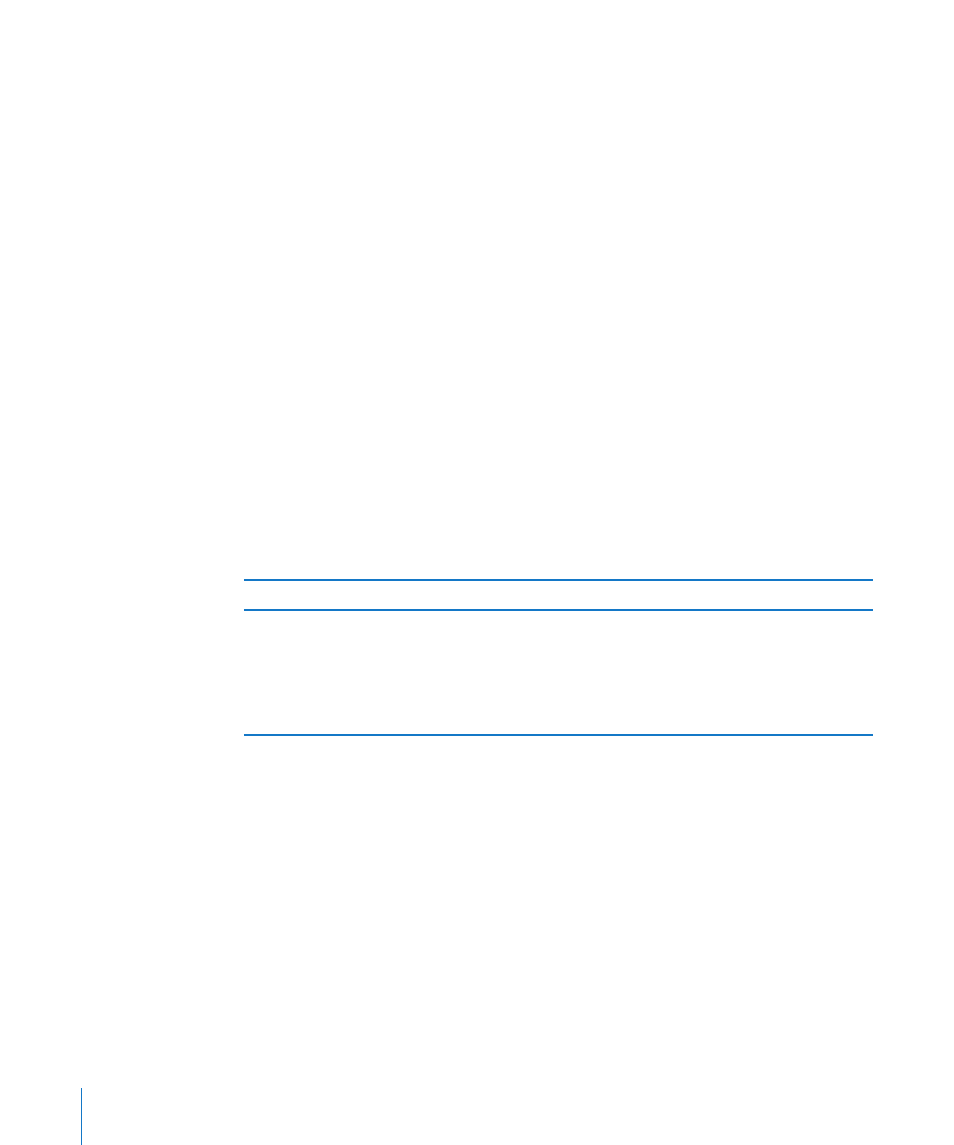
DURATION
The DURATION function combines separate values for weeks, days, hours, minutes,
seconds, and milliseconds and returns a duration value.
DURATION(weeks, days, hours, minutes, seconds, milliseconds)
Â
weeks: A value representing the number of weeks. weeks is a number value.
Â
days: An optional value representing the number of days. days is a number value.
Â
hours: An optional value representing the number of hours. hours is a number value.
Â
minutes: An optional value representing the number of minutes. minutes is a
number value.
Â
seconds: An optional value representing the number of seconds. seconds is a
number value.
Â
milliseconds: An optional value representing the number of milliseconds.
milliseconds is a number value.
Usage Notes
An argument that is 0 can be omitted, but the comma must be included if later
Â
values are included. For example, =DURATION(, ,12, 3) would return a duration value
of 12h 3m (12 hours and 3 minutes).
Negative values are permitted. For example, =DURATION(0, 2, -24) would return a
Â
duration of 1 day (2 days minus 24 hours).
Examples
=DURATION(1) returns 1w (1 week).
=DURATION(,,1) returns 1h (1 hour).
=DURATION(1.5) returns 1w 3d 12h (1 week, 3 days, 12 hours or 1.5 weeks).
=DURATION(3, 2, 7, 10, 15.3505) returns 3w 2d 7h 10m 15s 350ms (3 weeks, 2 days, 7 hours, 10 minutes,
15 seconds, 350 milliseconds).
Related Topics
For related functions and additional information, see:
“Listing of Duration Functions” on page 64
“Value Types” on page 36
“The Elements of Formulas” on page 15
“Using the Keyboard and Mouse to Create and Edit Formulas” on page 26
“Pasting from Examples in Help” on page 41
70
Chapter 4
Duration Functions
