Yearfrac, 63 yearfrac – Apple iWork '09 User Manual
Page 63
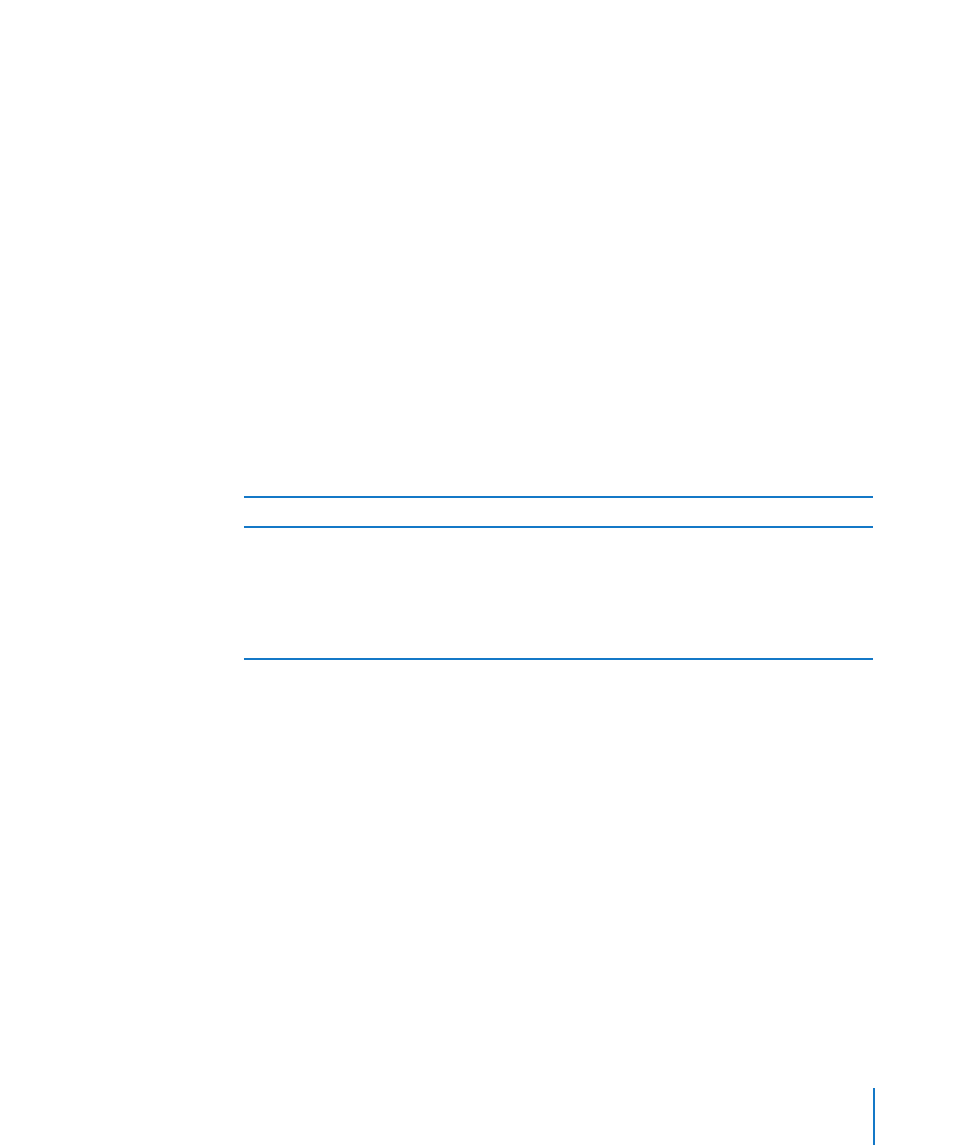
Chapter 3
Date and Time Functions
63
YEARFRAC
The YEARFRAC function finds the fraction of a year represented by the number of
whole days between two dates.
YEARFRAC(start-date, end-date, days-basis)
Â
start-date: The starting date. start-date is a date/time value.
Â
end-date: The ending date. end-date is a date/time value.
Â
days-basis: An optional argument specifying the number of days per month and
days per year used in the calculations.
30/360 (0 or omitted): 30 days in a month, 360 days in a year, using the NASD
method for dates falling on the 31st of a month.
actual/actual (1): Actual days in each month, actual days in each year.
actual/360 (2): Actual days in each month, 360 days in a year.
actual/365 (3): Actual days in each month, 365 days in a year.
30E/360 (4): 30 days in a month, 360 days in a year, using the European method for
dates falling on the 31st of a month (European 30/360).
Examples
=YEARFRAC(”12/15/2009”, “6/30/2010”,0) returns 0.541666667.
=YEARFRAC(”12/15/2009”, “6/30/2010”,1) returns 0.539726027.
=YEARFRAC(”12/15/2009”, “6/30/2010”,2) returns 0.547222222.
=YEARFRAC(”12/15/2009”, “6/30/2010”,3) returns 0.539726027.
=YEARFRAC(”12/15/2009”, “6/30/2010”,4) returns 0.541666667.
Related Topics
For related functions and additional information, see:
“NETWORKDAYS” on page 54
“Listing of Date and Time Functions” on page 42
“Value Types” on page 36
“The Elements of Formulas” on page 15
“Using the Keyboard and Mouse to Create and Edit Formulas” on page 26
“Pasting from Examples in Help” on page 41
