Apple iWork '09 User Manual
Page 25
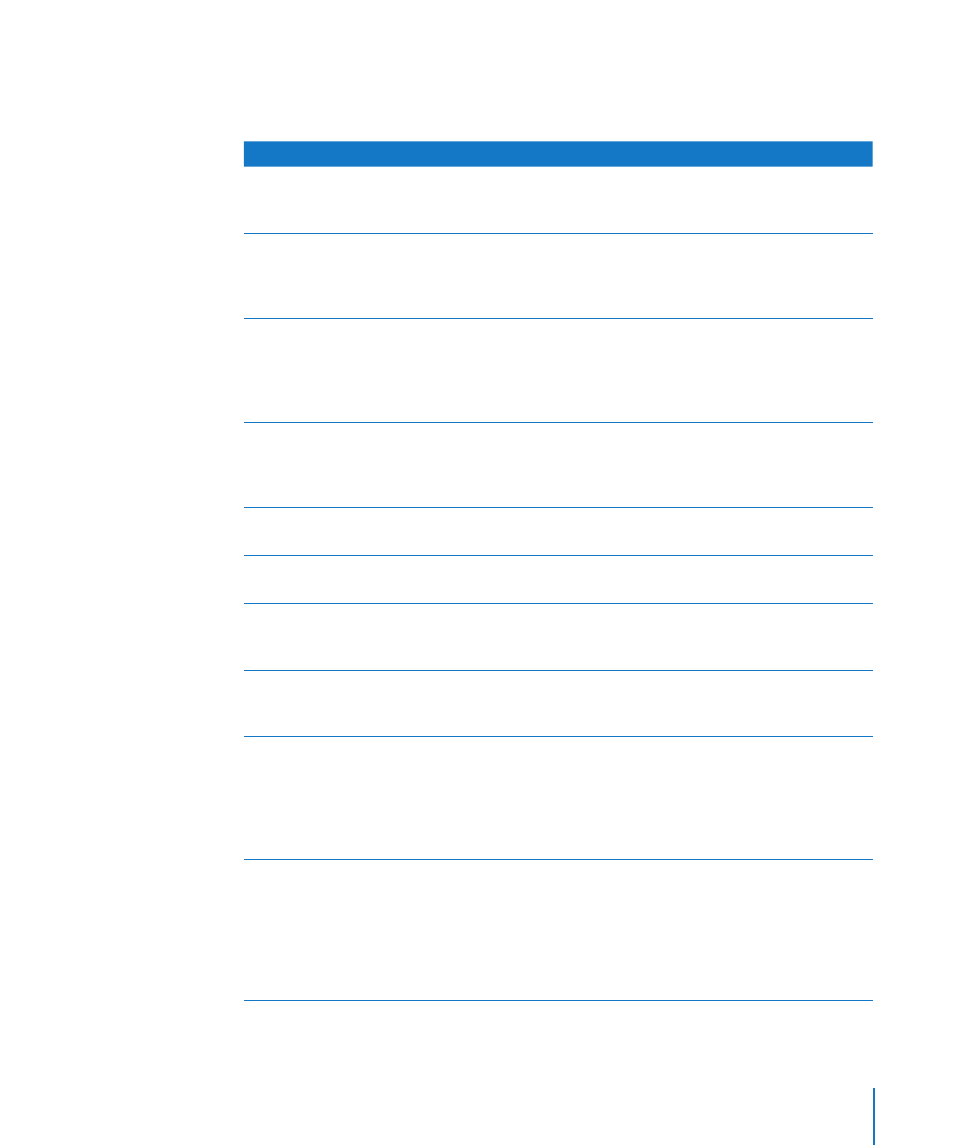
Chapter 1
Using Formulas in Tables
25
Cell references have different formats, depending on such factors as whether the cell’s
table has headers, whether you want to refer to a single cell or a range of cells, and so
on. Here’s a summary of the formats that you can use for cell references.
To refer to
Use this format
Example
Any cell in the table containing
the formula
The reference tab letter followed
by the reference tab number for
the cell
C55 refers to the 55
th
row in the
third column.
A cell in a table that has a
header row and a header
column
The column name followed by
the row name
2006 Revenue refers to a cell
whose header row contains
2006 and header column
contains Revenue.
A cell in a table that has
multiple header rows or
columns
The name of the header whose
columns or rows you want to
refer to
If 2006 is a header that spans
two columns (Revenue and
Expenses), 2006 refers to all
the cells in the Revenue and
Expenses columns.
A range of cells
A colon (:) between the first
and last cell in the range, using
reference tab notation to
identify the cells
B2:B5 refers to four cells in the
second column.
All the cells in a row
The row name or row-
number:row-number
1:1 refers to all the cells in the
first row.
All the cells in a column
The column letter or name
C refers to all the cells in the
third column.
All the cells in a range of rows
A colon (:) between the row
number or name of the first and
last row in the range
2:6 refers to all the cells in five
rows.
All the cells in a range of
columns
A colon (:) between the column
letter or name of the first and
last column in the range
B:C refers to all the cells in the
second and third columns.
In Numbers, a cell in another
table on the same sheet
If the cell name is unique in the
spreadsheet then only the cell
name is required; otherwise,
the table name followed by
two colons (::) and then the cell
identifier
Table 2::B5 refers to cell B5 in
a table named Table 2. Table
2::2006 Class Enrollment refers to
a cell by name.
In Numbers, a cell in a table on
another sheet
If the cell name is unique in the
spreadsheet then only the cell
name is required; otherwise,
the sheet name followed by
two colons (::), the table name,
two more colons, then the cell
identifier
Sheet 2::Table 2::2006 Class
Enrollment refers to a cell in a
table named Table 2 on a sheet
named Sheet 2.
