Black Box COMPACT T1 MT850A User Manual
Page 76
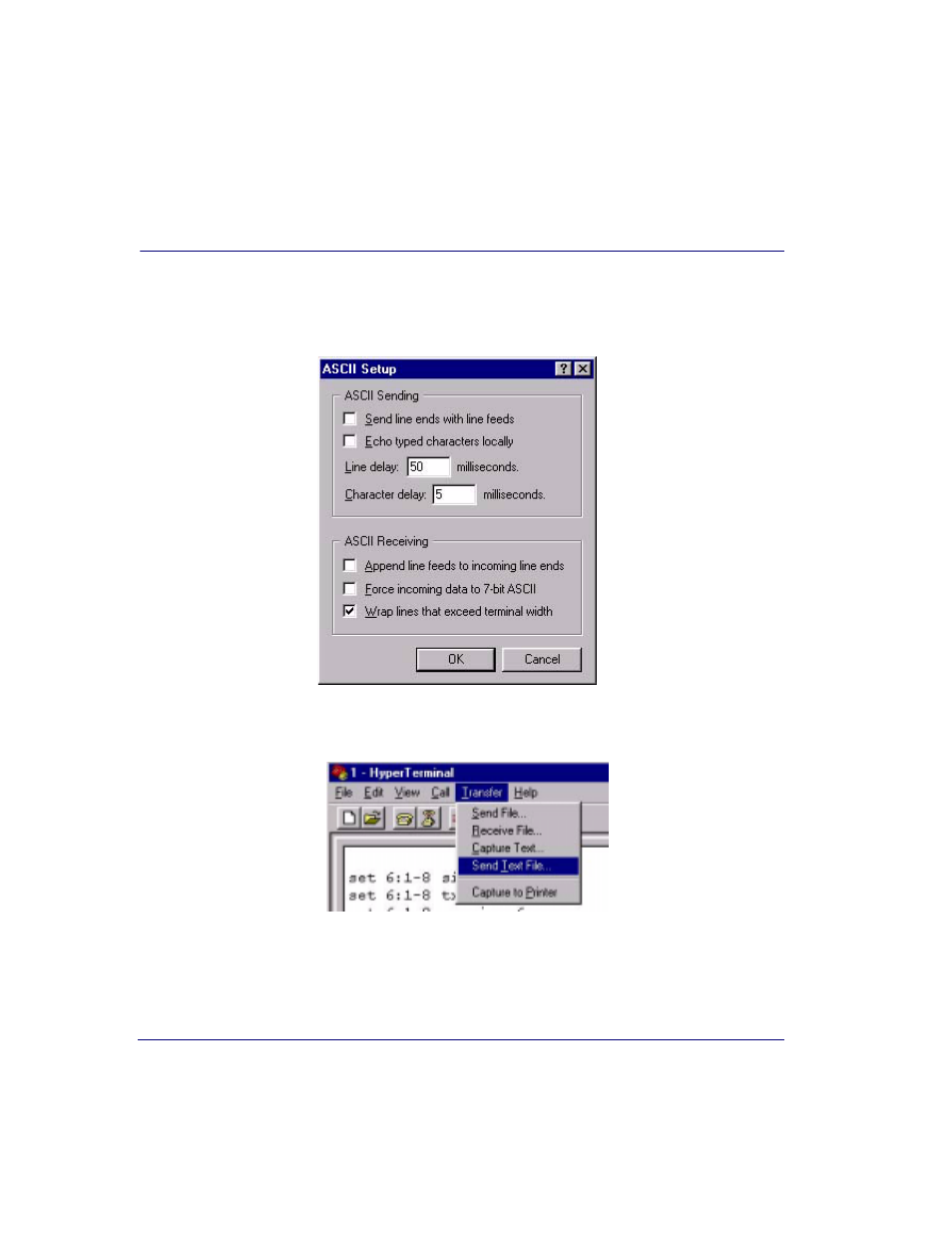
4-14
Compact T1 - Release 6.1
Configuration
Quick Configuration Reload
3. Select the ASCII Setup button.
4. Set the Line delay to 50 milliseconds and the Character delay to 5
milliseconds.
5. Select the [OK] button back to the Main HyperTerminal screen.
6. Select Transfer/Send Text File.. from the menu bar.
Hyperterm will now send the configuration to the Adit exactly as it was saved in
the Download Config File process.
See also other documents in the category Black Box Hardware:
- 7000 T1/E1 (4 pages)
- 24 port (263 pages)
- DSU MS (3 pages)
- AC456A-RX-R2 (22 pages)
- EVNSL17A-0500 (1 page)
- CAT5 Shielded Twisted Pair (STP) Patch Cable (3 pages)
- PC to Printer Cables (3 pages)
- PS034E (30 pages)
- SME-4M (3 pages)
- TS020A (1 page)
- RM900A (1 page)
- EXN37215 (1 page)
- MT-RJ Multimode Fiber Optic Cable (2 pages)
- EntraGuard Gold Telephone Entry/Intercom System (3 pages)
- LRS002A-R2 (275 pages)
- CSU/DSU (2 pages)
- 16-Port Type 3 MAU (2 pages)
- FX150A (51 pages)
- SCSI Differential Converter (3 pages)
- 202 (3 pages)
- DATA SHARER RS-232 (3 pages)
- 2000 (3 pages)
- MWU2000-V35 (132 pages)
- KV407A (2 pages)
- Bulk Fiber Optic Cable (2 pages)
- AC1132A (12 pages)
- RS422/485 (30 pages)
- Universal Server Cabinet (2 pages)
- LRB500A (33 pages)
- IC477A-M-R2 (25 pages)
- SHORT-HAUL (6 pages)
- 21834 (2 pages)
- CAT6 (3 pages)
- LRU4240 (218 pages)
- LH1503ALH1504A (3 pages)
- EFN062 (3 pages)
- Ultra2 LVD SCSI Cables and Terminators (2 pages)
- LR1530A-R3 (102 pages)
- GEH-6510 (92 pages)
- VoIP Tool Kit (2 pages)
- CAT5 (3 pages)
- CAT3 (4 pages)
- NEMA 12 (2 pages)
- MD1980A (3 pages)
- CAT5 (2 pages)
