Set (router) lmi, Set (router) lmi poll, Set (router) lmi -104 – Black Box COMPACT T1 MT850A User Manual
Page 188: Set (router) lmi poll -104
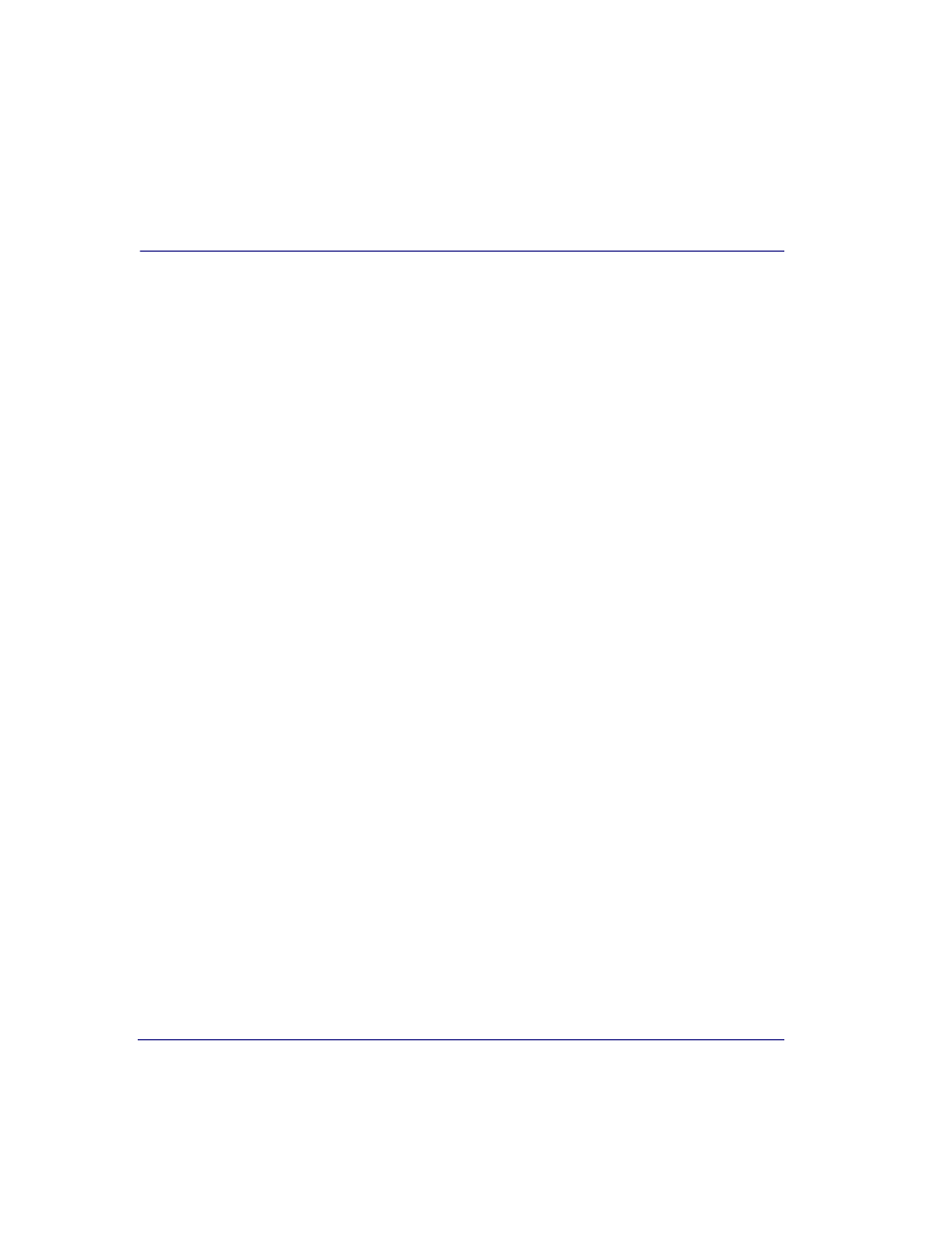
5-104
Compact T1 - Release 6.1
CLI Commands
set
set (router) lmi
Use the set (router) lmi command to specify the Local Management Interface (LMI) protocol
to use for the specified Router card.
Syntax:
set {rtr_card-addr} lmi {annexd|disable|lmi}
Example:
set 5 lmi annexd
The example will configure LMI on the Router card in slot 5 to
Annex D.
{rtr_card-addr}
The slot number (1-6) that contains the Router (IP or CMG) card.
{annexd|disable|lmi}
set (router) lmi poll
Use the set (router) lmi poll command to specify the Local Management Interface (LMI) for
the specified Router card.
Syntax:
set {rtr_card-addr} lmi poll {counter|interval}
{value}
Example:
set 5 lmi poll counter 15
The example will configure LMI poll count to 15, on the Router card in slot 5.
{rtr_card-addr}
The slot number (1-6) that contains the Router (IP or CMG) card.
{counter|interval}
annexd
Set LMI to Annex D.
disable
Disable LMI on the Router.
lmi
Set LMI to LMI rev1 (DLCI 1023)
counter
Set the LMI count.
{value} = count of how many link status enquiries can go
un-responded before the link is declared down. Range is 0-255.
interval
Set LMI period
{value} = LMI period. Range is between 0-255 seconds.
