Set (router) login auth, Set (router) login auth -106 – Black Box COMPACT T1 MT850A User Manual
Page 190
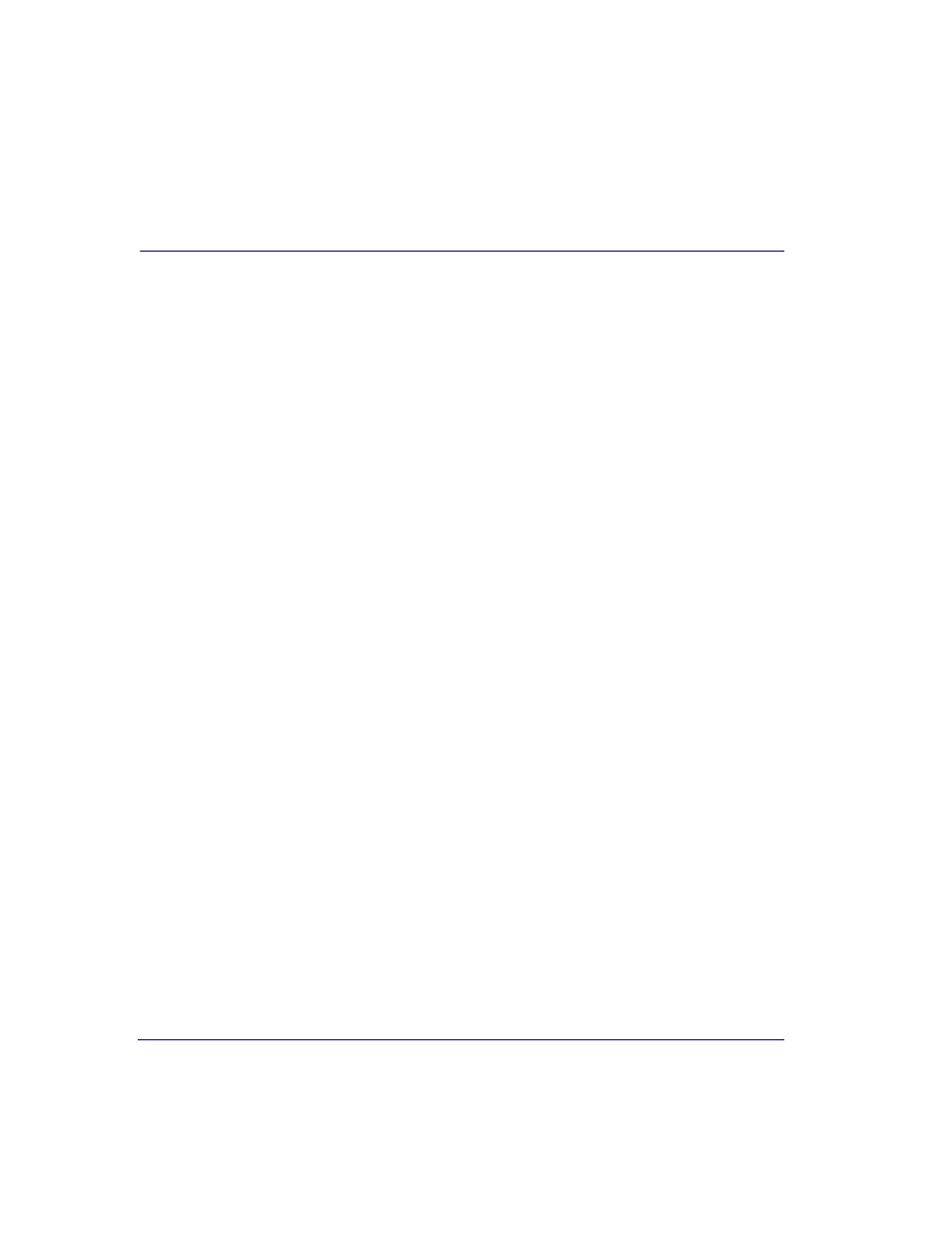
5-106
Compact T1 - Release 6.1
CLI Commands
set
set (router) login auth
Use the set (router) login auth command to specify how login authentication for this router
should be performed. The router supports a configuration setting for each router card to
determine how the router card logins are to be authenticated, as per one of the following choices:
authenticate router logins from the router card local database (default), authenticate router
logins by having the controller send a RADIUS access-request message to the controller’s
RADIUS servers, or authenticate router logins identically to controller logins. The last choice
will cause the router logins to be authenticated either via RADIUS or the controller’s database
of users and passwords, as configured for the controller. This configuration is done with
Controller CLI only (no menu support). This command applies to the IP Router card only.
Syntax:
set {rtr_card-addr} login auth
{controller|local|radius}
Example:
set 5 login auth controller
The example will set the Router in slot 5 to have logins authenticated by the
Controller.
{rtr_card-addr}
The slot number (1-6) that contains the IP Router card.
{controller|local|radius}
controller
Use the Controller login authentication.
local
Authenticate user logins via the router database (Default).
radius
Authenticate user logins via the Controller’s RADIUS servers.
