Delete user, Delete user -56 – Black Box COMPACT T1 MT850A User Manual
Page 140
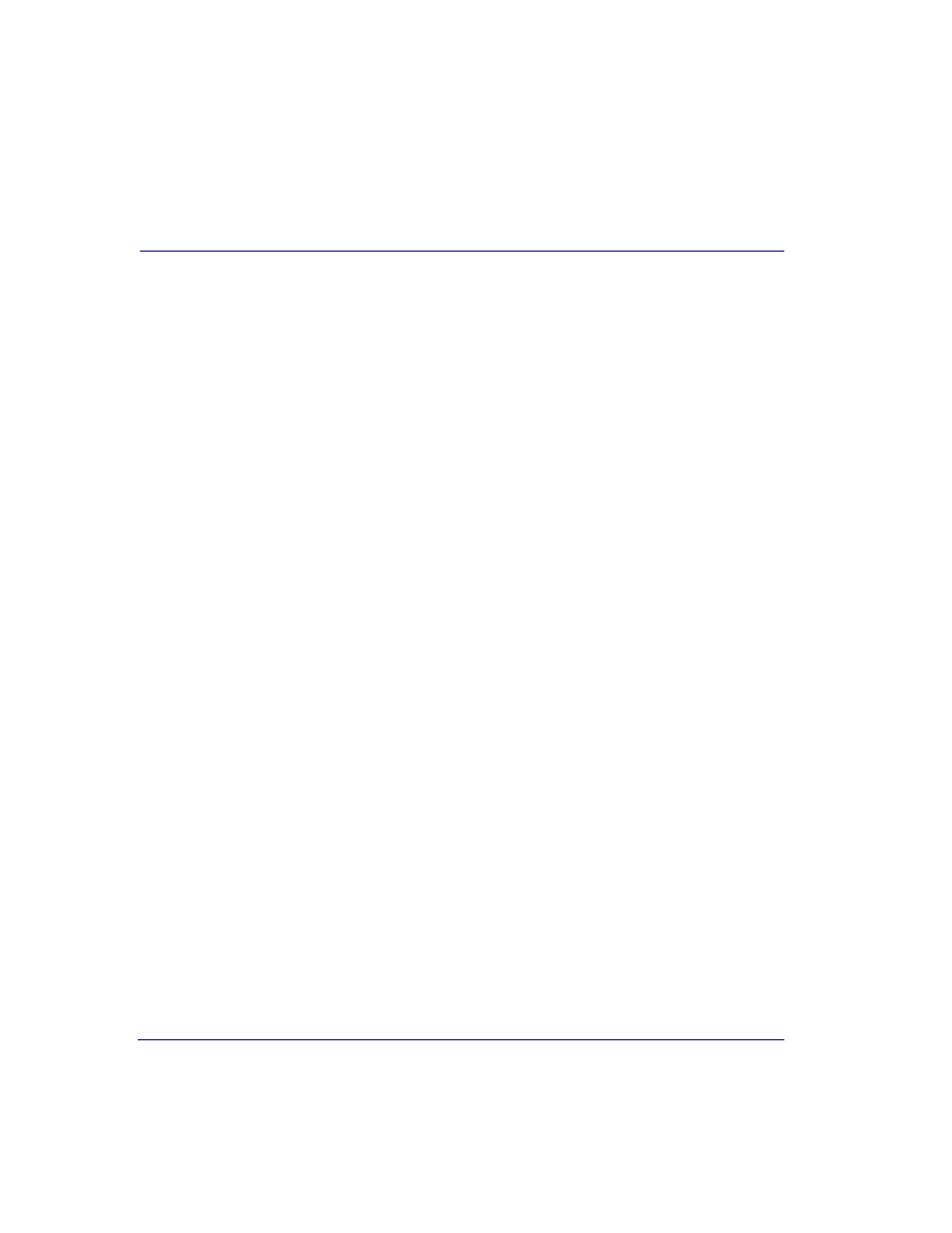
5-56
Compact T1 - Release 6.1
CLI Commands
delete
delete (router-wan) static nat address
Use the delete (router-wan) static nat address command to delete a static NAT mapping
from the specified WAN interface.
Syntax:
delete {rtr_card-addr} {"wan-name"} static nat address
{local-ip-addr} {nat-ip-addr}
Example:
delete 3 "LosAngeles" static nat address 10.0.0.5
34.56.102.222
The example will delete a static NAT mapping between 10.0.0.5 and
34.56.102.222 on the WAN "LosAngeles" on the Router card in slot 3.
{rtr_card-addr}
The slot number (1-6) that contains the Router (IP or CMG) card.
{"wan-name"}
The WAN interface to modify. The name must be enclosed in quotes.
{local-ip-addr}
IP address of the local IP host, in the form of xxx.xxx.xxx.xxx, where xxx is between 0-255.
{nat-ip-addr}
The NAT public IP address, in the form of xxx.xxx.xxx.xxx, where xxx is between 0-255.
delete user
The delete user command will remover a user created by the add user command.
Syntax:
delete user {"user-name"}
Example:
delete user "jsmith"
{"user-name"}
The user-name is an existing user ID in the system. This name must be enclosed in quotes.
