Set (fxs5g), Set (fxs5g) -80 – Black Box COMPACT T1 MT850A User Manual
Page 164
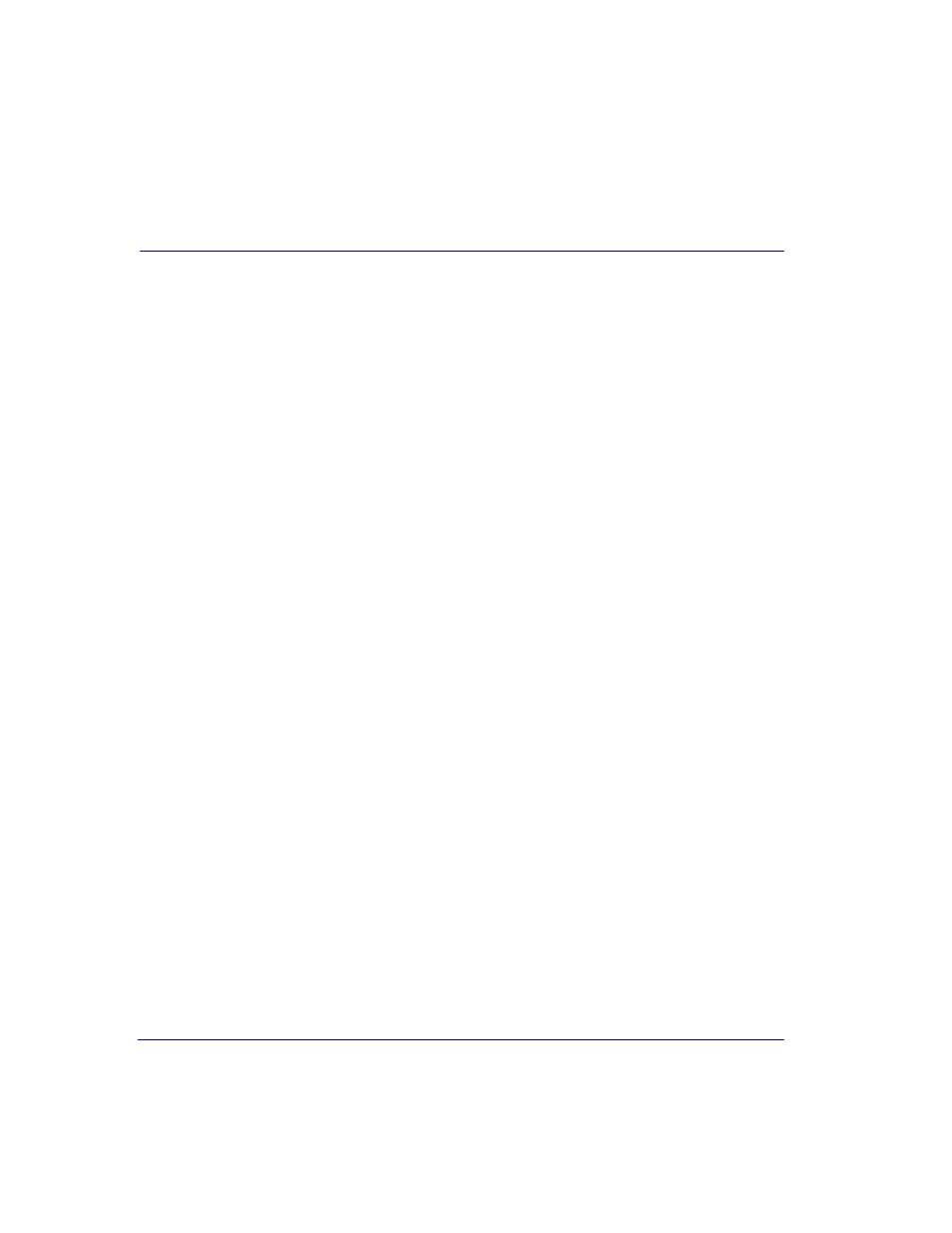
5-80
Compact T1 - Release 6.1
CLI Commands
set
set (fxs5G)
Use the set (fxs5G) command to setup voice channels of an FXS 5G card. The command
specifies the list of voice channels, and the setting to apply.
Syntax:
set {fxs5G-addr} {setting}
Example:
set 3:1-8 impedance 19
Sets the impedance of the FXS 5G card, in slot 3, to 900 ohms +2.16
µ
F
(
µ
-Law), see show impedance for the listing of index numbers.
{fxs5G-addr}
Voice channels to apply setting to, in the form of {slot:port}.
{setting}
slot
Slot number 1 - 6, location of the FXS 5G card
port
Port number or range
impedance
Sets the line impedance (see the following chart). Default for the FXS
5G is index 19 (900 ohms +2.16
µ
F
µ
-Law)
See show impedance command.
rxgain
The Receive direction is Network to Analog, with a range of -12 to +6
(dB). Available in .25 dB increments.Default setting is -6
signal
Set the DS0 signaling type
gs
Set to Ground Start signaling
gsrb
Set to Ground Start signaling with reverse battery
gsw
Set to Ground Start Wink signaling
gswrb
Set to Ground Start Wink signaling with reverse battery
ls
Set to Loop Start signaling
lsrb
Set to Loop Start signaling with reverse battery
txgain
The Transmit direction is Analog to Network, with a range of -12 to +6
(dB). Available in .25 dB increments. Default setting is -3
winktime
Set the wink time from 105 ms to 300 ms in 3 ms increments. Enter
value or type "Default" (135 ms). Setting the wink time for any channel
sets it for all channels on this card.
