Making a password service diskette -19, Making a password service diskette – Toshiba Tecra 8100 User Manual
Page 121
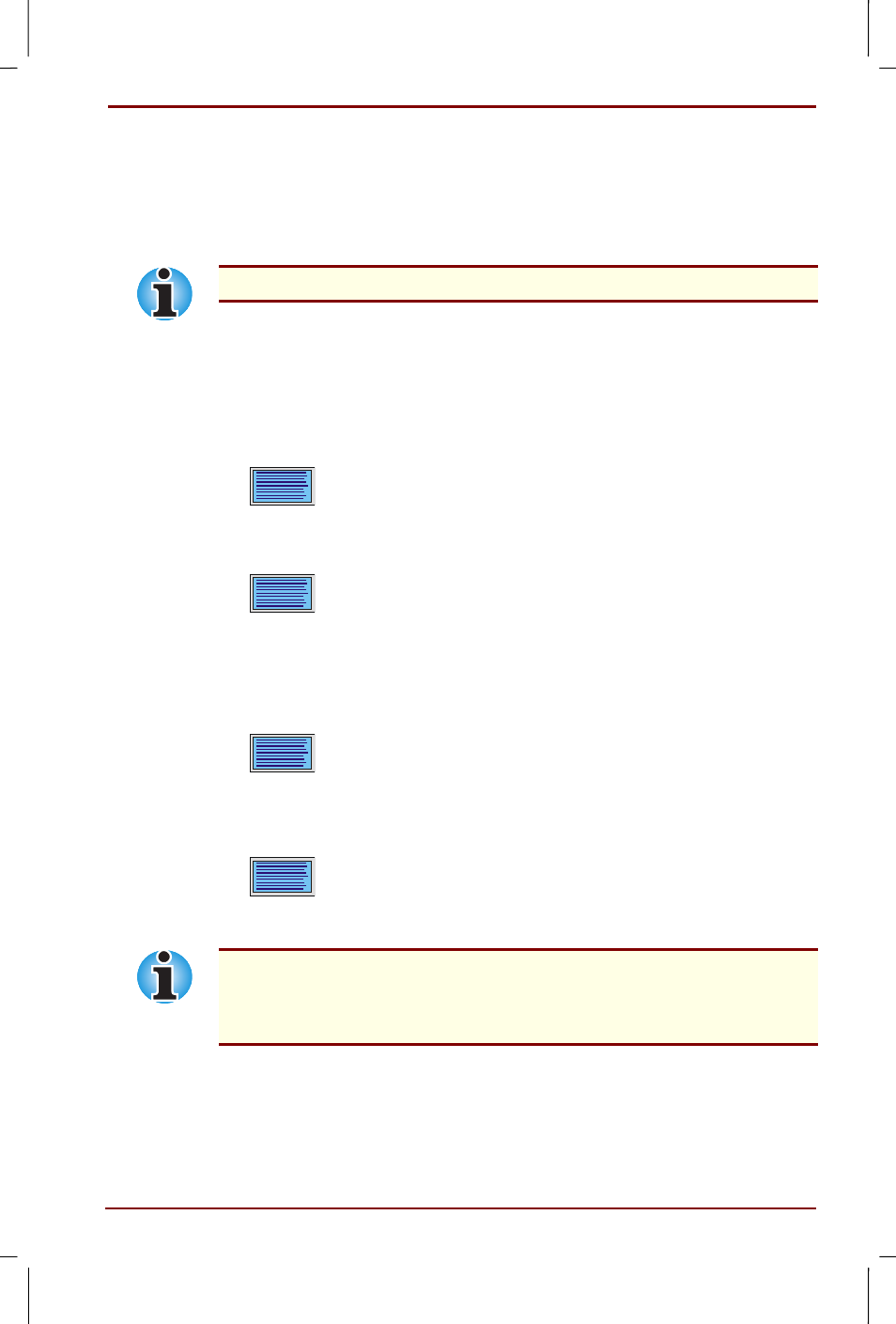
User's Manual
TSETUP and Passwords 7-19
Version
1
Last Saved on 10/12/99 02:16
Tecra 8100 User's Manual – 8100_UK.DOC – ENGLISH – Printed on 13/12/99 as IM8100UK
Making a password service diskette
If a user forgets the password, the password service diskette lets you
bypass the password function. To make a password service diskette, you
will need one 3 ½" 2DD or 2HD diskette that contains no data you want to
keep.
You cannot make a password service diskette for the supervisor password.
Follow these steps:
1.
Set the password as described in the previous section.
2.
Insert a diskette in the 3 ½" diskette drive.
3.
Press End.
If the changed item does not require the system to reboot, the
following message is displayed:
Are you sure? (Y/N)
Insert password service disk if necessary.
If the changed item requires the system to reboot, the following
message is displayed:
Are you sure? (Y/N)
The changes you made will cause the system to
reboot.
Insert password service disk if necessary.
Password Service Disk Type? (1:2HD, 2:2DD)
4.
Press Y and the following will be displayed:
Password Service Disk Type? (1:2HD, 2:2DD)
5.
Select 1 for a high-density diskette or 2 for a double density diskette.
After the password data is written, the diskette drive’s indicator goes
off and the following message is displayed:
Remove the password service disk, then press
any key.
6.
Remove the diskette.
It is highly recommended that you make a password service disk.
Otherwise, you will have to contact your dealer if you cannot remember
the password. The password service diskette does not work when the
computer is in Resume mode.
