Tsetup options -4, Tsetup options – Toshiba Tecra 8100 User Manual
Page 106
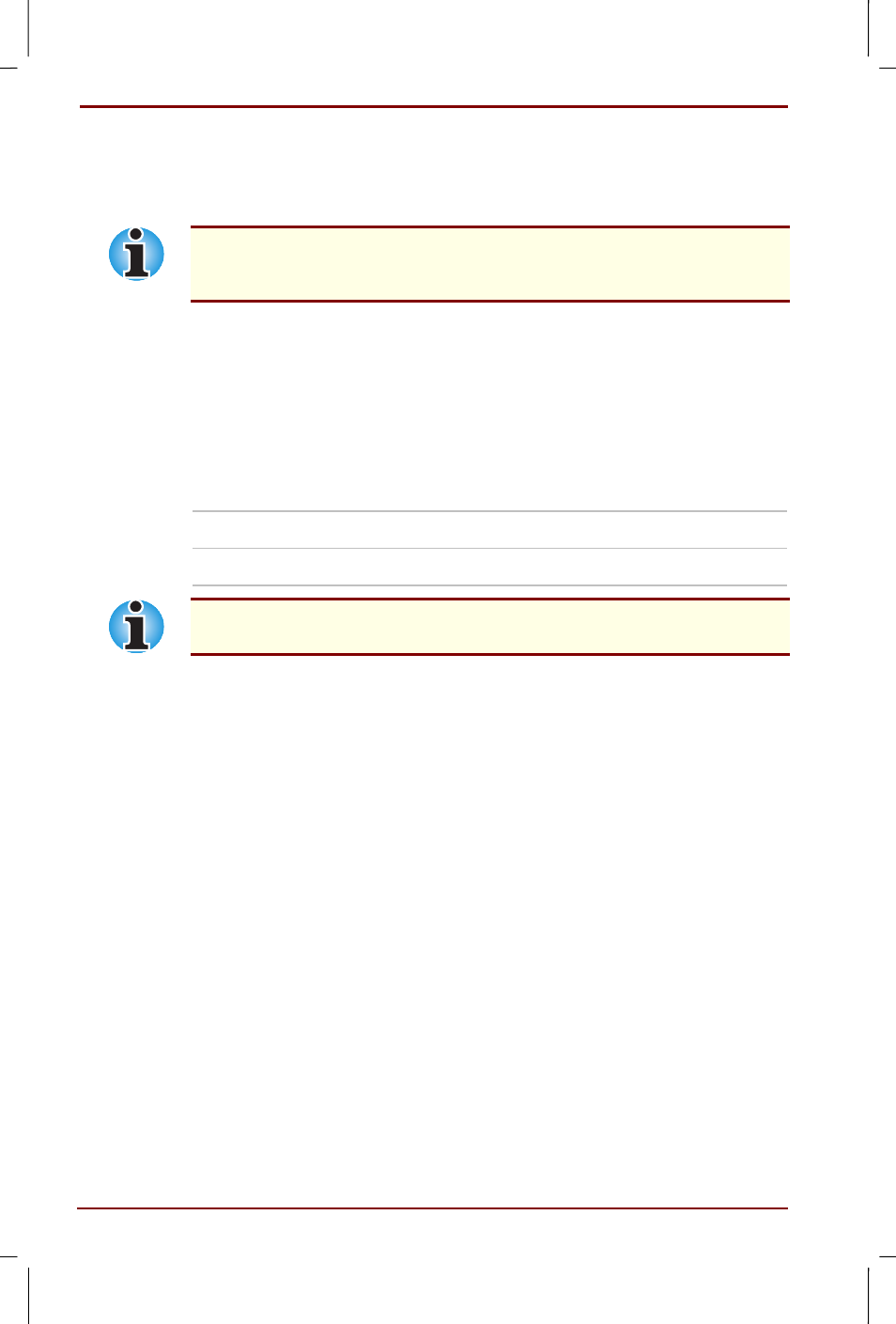
7-4 TSETUP and Passwords
User's Manual
Tecra 8100 User's Manual – 8100_UK.DOC – ENGLISH – Printed on 13/12/99 as IM8100UK
TSETUP options
The SYSTEM SETUP screen is divided into functionally related groups.
This section describes each group and its options.
Most functions described in this section can also be changed using
Toshiba’s Hardware Setup or the Toshiba Power Extensions program in
Windows.
First page of TSETUP
Memory
This group displays the system's total memory.
Password
This option allows you to set or reset the user password for power on,
instant and eject security.
Registered
The user password has been registered.
Not registered
The user password has not been registered.
If the supervisor password has been registered, it must be entered to
access this and other TSETUP functions as well as Hardware Setup.
If the user password is registered, an option box will appear to let you
enable or disable the eject password.
For details on setting the password, refer to the Passwords section later
in this chapter.
- Bluetooth USB Adapter (PA3710) (20 pages)
- Dynadock U10 (44 pages)
- Slim Port Replicator III (31 pages)
- JournE Air800-801 (829 pages)
- JournE Air800-801 (706 pages)
- JournE F800-F801 (244 pages)
- JournE F800-F801 (178 pages)
- Camileo X450 (47 pages)
- External SuperMulti Drive (533 pages)
- Satellite Pro P100 (PSPA4) (172 pages)
- Satellite P100 (PSPAA) (170 pages)
- Qosmio G20 (PQG20) (264 pages)
- Portege R200 (PPR21) (184 pages)
- Camileo P100 (51 pages)
- Satellite Pro 4310 (230 pages)
- Satellite Pro 4310 (238 pages)
- Satellite Pro 4310 (248 pages)
- Satellite Pro 4310 (238 pages)
- Camileo X400 (55 pages)
- Satellite 2650 (208 pages)
- Satellite 2650 (222 pages)
- Satellite M60 (168 pages)
- Equium A210 (170 pages)
- Camileo P25 (47 pages)
- Equium 8000 S-D (80 pages)
- Equium M40 (190 pages)
- Satellite Pro L100 (PSLA4) (186 pages)
- Equium L30 (162 pages)
- Satellite Pro A100 (PSAA3) (162 pages)
- Portege R400 (198 pages)
- Satellite A100 (PSAA8) (187 pages)
- Equium A80 (176 pages)
- Satellite M40X (170 pages)
- Qosmio G30 HD-DVD (PQG31) (272 pages)
- Qosmio F30 (PQF30) (276 pages)
- Equium L20 (178 pages)
- Dynadock W20 (62 pages)
- Satellite Pro U200 (236 pages)
- Satellite M40 (PSM40) (201 pages)
- Gigaframe L80-81 (870 pages)
- Satellite L30 (PSL30) (150 pages)
- Satellite L10 (170 pages)
- V1100 (76 pages)
- Satellite P30 (165 pages)
- Equium A100 (PSAAQ) (171 pages)
