Centreware internet services environments – Xerox WorkCentre M123-M128-6336 User Manual
Page 98
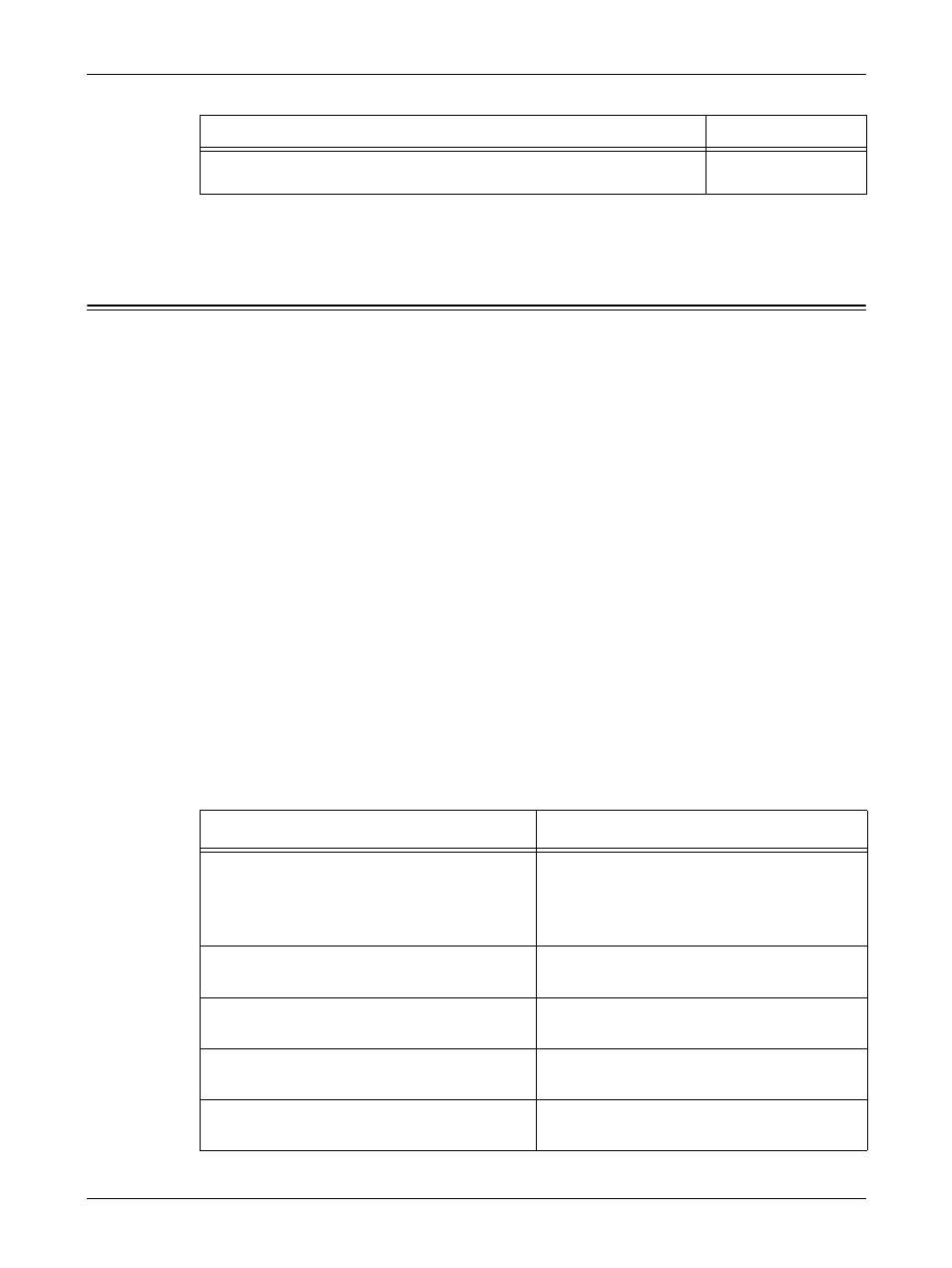
11 CentreWare Internet Services
98
Xerox CopyCentre/WorkCentre/WorkCentre Pro 123/128/133 System Administration Guide
If problems are encountered during the installation of the machine, refer to the Problem
Solving chapter for assistance.
CentreWare Internet Services Environments
CentreWare Internet Services uses the embedded HTTP Server on the machine. This
allows communication with the machine through a Web browser with access to the
Internet or intranet. By entering the IP Address of the machine as the URL (Universal
Resource Locator) in the browser, direct access to the machine is available.
CentreWare Internet Services allows you to make not only the same basic settings as
from the control panel, but to also make more specialized settings for the machine.
User ID and Password
Many of the features available within Internet Services will require an admin user name
and password. The default user name is "11111" and the default password is "x-
admin". This ID and Password can be changed by the System Administrator. A user
will only be prompted for an admin name and password once in a single browser
session.
System Configuration
To use CentreWare Internet Services, you need to enable TCP/IP on the machine.
Target Computers
The OS and browsers that can be used for CentreWare Internet Services are as
follows.
Test the machine to make sure that it is installed fully and functioning
correctly.
Customer
Item
By
OS
Browsers
Windows 98SE
Windows Me
Windows NT4.0
Internet Explorer 5.5 SP2, 6.0 SP1
Netscape 7
NOTE: Activating two or more browsers
could produce unexpected results.
Windows 2000
Internet Explorer 5.5 SP2, 6.0 SP1
Netscape 7.1
Windows XP
Internet Explorer 6.0 SP1
Netscape 7.1
Windows Server 2003
Internet Explorer 6.0 SP1
Netscape 7.1
Mac OS 8.x, 9.x
Internet Explorer 5.1
Netscape 7.02
