Xerox WorkCentre M123-M128-6336 User Manual
Page 157
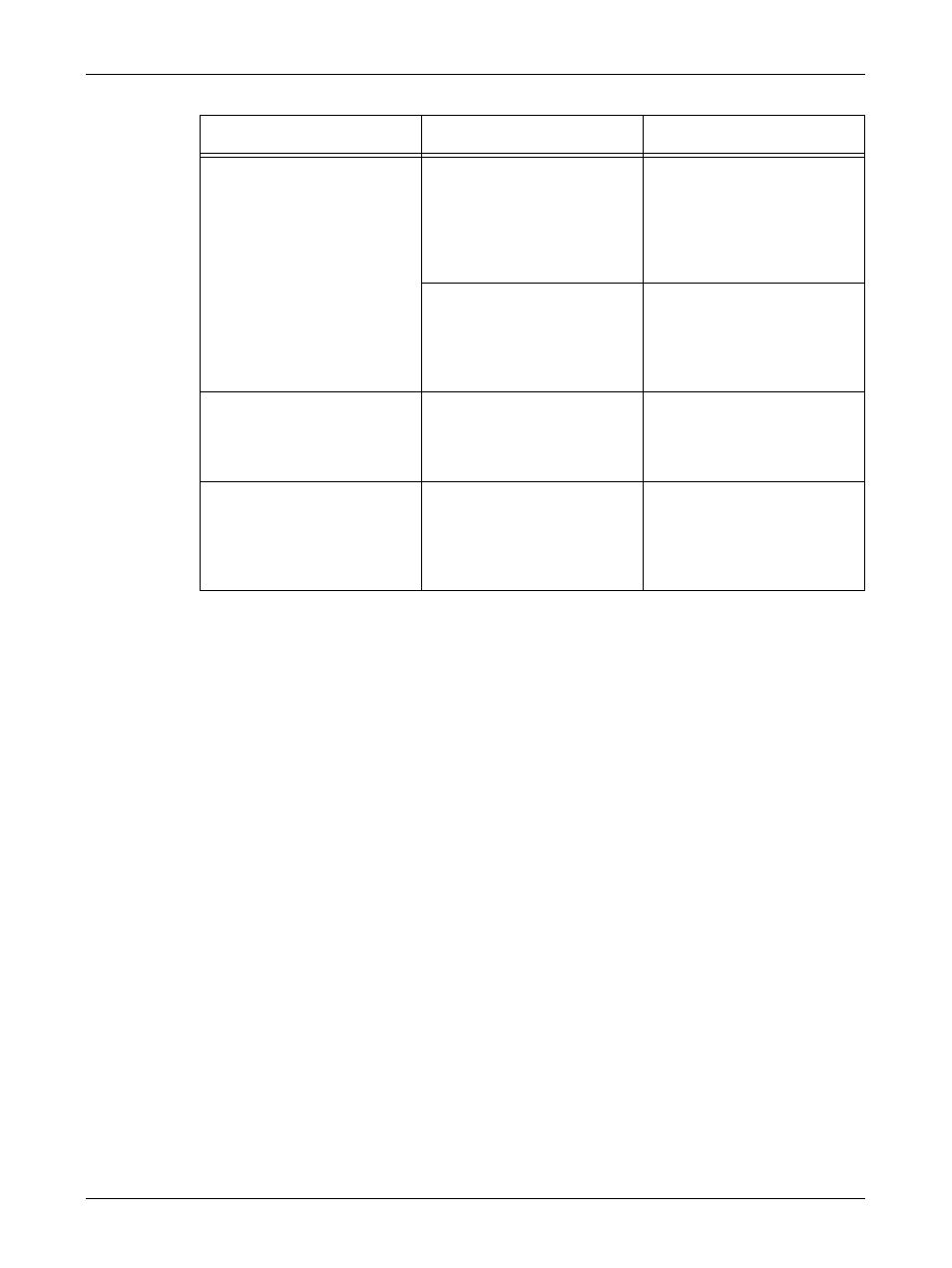
Problems using EtherTalk
Xerox CopyCentre/WorkCentre/WorkCentre Pro 123/128/133 System Administration Guide
157
The machine is not
connected.
Check that the machine is
selected in Chooser. If the
machine is processing
another job, the job must be
completed before the
machine can be connected.
Select the machine in
Chooser.
Check that the EtherTalk port
is activated or the machine is
in the offline mode.
Activate the port or exit the
offline mode.
If the machine still cannot be
connected, contact the Xerox
Welcome Center.
Although the machine is
connected, the machine does
not print.
Check that the machine is
switched on, paper jam has
occurred in the machine, or
the network is faulty.
If the problem remains,
contact the Xerox Welcome
Center.
A message to reboot the
machine is displayed on the
touch screen.
Check that the EtherTalk
function has failed.
Switch the machine off and
on.
If the message still displays,
contact the Xerox Support
Center.
Cause
Confirmation Method
Action
