C option – Xerox WorkCentre M123-M128-6336 User Manual
Page 61
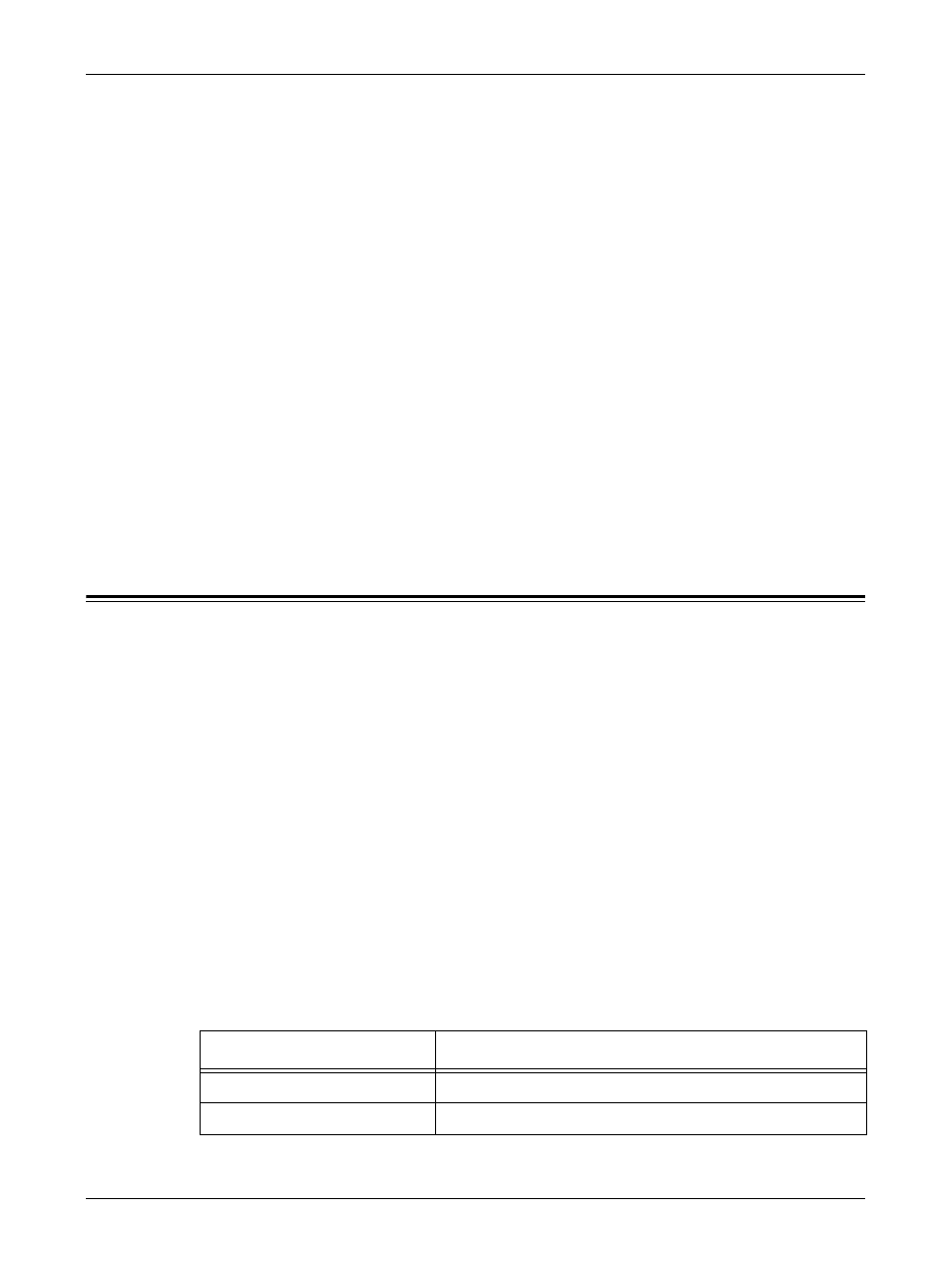
-C Option
Xerox CopyCentre/WorkCentre/WorkCentre Pro 123/128/133 System Administration Guide
61
• +interval
This option is used to specify the inquiry interval period for the duration of printing, until
all the data received has been printed. The interval is set up in seconds.
The screen of the client is refreshed each time the information is returned.
NOTE: Long file names will be truncated.
NOTE: Information for a maximum of 64 print instructions can be displayed.
NOTE: If two or more types of print languages/modes are set up on a single
workstation, identical job numbers may be displayed when an inquiry command (lpq)
is issued.
Examples
• To inquire about the print data received by a printer named fxPS, enter the following
command:
%lpq -PfxPS
• To display a printer named fxPS in long format, enter the following command:
%lpq -PfxPS -l
-C Option
On SunOS, the -C option can be used to specify the print format if the machine prints
with the PostScript language in spool mode.
This section explains the functions which can be specified and printing operations
which will be affected using the -C option.
NOTE: When the PostScript logical printer that was configured using CentreWare
Internet Services and the -C option have been specified simultaneously, some of the
actions cannot be guaranteed to work. Also, when specifying the PostScript logical
printer as a default printer on UNIX, it is recommended not to use the -C option.
Function
The following items can be set up using the -C option.
Selecting a paper tray
When selecting a paper tray, specify either a paper size or a tray. If the paper size is
specified, the machine automatically searches and selects the tray.
The following parameters can be specified.
Parameter
Description
INTRAY1/intray1
Selects Tray 1.
INTRAY2/intray2
Selects Tray 2.
