System controls, Faults – Xerox WorkCentre M123-M128-6336 User Manual
Page 31
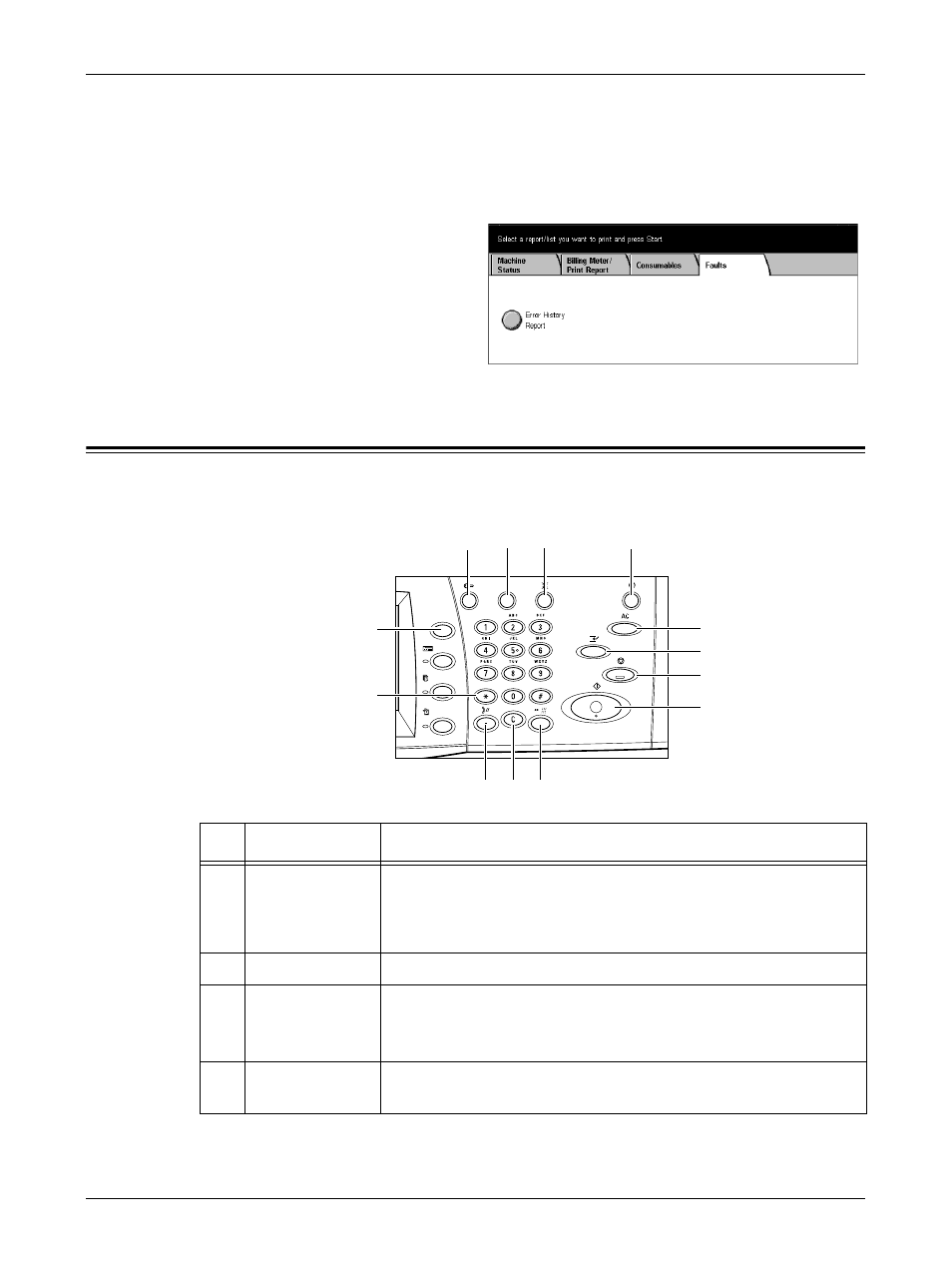
System Controls
Xerox CopyCentre/WorkCentre/WorkCentre Pro 123/128/133 System Administration Guide
31
Faults
This screen allows you to output a report of recent errors, the date and time of the
errors, the error codes, and the status of each error. The status is either active or
cleared.
1.
Press the
button on the control panel.
2.
Select the [Faults] tab.
3.
Select [Error History Report] and
press the
control panel to output the
report.
System Controls
The following diagram shows the names and functions of the buttons on the control
panel.
Button
Function
1
Displays the log-in screen to enter the [System Administrator
Menu] screen, or when the Authentication feature is enabled. Also,
if you press this button to display the log-in screen when you are
already logged in, you will be logged out of the machine.
2
This button is non-functional on this machine.
3
Changes the languages displayed on the touch screen.
NOTE: Certain characters may be garbled when you change
languages.
4
(green light)
Indicates whether the machine is in power saver mode. Also
cancels Low Power Mode or Sleep Mode.
1
3
5
8
9
10
11
12
13
6
7
4
2
