Xerox WorkCentre M123-M128-6336 User Manual
Page 166
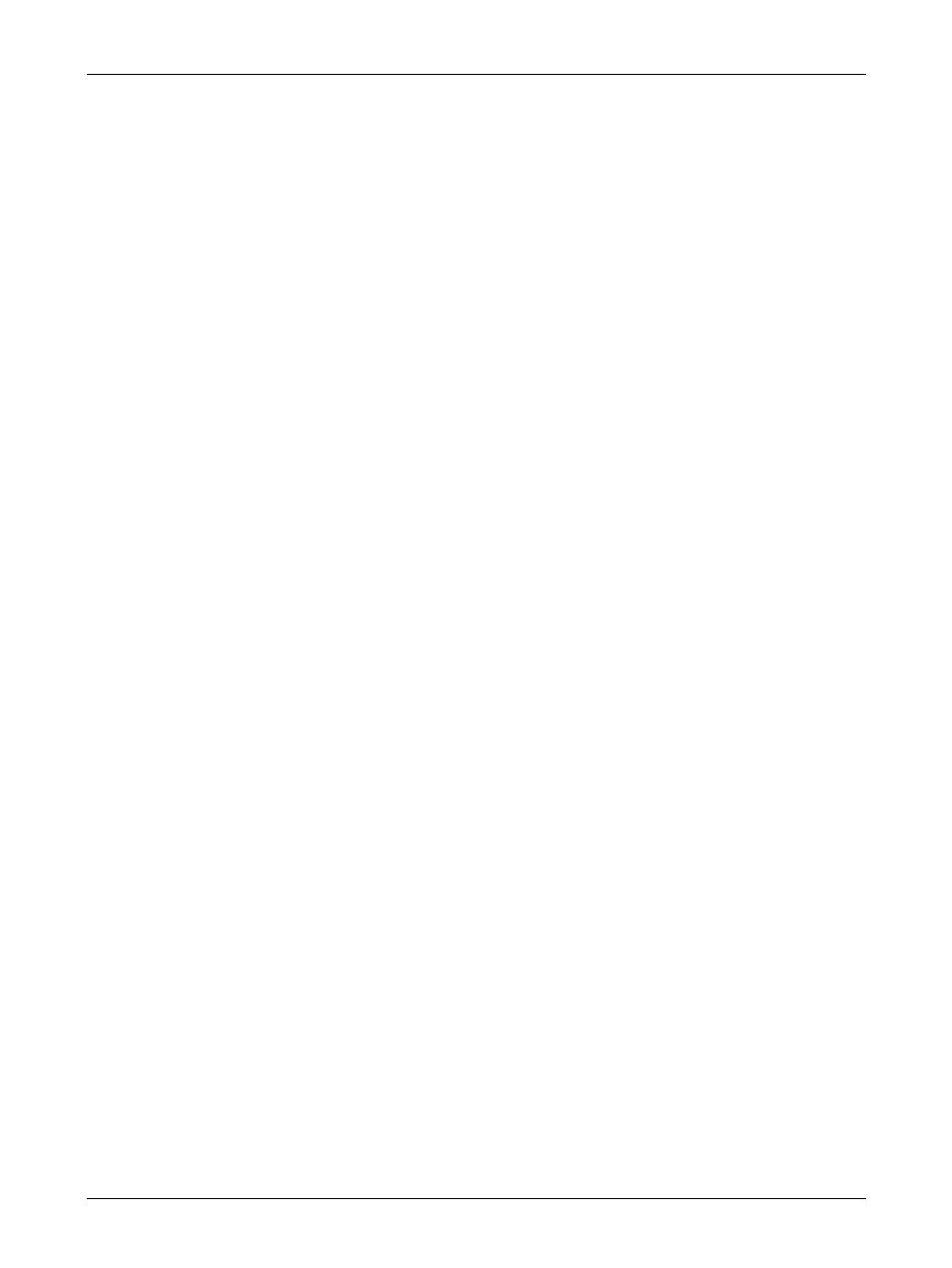
17 Index
166
Xerox CopyCentre/WorkCentre/WorkCentre Pro 123/128/133 System Administration Guide
Scan using Template Environments
Scanning Services
............................................121
Services and Features
........................................15
Symbol Set
.........................................................38
T
TCP/IP (LPD or Port9100)
..................................79
Information Checklist
....................................79
Network Communication Setup
TCP/IP (LPD or Port9100) Environments
Test Print
......................................................83
Workstation Setup
........................................82
U
UNIX TCP/IP
......................................................47
-C Option
......................................................61
HP-UX
..........................................................53
Information Checklist
....................................47
Network Communication Setup
Printer Status
...............................................59
Printing
.........................................................55
Solaris
..........................................................51
SunOS
..........................................................52
Test Print
......................................................55
UNIX TCP/IP Environments
Workstation Setup
........................................50
USB Port
.............................................................89
Information Checklist
....................................89
Test Print
......................................................92
USB Port Communication Setup
USB Port Environment
.................................90
Workstation Setup
........................................91
X
Xerox Welcome Center
