3 entering an address, To enter an address, Entering an address -11 – Konica Minolta bizhub 282 User Manual
Page 86: To enter an address -11, Fax/scan
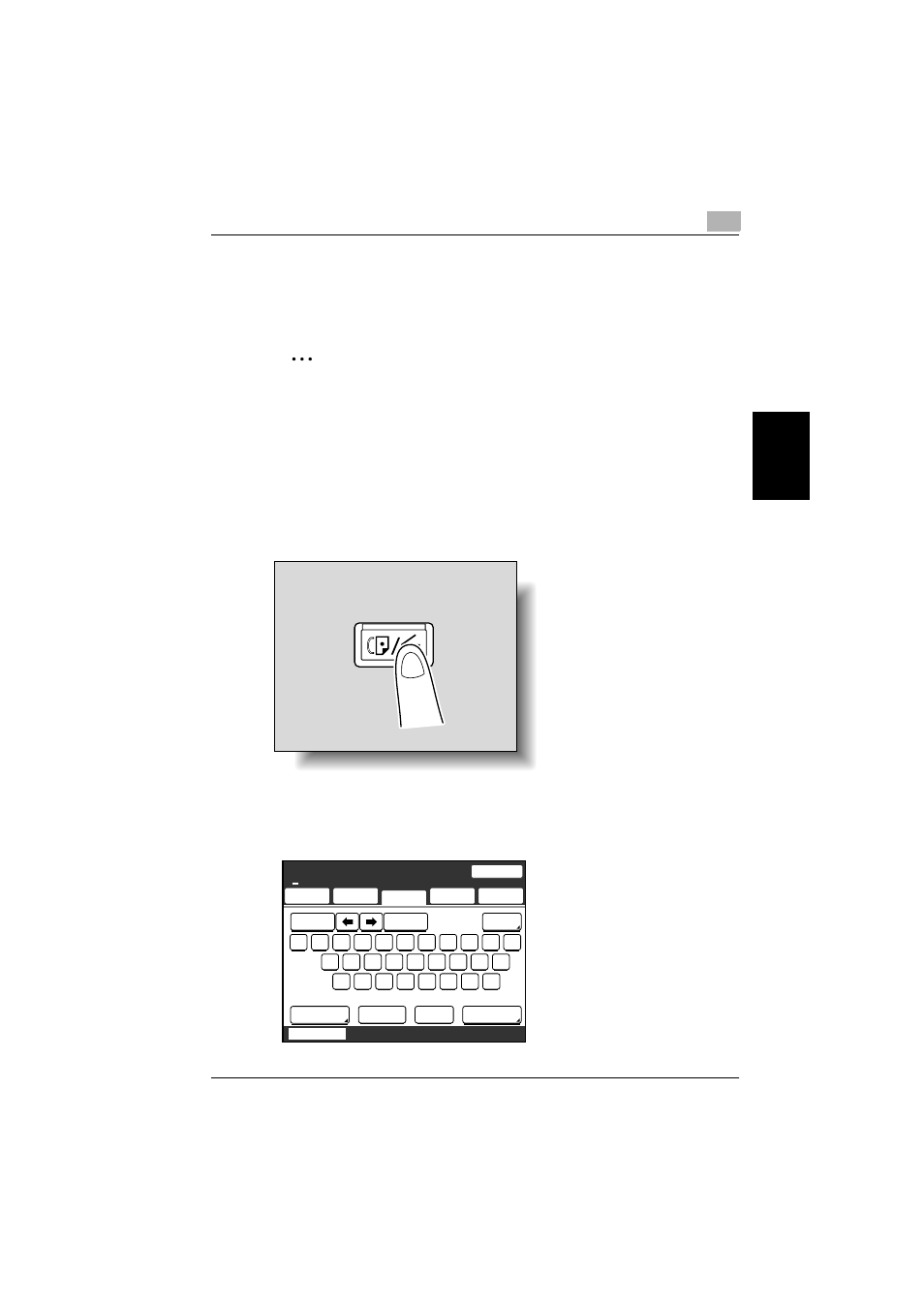
Scan to PC operations
3
362/350/282/250/222/200
3-11
Sca
n
t
o
PC op
er
at
ions
Chapter 3
3.3
Entering an address
The address of a recipient not registered in a one-touch dial button can be
entered directly to be specified.
2
Note
If software switch settings were specified to limit dialing, data cannot be
saved by directly typing in the address. For details on the software switch
settings, refer to “Specifying software switch settings (machine func-
tions)” on page 7-12.
To enter an address
1
Position the document to be scanned.
2
Press the [Fax/Scan] key.
3
Touch [Direct Input].
4
Select the communication mode. Touch [Change Comm. Mode].
Fax/Scan
W E
@ Q
R
Z
X
C
T
V
Y
B
U
N
I
M
O P
S
D
A
F
G H
J
K
L
.
One-Touch Search
Direct
Input
Quality&
Reduction
Menu
Job List
SCANReady
Standard
100%
PC(Email)
Scan Mode
Caps
Alpha
Change
Comm.Mode
Domain
Chain
Memory
Free
TIFF-MH
Delete
Add.
