To specify a software switch setting, To specify a software switch setting -13 – Konica Minolta bizhub 282 User Manual
Page 244
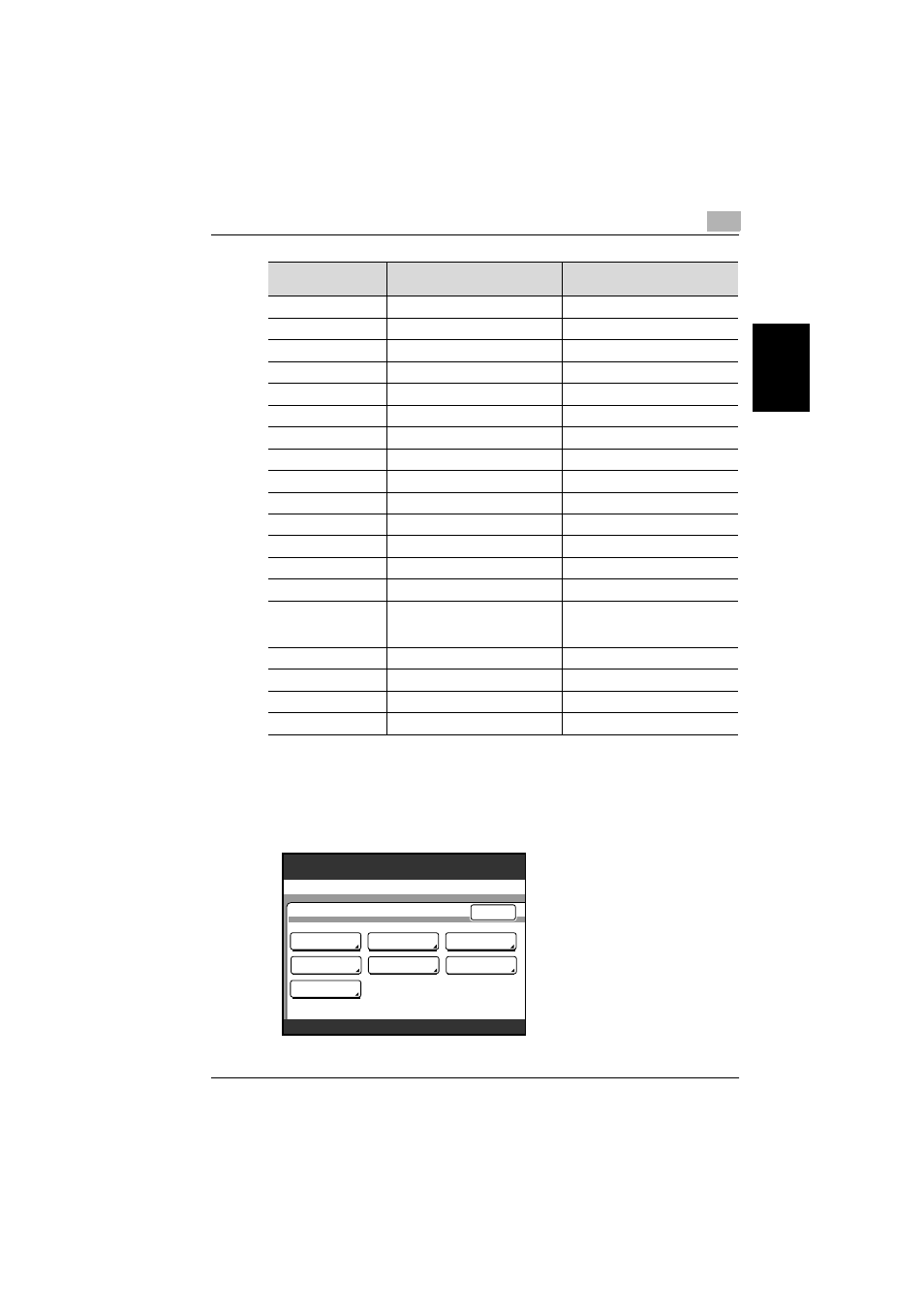
Specifying management settings
7
362/350/282/250/222/200
7-13
Sp
ecif
yin
g
man
age
men
t
set
ti
ngs
Chapter 7
To specify a software switch setting
1
After entering Administrator mode, touch [Admin. 2].
2
Touch [Software SW].
7
0000 0111
07
8
0000 1000
08
9
0000 1001
09
10
0000 1010
0A
11
0000 1011
0B
12
0000 1100
0C
13
0000 1101
0D
14
0000 1110
0E
15
0000 1111
0F
16
0001 0000
10
17
0001 0001
11
18
0001 0010
12
19
0001 0011
13
20
0001 0100
14
·
·
·
·
·
·
·
·
·
252
1111 1100
FC
253
1111 1101
FD
254
1111 1110
FE
255
1111 1111
FF
Decimal number
“Bit Selection” setting (binary
number)
“HEX Selection” setting (hexa-
decimal number)
100%
Memory
Free
Utility/Counter
Administrator Management 2
Printer
Setting
Security
Setting
Software SW
Network
Settings
Memory
Management
Ping
Enter
Delete Job
This manual is related to the following products:
