4 imagereceiver operations, Imagereceiver icon, Imagereceiver commands – Konica Minolta bizhub 282 User Manual
Page 143: Imagereceiver operations -28, Imagereceiver icon -28 imagereceiver commands -28
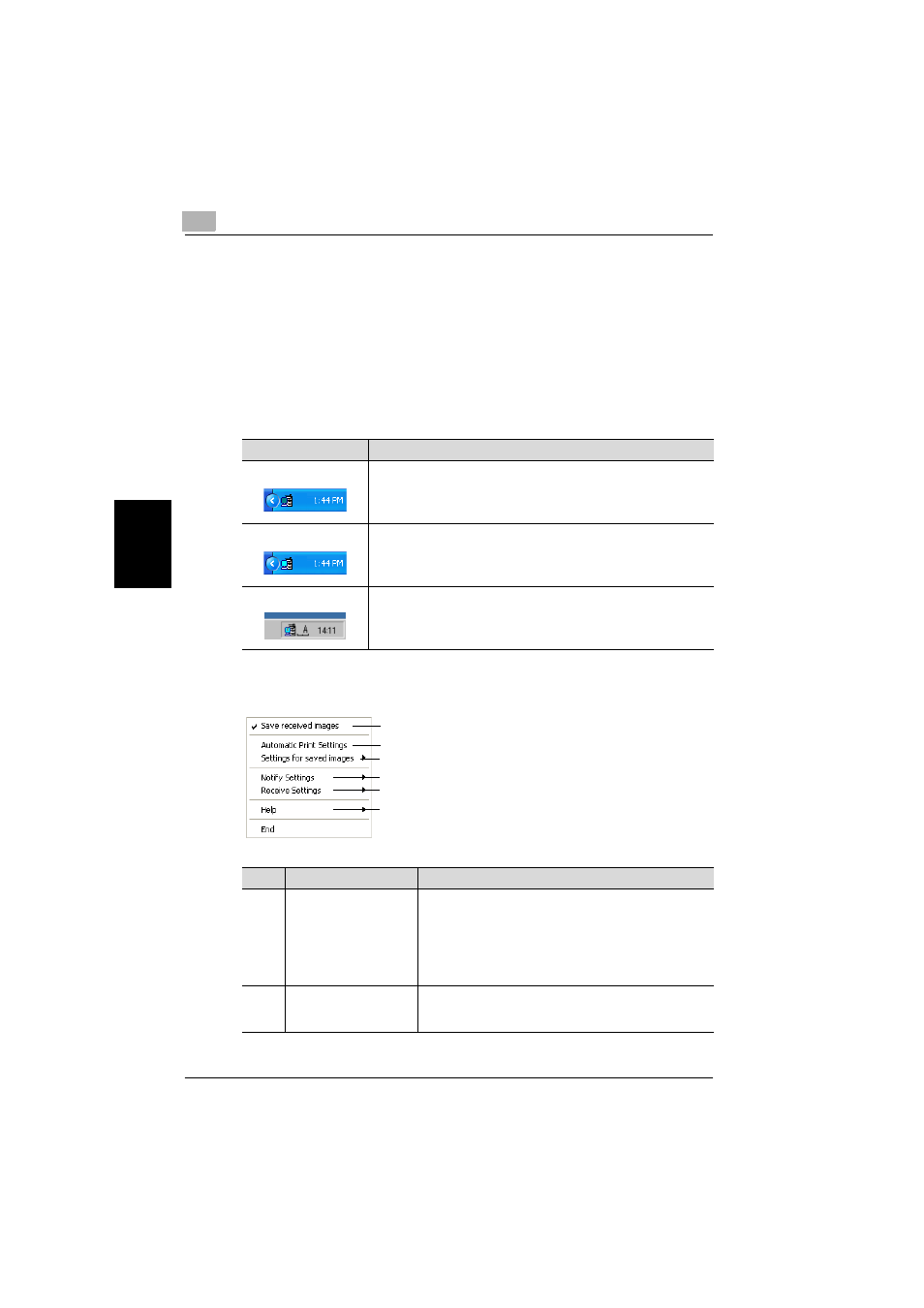
4
IP Scanner
4-28
362/350/282/250/222/200
IP
Scan
ne
r
Chapter 4
4.4
ImageReceiver operations
ImageReceiver icon
After IP Scanner is installed, the ImageReceiver icon appears in the Windows
taskbar when the computer is started. If this icon is not displayed, the
scanned image cannot be received by the computer.
The icon changes as shown below, depending on the ImageReceiver set-
tings.
ImageReceiver commands
Right-click the icon in the taskbar to display a menu.
Icon
Description
An image is open in IP Scanner. (green)
An image is open in ImageReceiver. (blue)
An image is open in ImageReceiver (when the utility was installed as a
service). (blue)
1
3, 4, 5
6, 7
10
2
8, 9
No.
Command
Description
1
Save received images
If there is a check mark beside this command, image data
is opened in ImageReceiver at the same time that it is re-
ceived, even if IP Scanner is not started.
When “Save received images” is clicked, a message ap-
pears, confirming whether or not the setting specified in IP
Scanner or ImageReceiver is to be taken over. To take over
the setting, click [Yes].
2
Automatic Print Settings
Click this command to display the Automatic Print Settings
dialog box. For details, refer to“Automatic Print Settings di-
alog box” on page 4-31.
