Konica Minolta bizhub 282 User Manual
Page 25
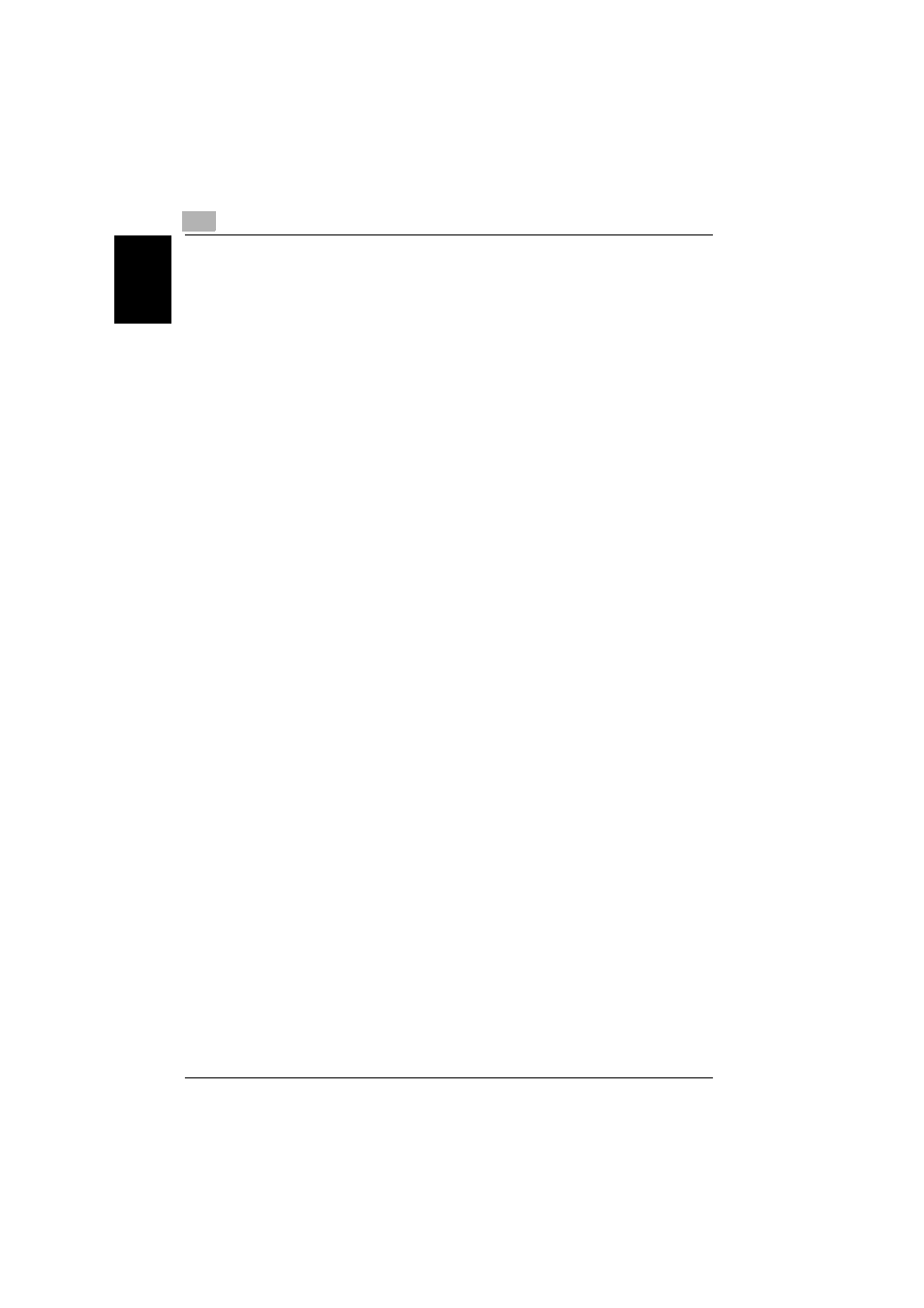
1
Features
1-6
362/350/282/250/222/200
F
e
at
ur
es
Chapter 1
1.5
PageScope Web Connection
The computer can be used to check the machine transmission/printing sta-
tus and whether or not the fax is printed. In addition, various items can be
registered, such as one-touch buttons.
PageScope Web Connection has a mode for operations performed by gen-
eral users and a mode for operations performed by the administrator.
-
This machine must be connected to a LAN and the network settings must
be specified. For details on specifying the network settings, refer to the
User’s Guide [Network Scanner Operations].
-
For details, refer to chapter 6, “Specifying settings using PageScope
Web Connection” on page 6-2.
This manual is related to the following products:
