Konica Minolta bizhub 282 User Manual
Page 68
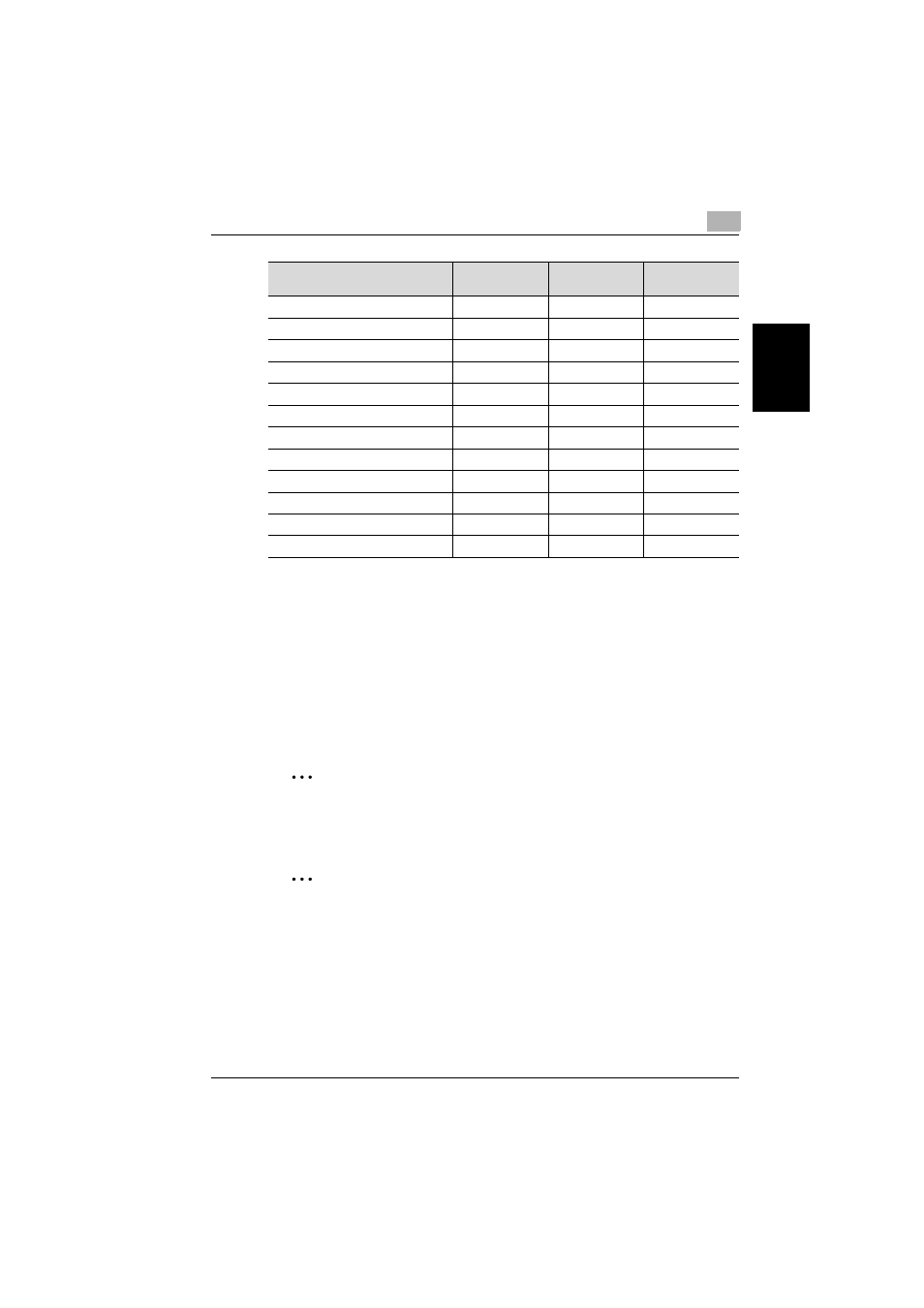
IP address faxing
2
362/350/282/250/222/200
2-43
IP ad
dr
es
s
fa
x
ing
Chapter 2
!
Detail
For details on the settings for the following operations, refer to the User’s
Guide [Network Scanner Operations].
- Scan to E-Mail
- Scan to FTP
- Scan to SMB
- Scan to HDD
- Internet fax
2
Note
In order to use the “Stamp” function, optional stamp unit must be in-
stalled.
2
Reminder
If the [Utility/Counter] key was pressed to register items and specify set-
tings, be sure to press the [Reset] key in the control panel after returning
to the initial screen.
TSI
o
−
o
TX Report
o
o
o
2in1
o
o
o
2-Sided TX
o
o
o
Rotation TX
+
−
+
Priority TX
o
o
o
Timer TX Setting
o
o
o
Stamp
+
+
+
Subject Selection
−
−
−
Reply Address
−
−
−
File Name
−
o
−
Email Notification
−
−
−
Operation
Function/Parameter
IP address fax-
ing
Scan to PC
IP Relay
