3 one-touch key registration (user mode), One-touch key registration (user mode) -11 – Konica Minolta bizhub 282 User Manual
Page 214
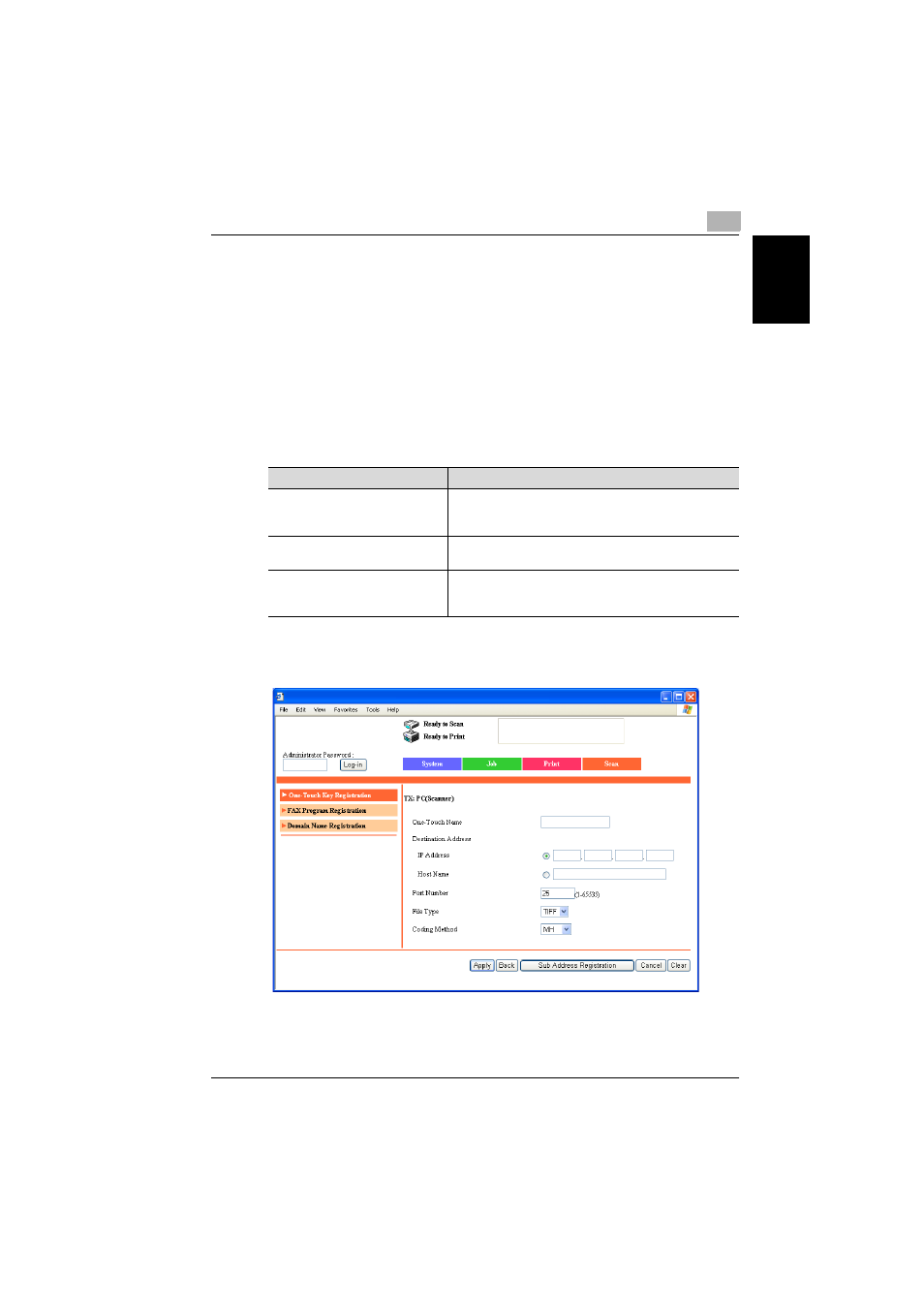
Specifying settings using PageScope Web Connection
6
362/350/282/250/222/200
6-11
Specif
ying set
tin
gs using
Pag
e
Scop
e We
b Conn
ecti
on
Chapter 6
6.3
One-Touch Key Registration (User mode)
Register recipients of scanned data as one-touch dial registrations. In addi-
tion, the index name can be specified.
!
Detail
36 indexes can be registered on this machine, and up to 15 one-touch
dial buttons and fax programs can be registered in each index.
The following types of recipients can be registered.
The following parameters are available on the page for each communication
mode.
If “TX: PC (Scanner)” was selected
Type
Description
TX: PC (Scanner)
Register a recipient of a Scan to PC operation. A second-
ary recipient can also be registered in case the transmis-
sion failed.
TX: InternetFAX (IP-TX)
Register a recipient of an IP address fax. A secondary re-
cipient can be registered in case the transmission failed.
TX: InternetFAX (IP-Relay)
Register a recipient of an IP relay transmission. A second-
ary recipient can be registered in case the transmission
failed.
