Konica Minolta bizhub 282 User Manual
Page 7
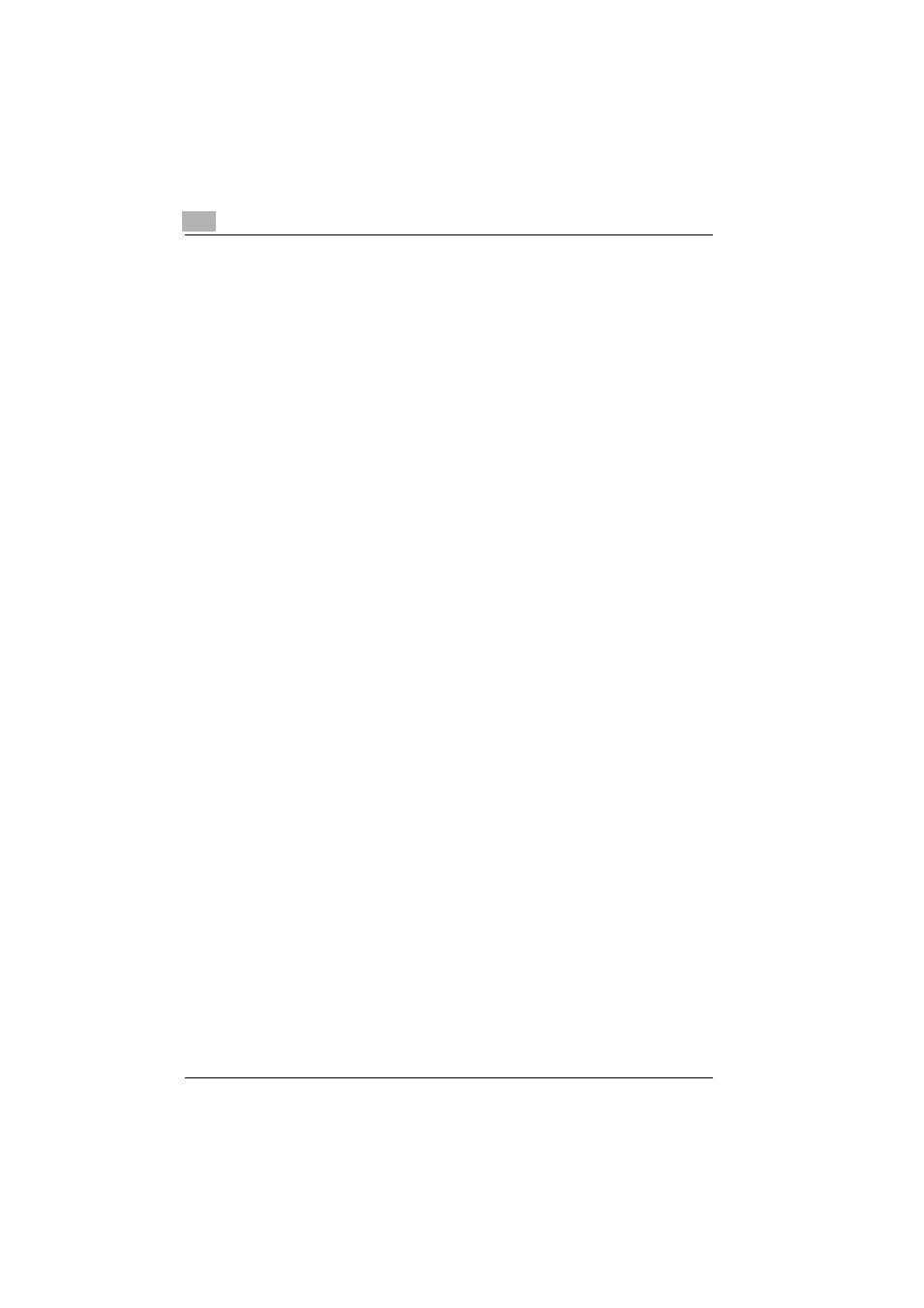
Introduction
x-6
362/350/282/250/222/200
Contents
......................................................................................x-1
Product? ...........................................x-1
Trademarks and registered trademarks .........................................x-2
About this manual ...........................................................................x-13
Structure of the manual ................................................................x-13
Notations .......................................................................................x-13
Images that are used ....................................................................x-14
Function precautions ....................................................................x-14
Functions that cannot be used .....................................................x-14
Explanation of manual conventions ...............................................x-16
IP address faxing ...............................................................................1-2
PageScope Web Connection ............................................................1-6
Specifying a recipient with a one-touch dial button ......................2-2
Selecting a one-touch dial button ...................................................2-2
Specifying a recipient by touching a one-touch dial button ...........2-2
Entering the number of the one-touch dial button .........................2-4
Searching for a one-touch recipient ...............................................2-7
Entering an address ........................................................................2-10
To enter an address ......................................................................2-10
Specifying the scanning quality and zoom ratio ..........................2-14
Quality ...........................................................................................2-14
To select an Quality setting ..........................................................2-15
Density ..........................................................................................2-15
To select a Density setting ............................................................2-16
Original Size Setting ......................................................................2-17
Specifying additional functions ......................................................2-19
Specifying the transmission source information ...........................2-20
Specifying the transmission report printing condition ..................2-22
