8troubleshooting, 9appendix – Konica Minolta bizhub 282 User Manual
Page 13
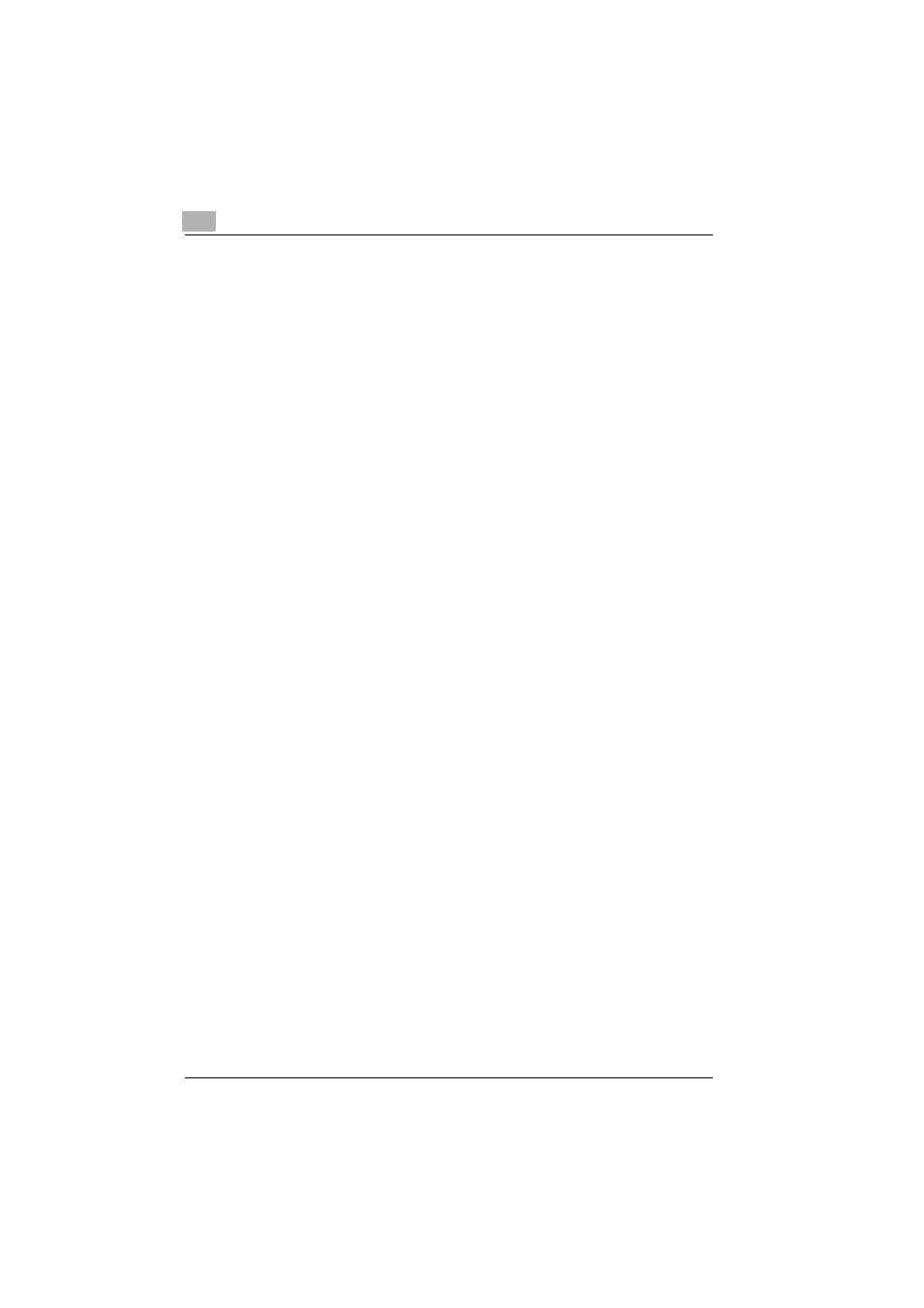
Introduction
x-12
362/350/282/250/222/200
When a certain screen appears .......................................................8-2
When a certain screen appears ......................................................8-2
Scan to PC operations ....................................................................8-3
IP Scanner operations ....................................................................8-4
IP relay operations ..........................................................................8-5
Troubleshooting ................................................................................8-6
IP address faxing ............................................................................8-6
Scan to PC operations ....................................................................8-6
IP Scanner operations ....................................................................8-7
IP relay operations and others ......................................................8-12
IP address faxing specifications .....................................................9-2
Scan to PC specifications ...............................................................9-2
IP Scanner specifications ...............................................................9-2
IP relay specifications .....................................................................9-3
To type text .....................................................................................9-4
List of available characters .............................................................9-5
