Konica Minolta bizhub 282 User Manual
Page 133
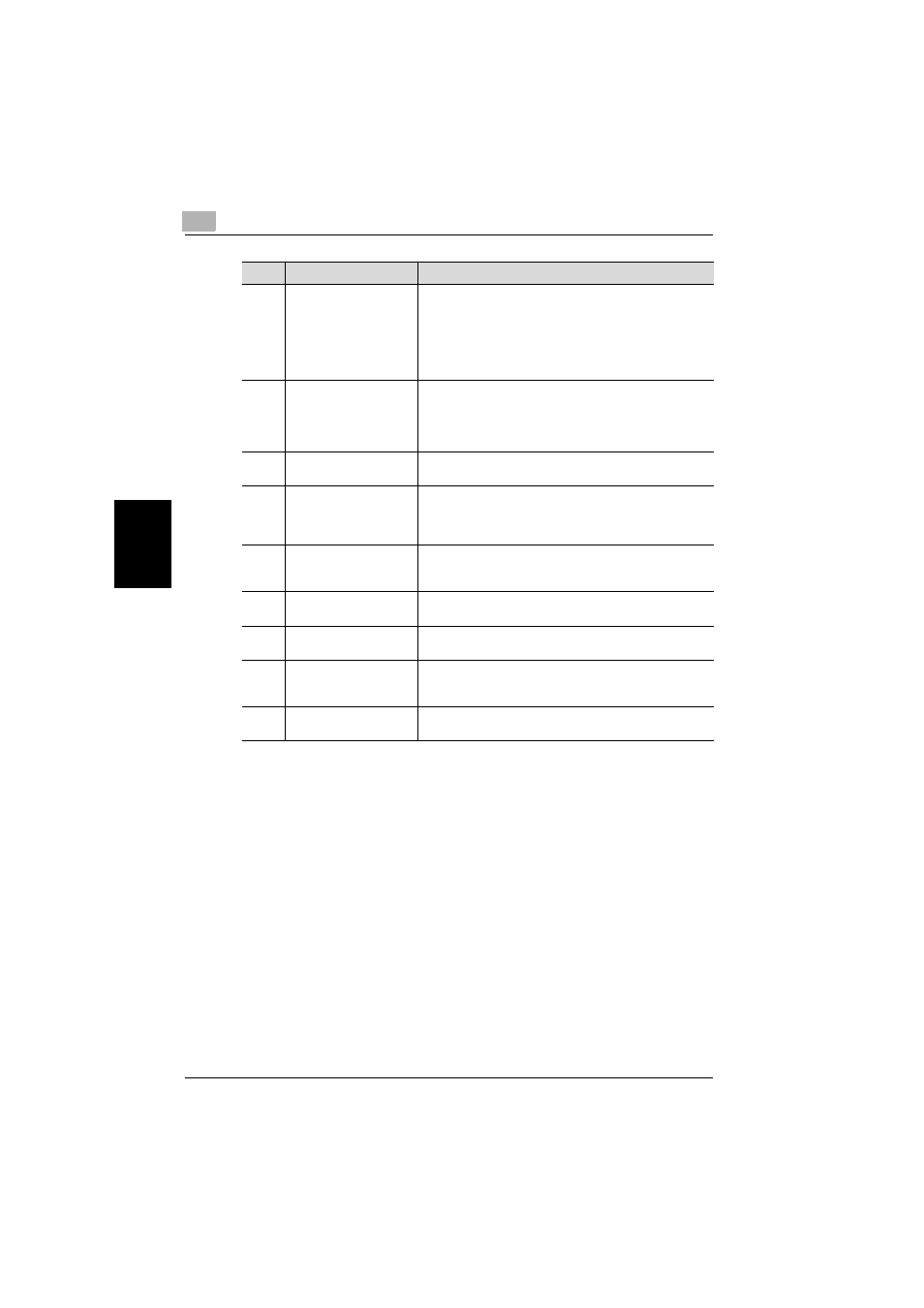
4
IP Scanner
4-18
362/350/282/250/222/200
IP
Scan
ne
r
Chapter 4
7
“B/W Coding Method”
parameter
Select “MH” or “MMR” as the encoding method for saving
files.
Some images cannot be viewed on the computer, depend-
ing on the encoding. In that case, select “MH” to increase
the possibility that the image can be viewed. The size of the
encoded data depends on the image data; however, gen-
erally, MH data is larger than MMR data.
8
“Specify File Name” pa-
rameter
“Yes”: Select this setting to save the image data with the
specified file name.
“No”: Select this setting to save the file with a name con-
sisting of the device name and date that the image was
scanned.
9
“File Name” box
Type in the name that the file will be saved with when
“Specify File Name” is set to “Yes”.
10
“2in1” group box
“Yes”: Select this setting to save a two-page document as
a one-page scan image.
This setting is available only if an automatic document
feeder is used.
11
“Original” group box
Select whether the document is single-sided or double-sid-
ed. If “2 sided” is selected, the location of the binding mar-
gin and the document orientation can be specified.
12
[Scanner Key Registra-
tion] button
Click this button to program a button on the machine for
specifying the location where data is to be saved.
13
[Automatic Print] group
box
If “Yes” is selected, “Automatic Print Settings” becomes
available in ImageReceiver.
14
[Printer Setting] button
Click this button to display the Printer Setting dialog box.
This button is available when “Automatic Print” is set to
“Yes”.
15
[Default] button
Click this button to revert all parameters to their default set-
tings.
No.
Element Name
Description
